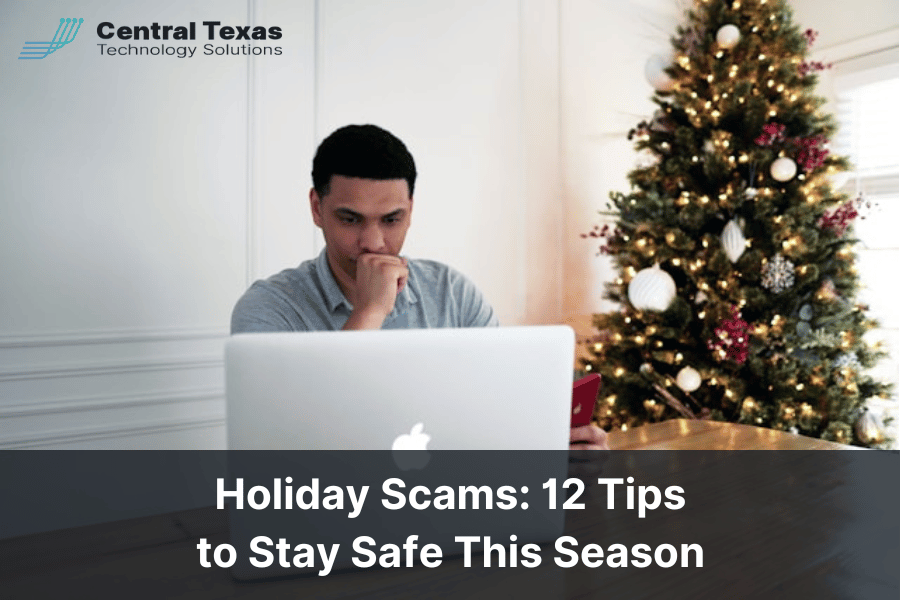
The holiday season is a time for giving, but unfortunately, it’s also a time for scammers to take advantage of unsuspecting shoppers. With online shopping on the rise, protecting yourself and your business from cyber threats is more critical than ever. According to the FBI, over 12,000 victims reported holiday shopping scams in 2022, leading to $73 million in losses. Don’t let scammers ruin your holiday cheer—use these tips to stay secure while shopping online.
12 Tips to Avoid Holiday Shopping Scams
1. Update Software
Regularly update your software to protect against known threats. Use automatic updates to keep your devices secure while shopping online in Round Rock, TX, or anywhere else.
2. Use Strong Passwords
Passwords should be at least 16 characters long, unique for each account, and not easily guessable. Prioritize strengthening passwords for financial and email accounts.
3. Use a Password Manager
A password manager can help you create and store secure passwords. Trusted tools, such as those recommended by Consumer Reports, make managing multiple accounts easier.
4. Turn on MFA (Multifactor Authentication)
MFA adds an extra layer of security by requiring a second verification step, like a text code or fingerprint. Enable it on all accounts that offer this feature.
5. Beware of Phishing Messages
Scammers often send fake emails or texts posing as legitimate retailers. Be cautious about clicking links or sharing personal information.
6. Don’t Click Unexpected Links
Avoid clicking links or downloading attachments in unsolicited messages. Instead, search for the retailer’s official website to verify the information.
7. Be Wary of Information Requests
Legitimate businesses won’t ask for sensitive information via email or text. Watch for scams requesting address verification or purchase confirmations.
8. Report Scams
If you receive a suspicious message, report it to your email provider or cybersecurity team. Delete the message without clicking any links or attachments.
9. Check for Encryption
Ensure the website’s address begins with “https” and that the padlock icon is locked before entering payment information.
10. Choose Reputable Vendors
Research businesses before making a purchase. Use trusted resources like the Better Business Bureau or online reviews to verify legitimacy.
11. Use Credit, Not Debit
Credit cards typically offer better fraud protection than debit cards. Using credit also reduces the risk of insufficient funds if your account is compromised.
12. Check Accounts Frequently
Monitor your bank and credit card accounts for unauthorized transactions. The sooner you catch fraudulent activity, the quicker it can be resolved.
Why These Tips Matter for Round Rock, TX Residents
With many Round Rock businesses relying on e-commerce during the holiday season, protecting your devices and accounts is vital. If your business is looking for enhanced cybersecurity solutions, CTTS provides comprehensive IT services in Texas, ensuring your systems stay secure year-round. From phishing protection to advanced password management, CTTS has your back.
FAQ About Holiday Shopping Scams
1. How do I verify if a website is safe for online shopping?
Look for “https” in the URL and a padlock icon in the browser’s address bar. These indicate the website encrypts your data.
2. What should I do if I suspect a phishing email?
Report the email to your provider or cybersecurity team. Do not click any links, reply, or download attachments. Delete the email immediately.
3. Can CTTS help protect my business from holiday scams?
Yes! CTTS offers expert IT services in Texas, including cybersecurity solutions for businesses in Round Rock, TX, and beyond. Contact us to learn how we can secure your operations.
Contact CTTS for IT Services in Texas
At CTTS, we understand the importance of staying safe during the holiday season. Whether you’re shopping for gifts or running a business, our IT services in Round Rock, TX, provide the protection you need. Visit www.CTTSonline.com or call us today!
