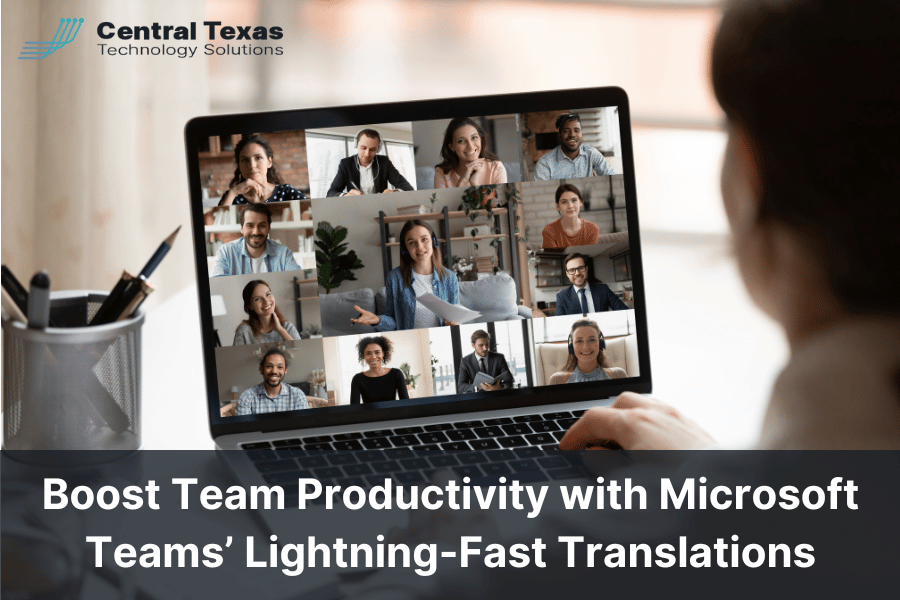
Microsoft Teams is already a powerhouse for workplace collaboration, connecting teams across time zones and continents. Now, with its latest multilingual translation updates, it's about to become even more efficient.
For businesses with international teams, language barriers have long been a challenge. However, Microsoft Teams’ new AI-driven translation tools are making real-time communication seamless—ensuring that everyone stays on the same page, regardless of the language they speak.
Microsoft Teams Translations: Breaking Down Language Barriers in Real Time
Many companies rely on Microsoft Teams for video meetings, chat, and secure document collaboration. However, when employees, vendors, or partners speak different languages, conversations can become fragmented, leading to miscommunication and inefficiencies.
The latest AI-powered speech translation in Microsoft Teams solves this challenge by enabling real-time multilingual meetings with instant voice interpretation and translated captions.
Here’s how it works:
- Each participant selects their spoken and translated language in Teams.
- As someone speaks, their voice is automatically translated into the listener’s preferred language.
- Attendees see live translated captions for real-time comprehension.
- After the meeting, AI-generated transcripts are available in each participant’s chosen language, making it easy to review discussions.
For example, if a meeting is conducted in English but a participant prefers Spanish, they will hear the speaker’s voice in Spanish and see captions in their language.
This upgrade significantly enhances productivity for global teams, reducing misunderstandings and streamlining collaboration.
New Microsoft Teams Translation Features Rolling Out in 2025
Microsoft is rolling out these advanced Teams translations in 2025, starting with nine real-time translation languages. Eventually, the platform will support:
- 51 spoken languages
- 31 translation languages
This expansion will make Microsoft Teams the go-to platform for international meetings, ensuring inclusivity and efficiency for businesses operating across multiple regions.
More Productivity-Boosting Features Coming to Microsoft Teams
Faster translations aren’t the only improvement coming to Teams in 2025. Microsoft recently announced several AI-powered enhancements, designed to help teams work smarter and faster.
Key Upgrades to Look Forward To:
- Automated Meeting Summaries – AI will generate concise recaps, even for unscheduled or impromptu meetings.
- Visual Media Recaps – Teams will summarize key points from shared documents, presentations, and web pages.
- File Summaries with Enhanced Security – AI will summarize shared files, ensuring only authorized users can view content while maintaining security labels.
These AI-driven tools eliminate the need for note-taking, allowing employees to focus on discussions while ensuring important details are captured and accessible later.
When Will Microsoft Teams Translations Be Available?
The preview version of these real-time translation tools will begin rolling out in early 2025. The full feature set, including voice interpretation and AI-powered meeting summaries, will be available on:
- Microsoft Teams desktop app
- Web-based Teams
- Mobile apps for iOS and Android
This ensures that no matter where your team members are working from, they’ll be able to communicate effortlessly across languages.
FAQ: Microsoft Teams Translations and Productivity Features
1. How do I enable Microsoft Teams translations for my meetings?
Once the update is available, meeting participants will be able to select their spoken and preferred translated language in the Teams settings before or during a meeting. AI will then handle real-time translation automatically.
2. Will the translated captions and transcripts be saved after the meeting?
Yes! AI-generated transcripts in multiple languages will be available in the Recap tab, allowing attendees to revisit discussions in their preferred language.
3. Do I need an extra subscription to use the new Teams translation features?
Microsoft has not yet announced whether these features will be included in standard Teams licenses or require an additional subscription. However, they are expected to be integrated into Microsoft’s Copilot-powered AI suite, which may be part of premium plans.
Contact CTTS today for IT support and managed services in Austin, TX. Let us handle your IT so you can focus on growing your business. Visit CTTSonline.com or call us at (512) 388-5559 to get started!
