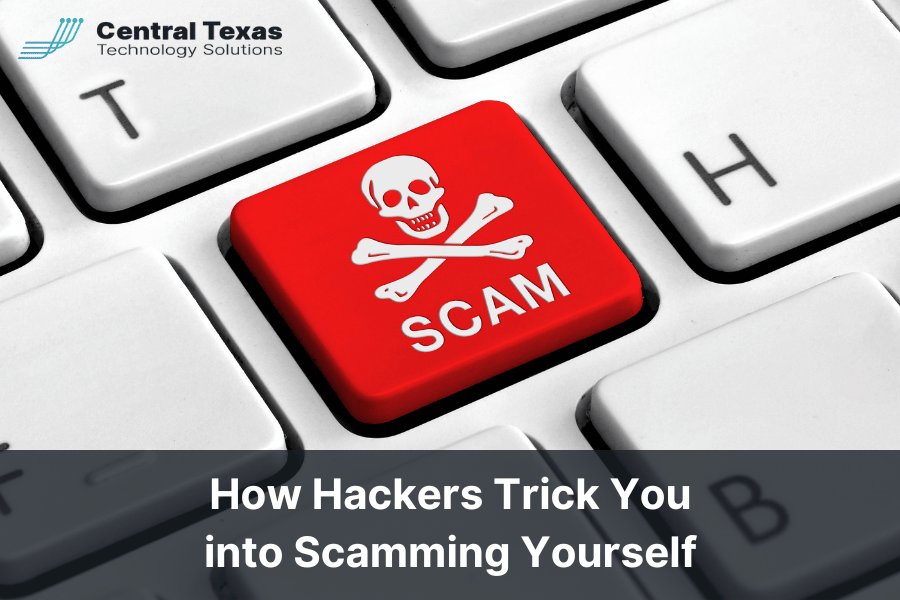
Recent research from GetApp reveals a troubling reality—over 81% of people open phishing emails on their work devices. But what’s even more alarming is how cybercriminals are getting victims to do their dirty work for them.
Hackers exploit human psychology to manipulate people into taking actions that compromise their own security. These scam-yourself attacks are on the rise, and if you’re not aware of them, you could be the next victim.
What Is Scamming Yourself?
A recent threat intelligence report from Gen uncovered a 614% increase in scam-yourself attacks in 2024. These attacks rely on social engineering tactics—psychological tricks that convince people to unknowingly help cybercriminals.
Hackers use different strategies to make their scams convincing, including:
✅ Creating urgency or fear – Making you feel like you must act immediately
✅ Impersonating real companies or people – Pretending to be your boss, bank, or a trusted service
✅ Appealing to curiosity – Enticing you to click on something “interesting”
✅ Tugging on heartstrings – Exploiting emotions like sympathy or trust
✅ Targeting greed – Offering fake giveaways, discounts, or financial incentives
The end result? Victims unknowingly install malware, give away sensitive information, or grant hackers remote access to their devices and networks.
How People Are Scamming Themselves Without Realizing It
Even the most tech-savvy individuals fall for scam-yourself attacks because they look legitimate. Here are the most common ways people are tricked:
1. ClickFix: The Fake Tech Support Trap
The Scam: You search for a fix to a computer problem, and a malicious website provides an answer that involves copying and pasting a command into your system.
The Result: Instead of solving the problem, you give hackers full control of your device, exposing all your data.
2. Fake Software Updates: A Trojan in Disguise
The Scam: You receive an urgent pop-up warning that your system is out of date, and you must install an update immediately.
The Result: The “update” is actually malware that infects your device, steals data, or locks you out.
3. Fake CAPTCHA: A Simple Click That Installs Malware
The Scam: You’re asked to complete a CAPTCHA to “prove you’re human,” but instead of authenticating you, it tricks you into copying and executing malicious code.
The Result: Hackers gain access to your device, infecting it with malware or ransomware.
4. Fake Tutorials: Learning at a Cost
The Scam: A YouTube video or social media post offers a “tutorial” to get free access to premium software, but it requires downloading a file.
The Result: Instead of software, you download malware that compromises your device and data.
How to Protect Yourself and Your Business from Scam-Yourself Attacks
With phishing and social engineering attacks happening every day, businesses must take action to prevent security breaches. Here’s how you can stay protected:
🔹 Restrict admin privileges – Prevent employees from installing unapproved software.
🔹 Deploy advanced threat detection – Use security tools to block malicious downloads and malware.
🔹 Keep operating systems and software updated – Regular updates patch vulnerabilities hackers exploit.
🔹 Educate employees on scam-yourself attacks – Awareness is the best defense against manipulation.
FAQ: Protecting Yourself from Scamming Yourself
1. How can I tell if a software update is fake?
Legitimate updates come directly from your device or software settings. Never trust pop-ups or random emails urging you to update.
2. What should I do if I accidentally follow a scam-yourself attack?
Immediately disconnect from the internet, run a security scan, and contact your IT department or security provider to assess the damage.
3. Why do scam-yourself attacks work so well?
They exploit human psychology—fear, urgency, trust, and curiosity—all of which lead people to act without verifying authenticity.
Contact CTTS today for IT support and managed services in Austin, TX. Let us handle your IT so you can focus on growing your business. Visit CTTSonline.com or call us at (512) 388-5559 to get started!
