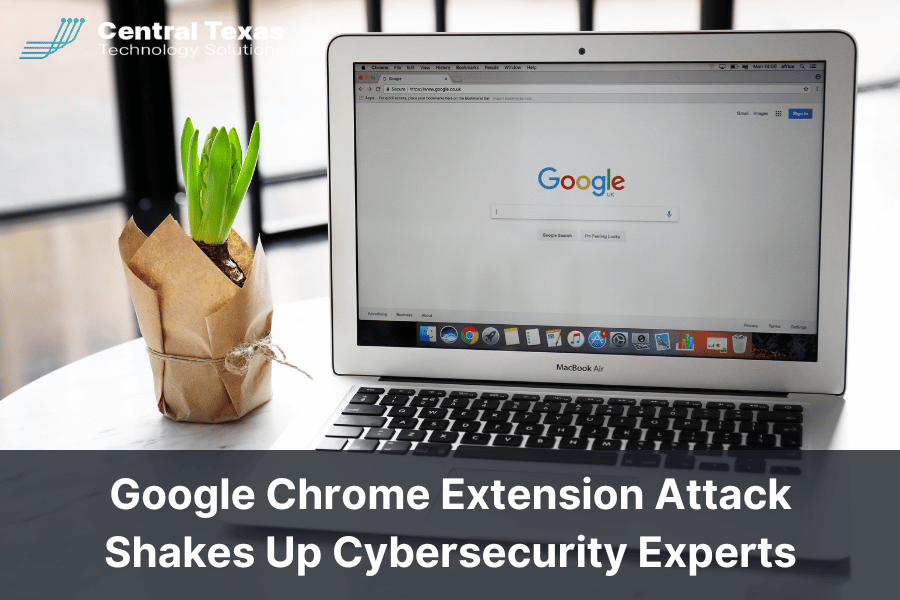
A Growing Cybersecurity Threat
As a business owner, you’ve likely encountered phishing scams or even fallen victim to one. If that makes you feel any better, you’re not alone—modern businesses are constantly defending against these relentless cyberattacks. The latest Google Chrome Extension attack against Cyberhaven highlights just how sophisticated these threats have become.
Understanding how this attack unfolded can help you protect your company from similar threats. Here’s what happened and what you can do to safeguard your business.
How a Chrome Extension Attack Works
Phishing attacks have been around since the 1990s, and while the tactics have evolved, the core process remains the same:
- A hacker sends fraudulent communication, often via email.
- The message appears to come from a trusted source, such as Google or another reputable company.
- The recipient believes the request is legitimate and follows the instructions.
- The hacker gains access to sensitive information or installs malware.
The Google Chrome Extension attack against Cyberhaven followed this exact pattern, but with a new twist that made it particularly dangerous.
The Cyberhaven Google Chrome Extension Attack: What Happened?
The Setup: A Carefully Planned Attack
Hackers began testing their attack as early as March 2024, fine-tuning their approach and preparing the necessary subdomains. By November and early December, the final pieces were in place for their attack on Cyberhaven.
The Execution: A Convincing Phishing Email
The attack started when a Cyberhaven developer received a fake email from Google. The email claimed that one of the company’s Chrome extensions was violating Web Store policies and that immediate action was required to prevent its removal. To comply, the developer was instructed to “allow a Privacy Policy Extension.”
Unfortunately, the request wasn’t legitimate. When the developer followed the instructions, they unknowingly gave the attackers access to the Google Chrome Web Store.
The Fallout: Malware Spreads Rapidly
Once inside, the attackers replaced Cyberhaven’s real extension with a malicious version. Because it was distributed through the official Google Chrome Web Store, users trusted it. Worse, for those with automatic updates enabled, the malware was installed without their knowledge.
The Damage: A Holiday Nightmare
On Christmas Eve, the attackers launched their main objective: stealing Facebook session cookies. This allowed them to take over accounts, access private data, and cause widespread damage.
The attack was detected and shut down within an hour, but by then, it had already infected 400,000 devices and put 2.6 million users at risk worldwide.
What This Means for Your Business
This attack demonstrates that even trusted platforms like the Chrome Web Store can be compromised. As a business owner, it’s crucial to take proactive measures to protect your company from similar threats.
How to Protect Your Business from Chrome Extension Attacks
Want to keep your data secure? Follow these essential cybersecurity practices:
✔ Educate Employees – Train your team to recognize phishing attempts and suspicious email requests.
✔ Enable Multi-Factor Authentication (MFA) – Even if credentials are compromised, MFA can prevent unauthorized access.
✔ Monitor Browser Extensions – Regularly review and remove unused or suspicious extensions from all company devices.
✔ Restrict Extension Installation – Use administrative policies to prevent employees from installing unapproved extensions.
✔ Stay Updated – Keep your browser and security software up to date to guard against emerging threats.
✔ Use Security Software – Implement endpoint security solutions to detect and block malicious downloads.
Frequently Asked Questions About Chrome Extensions
1. How can I check if my browser has a malicious extension installed?
Go to chrome://extensions/ in your browser and review the installed extensions. If you see an extension you don’t recognize or didn’t install, remove it immediately.
2. What should I do if my business has been affected by a Chrome Extension attack?
Immediately remove the malicious extension, change passwords for all affected accounts, and conduct a full security audit to ensure no further breaches have occurred.
3. Are all Chrome extensions risky?
Not all extensions are harmful, but even reputable ones can be compromised. Always download extensions from trusted developers, read reviews, and monitor permissions before installing them.
Contact CTTS today for IT support and managed services in Austin, TX. Let us handle your IT so you can focus on growing your business. Visit CTTSonline.com or call us at (512) 388-5559 to get started!
