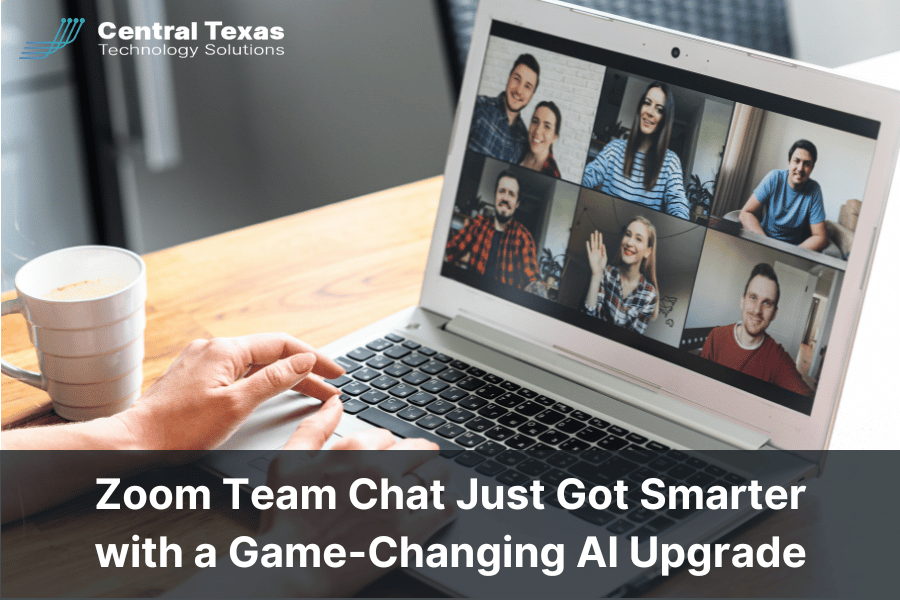
In today’s fast-paced work environment, effective communication is the key to productivity. Yet, too often, team chats become cluttered, difficult to navigate, and overwhelming. If your team struggles with managing conversations, keeping up with critical messages, or extracting action items from endless chat threads, you’re not alone.
That’s why Zoom Team Chat just got a powerful AI upgrade—bringing intuitive navigation, smart automation, and streamlined workflows to help your team communicate better and work smarter.
What’s New in the Zoom Team Chat AI Upgrade?
Zoom has evolved beyond a simple video conferencing tool, now offering a full productivity suite that integrates chat, meetings, whiteboards, and documents. With the latest AI-powered enhancements, Zoom Team Chat is now a must-have for businesses looking to improve efficiency and collaboration.
Here’s what’s changing:
✅ A More Intuitive Team Chat Sidebar
- Customize the sidebar to match your workflow
- Set notification preferences for a clutter-free experience
- Quickly access important messages without endless scrolling
✅ AI Companion Enhancements for Smarter Communication
- Automated message summarization – Get key takeaways from chat threads
- AI-powered action items – Identify and prioritize next steps automatically
- Faster information retrieval – Use AI to search chat, documents, and SMS messages
✅ New Features for Developers
- In-line code support and code blocks – Keep technical discussions organized
- Better collaboration for dev teams – No more lost code in long chat threads
How AI is Revolutionizing Zoom Team Chat
If your team has ever felt overwhelmed by managing multiple chat threads, AI is about to change that. With AI-powered smart suggestions, your team can:
- Extract key insights from long discussions
- Conduct sentiment analysis to gauge team reactions to new projects
- Automatically generate action steps to keep work moving forward
By using natural language processing, Zoom’s AI Companion ensures no important messages or tasks get buried in chat noise. These upgrades make it easier for teams to stay aligned and productive, no matter where they’re working.
Zoom’s Bigger Vision: A More Productive Workplace
This AI upgrade is part of Zoom’s broader initiative to help businesses save up to one workday per week through smarter workflows. Alongside Zoom Docs, Whiteboard, and Meetings, the enhanced Zoom Team Chat seamlessly integrates into the workplace, making remote and hybrid collaboration more efficient than ever.
FAQs About Zoom Team Chat’s AI Upgrade
1. Do I need to upgrade my Zoom plan to access these AI features?
No, these AI-powered enhancements are available to all paid Zoom subscribers. If you already have a premium Zoom plan, you can start using the new Zoom Team Chat features immediately.
2. How does AI message summarization work in Zoom Team Chat?
AI message summarization automatically condenses long chat conversations into key points. It scans chat threads, extracts the most relevant details, and presents them in an easy-to-read format, so you don’t waste time scrolling through endless messages.
3. Will the AI Companion in Zoom Team Chat replace human decision-making?
No, AI is designed to enhance team collaboration, not replace it. The AI Companion provides smart suggestions, prioritizes tasks, and organizes information—but your team remains in full control of decision-making and execution.
Contact CTTS today for IT support and managed services in Austin, TX. Let us handle your IT so you can focus on growing your business. Visit CTTSonline.com or call us at (512) 388-5559 to get started!
