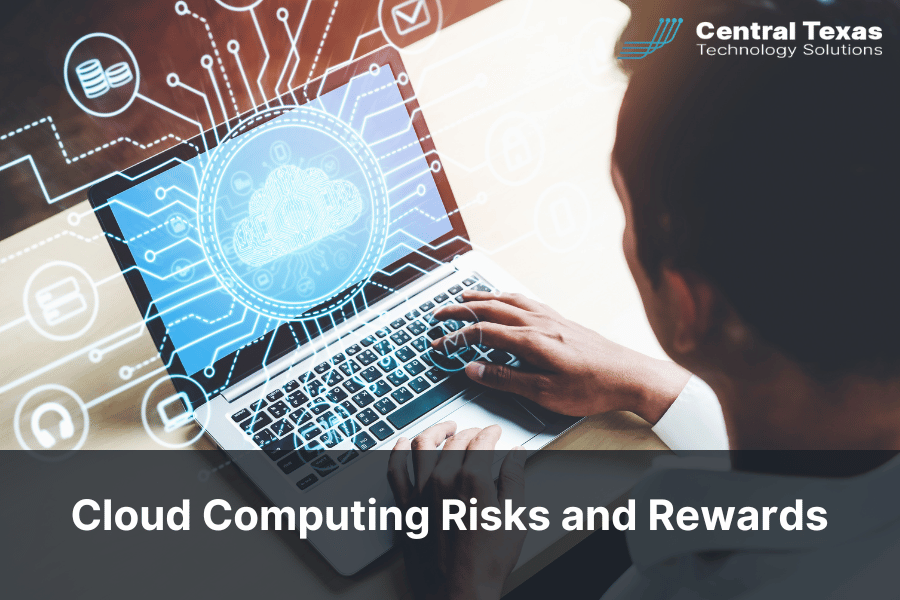
Is Cloud Computing Right for Your Business?
Is the cloud compatible with your business? Cloud computing's convenience has become a game-changer for many companies, but it’s not without challenges. Understanding both the risks and rewards can help you make an informed decision.
Read on to weigh the opportunities and threats before making big changes to your operations.
What Is Cloud Computing?
Gone are the days when you had to spend thousands on physical computers and data centers. Cloud computing involves storing and accessing data online instead of on physical devices. Think of it as having an office you can access almost anywhere and anytime.
Businesses use cloud computing for a range of services, including:
- Data storage and backup
- Virtualization and remote desktop access
- Team collaboration tools
- File sharing and synchronization
Popular platforms like Google Drive, Dropbox, and Microsoft OneDrive make sharing and saving files effortless.
The Value of Cloud Computing for Modern Enterprises
Save on Operational Costs
Cloud computing eliminates the need for on-site infrastructure, meaning fewer maintenance headaches and lower hardware expenses. Instead of purchasing costly servers, businesses can opt for a pay-as-you-go software-as-a-service (SaaS) model, investing only in what they use.
Effortless Scalability
Need to grow your business fast? The cloud allows you to expand capacity with just a few clicks. If business slows down, reduce your usage without penalty. This level of flexibility is crucial in a fast-paced, competitive environment.
Enhance Collaboration and Connectivity
Cloud computing makes teamwork seamless. Employees and partners can access files and tools from anywhere, keeping everyone aligned with real-time updates. Whether you’re working remotely or coordinating across multiple offices, cloud tools help bridge the distance.
Improved Data Security
Top cloud providers prioritize data security through encryption, firewalls, and frequent audits. Automated backups mean your files stay secure even during unexpected disruptions or disasters. While no system is invincible, cloud solutions often offer stronger protection than outdated on-site setups.
Challenges to Consider Before Cloud Integration
Privacy and Security Concerns
Even with diligent infrastructure-as-a-service (IaaS) providers, security breaches can happen. The increasing number of cyber threats means businesses must remain vigilant about their data’s safety.
Dependency on Stable Internet
Cloud access depends entirely on your internet connection. An outage or slow speeds can disrupt your operations. Preparing with backup connections can mitigate this risk.
Vendor Dependence
Some platform-as-a-service (PaaS) vendors offer uptime guarantees and compensation for outages. Still, it’s essential to read the fine print of service agreements and understand the provider’s responsibilities.
Compliance and Data Regulation
When adopting cloud services, staying compliant with data protection regulations (like GDPR or CCPA) is crucial. The right provider will offer compliance support, but it’s your responsibility to ensure data management aligns with applicable laws.
Taking the Leap Toward Smarter Business Operations
While edge computing brings processing closer to the user, cloud computing continues to stand out for its scalability and cost savings. Start small with cloud integration, choose a reputable partner, and keep your business agile in a constantly evolving landscape.
FAQs About Cloud Computing
1. What is the biggest risk of using cloud computing?
The most significant risk is data security. While cloud providers implement robust security measures, the risk of data breaches still exists. Businesses should choose reputable providers and implement strong security practices.
2. Can cloud computing really save money for businesses?
Yes, cloud computing can significantly reduce costs by eliminating the need for physical hardware and maintenance. The pay-as-you-go model means businesses only pay for the resources they use.
3. How can I ensure my data is secure when using cloud computing?
To enhance security, choose providers with comprehensive security protocols, including encryption and regular audits. Additionally, enforce multi-factor authentication and regularly update access permissions.
Contact CTTS today for IT support and managed services in Austin, TX. Let us handle your IT so you can focus on growing your business. Visit CTTSonline.com or call us at (512) 388-5559 to get started!
