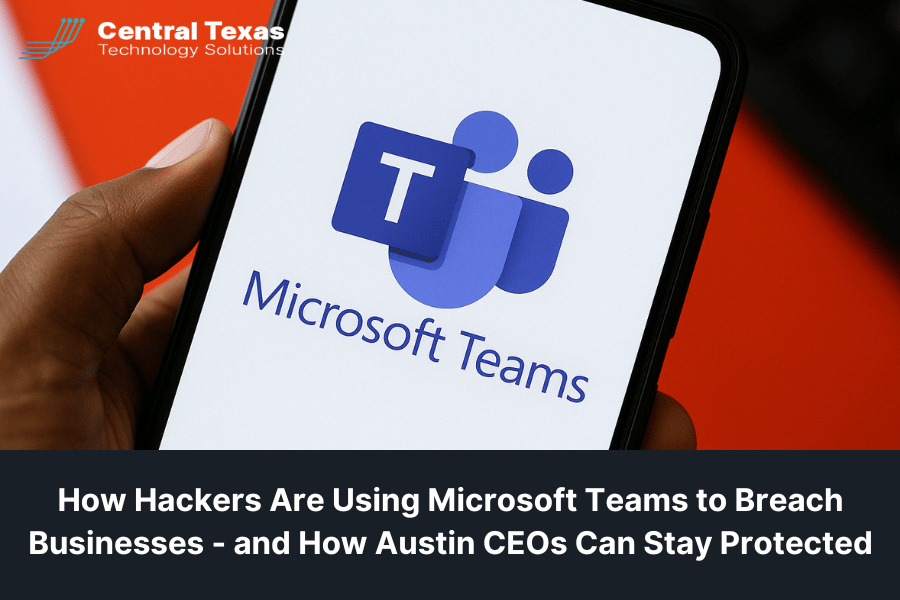
Your employees trust Microsoft Teams. So do cybercriminals.
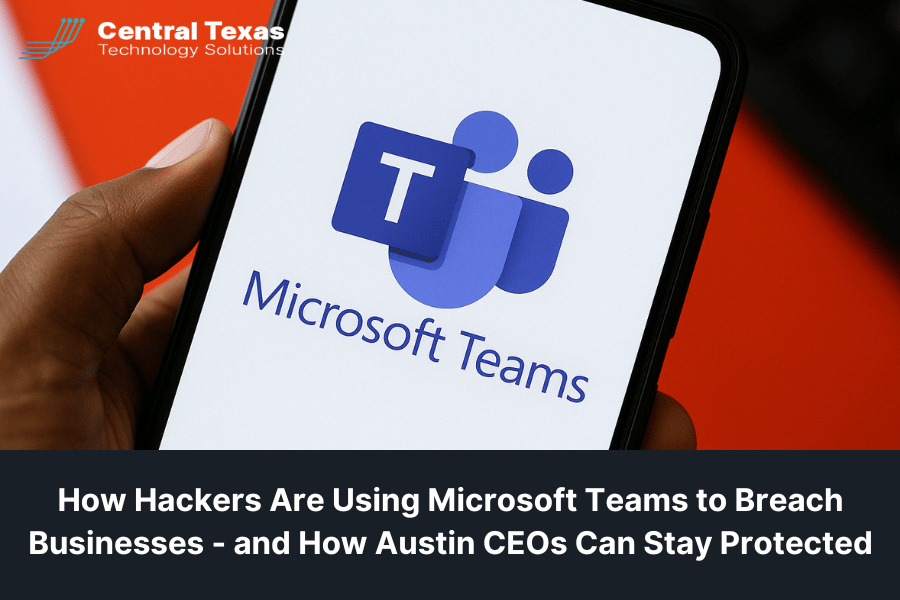
In a new wave of attacks, hackers are exploiting the trusted nature of Microsoft Teams to deliver malware directly to employees. Disguised as internal IT support, they initiate chat messages using fake Microsoft 365 tenants and convince users to launch the Windows Quick Assist tool, giving attackers full remote access to the device.
Once inside, they install persistent malware using a method called TypeLib hijacking. This allows malicious code to re-activate every time the device reboots - no suspicious behavior required, no red flags raised.
This isn’t just a fluke—it’s part of a larger trend where over 60% of modern cyberattacks now rely on legitimate tools to carry out unauthorized access. For businesses in Austin, TX that rely on Microsoft 365, this is a wake-up call.
At CTTS, we manage Microsoft 365 environments - Teams included - for Austin-based businesses. Our job is to secure your collaboration tools, proactively block these threats, and keep your team productive without falling victim to attacks like these.
We harden your Microsoft Teams environment by:
- Blocking external chats by default (unless vetted)
- Locking down Quick Assist access
- Enabling multi-factor authentication for all users
- Enforcing PowerShell and script execution restrictions
- Running security awareness training for end users
If your business uses Microsoft 365 and you’re not sure how secure your Teams environment is, now is the time to act—not after your CFO gets phished.
You’ve built your business. We’ll protect it.
Call us at (512) 388-5559 or visit www.CTTSonline.com to learn how our Managed IT Services can keep your Microsoft 365 environment locked down and running strong.
FAQ About Microsoft 365 and Microsoft Teams
1. Why is Microsoft Teams being targeted by hackers now?
Teams is a trusted communication tool inside businesses. Hackers exploit this trust by posing as internal IT staff, which makes employees more likely to follow malicious instructions.
2. What can I do to secure Microsoft Teams in my company?
Start by restricting external messages, implementing MFA, training users on social engineering, and working with a Managed IT partner like CTTS to monitor and secure your environment.
3. How do I know if my Microsoft 365 environment is already compromised?
Unexpected behavior, strange login activity, or new processes running in the background may be indicators. CTTS offers free assessments to audit your Microsoft 365 security posture.
