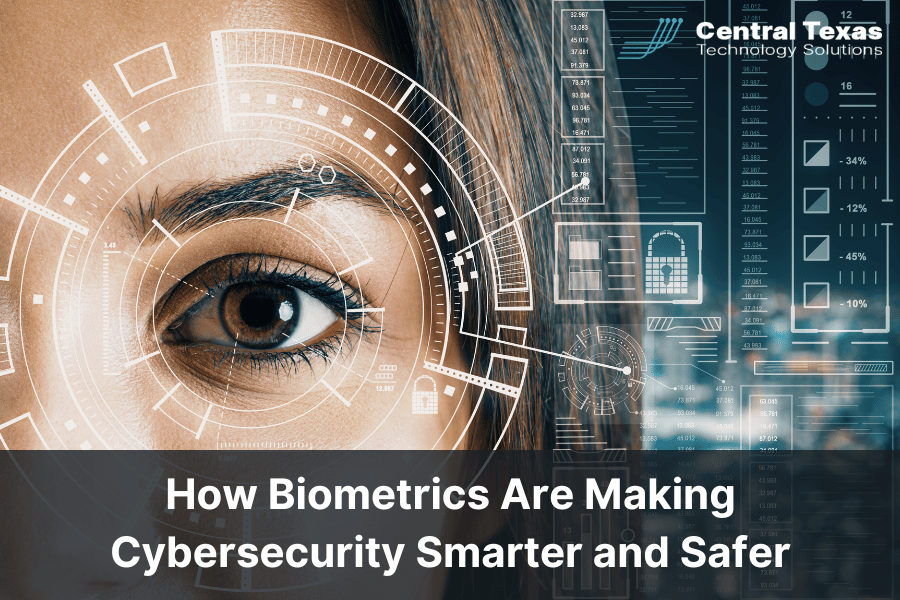
Every business today faces a common threat: cyberattacks that target the most vulnerable part of its security - passwords. From reused login credentials to phishing scams, password-based systems often cause more problems than they solve. The good news is that a better solution is already here. Leading organizations are turning to biometrics to protect their people, their data, and their systems.
Biometric authentication improves cybersecurity and simplifies it. If you're looking for a more secure, user-friendly way to protect your business, biometrics may be the answer.
Why Biometrics Outperform Passwords
Passwords are easy to forget, often reused, and regularly stolen, making them a favorite target for cybercriminals. Biometric authentication changes the game by verifying identity using something you are instead of something you know.
Biometric identifiers include:
-
Fingerprints
-
Facial recognition
-
Iris or retina scans
-
Voice patterns
These traits are unique to each person and nearly impossible for attackers to replicate. Because biometric data isn’t something you can write down or share by accident, it immediately reduces risk.
Biometrics eliminate many common password-related security issues:
-
No more password reuse or weak credentials
-
No phishing scams stealing login details
-
No password resets or lockouts
-
Faster and more secure logins across all devices
Biometrics vs MFA: Why It Matters
Multi-factor authentication (MFA) adds a layer of security by requiring a second form of verification, such as a one-time code sent by text or app. It’s a step forward from password-only systems, but it still comes with weaknesses.
Text-based MFA is vulnerable to:
-
SIM swapping
-
Lost or stolen devices
-
Phishing attacks
-
Social engineering
Biometric authentication removes these weak points. There are no codes to intercept and no devices to lose. A simple fingerprint scan or facial recognition check gives users immediate access while maintaining a high level of security.
When authentication is quick and seamless, employees are more likely to comply. That means fewer access issues, better protection, and less time wasted on support calls or system resets.
How to Implement Biometrics in Your Business
One of the biggest misconceptions about biometrics is that it’s expensive or difficult to implement. The reality is that many businesses already have the tools they need—they just haven’t put them to use yet.
Here’s how to start adding biometric authentication to your organization:
-
Audit Your Current Setup
Identify the areas where your team struggles with passwords or MFA. These are the best places to start improving security. -
Use Devices You Already Own
Many smartphones and laptops come with built-in biometric tools, such as fingerprint readers or facial recognition software. Take advantage of these to lower your upfront investment. -
Adopt a Scalable Identity Platform
Choose a cloud-based Identity and Access Management (IAM) solution that supports biometrics. These platforms make it easy to deploy across your team and grow with your business. -
Start Small and Expand
Begin with high-risk users or sensitive systems. Once your team is comfortable, you can roll out biometrics more broadly.
Why Now Is the Time to Upgrade
Sticking with passwords and outdated MFA tools leaves your business open to cyberattacks. Biometrics offer a smarter, safer, and more efficient path forward. By using unique and difficult-to-forge human traits, you gain better control over access while giving your employees an easier, more reliable experience.
Security should never slow your business down. With biometrics, it won’t. You’ll move faster, stay protected, and free up your team to focus on what matters most.
FAQ: Biometrics in Business Security
Q1: Are biometric systems secure when it comes to protecting personal data?
Yes. Most biometric systems encrypt data and store it in secure environments that comply with privacy regulations. Choosing a trusted vendor helps ensure both safety and compliance.
Q2: What if a biometric scan fails or an employee cannot use the feature?
Most systems offer backup access options like secure PINs or alternative authentication methods to ensure business continuity.
Q3: Will adding biometrics increase IT costs significantly?
Not necessarily. Many devices already support biometric login features. And modern cloud-based solutions reduce the need for costly infrastructure changes.
Contact CTTS today for IT support and managed services in Austin, TX. Let us handle your IT so you can focus on growing your business. Visit CTTSonline.com or call us at (512) 388-5559 to get started!
