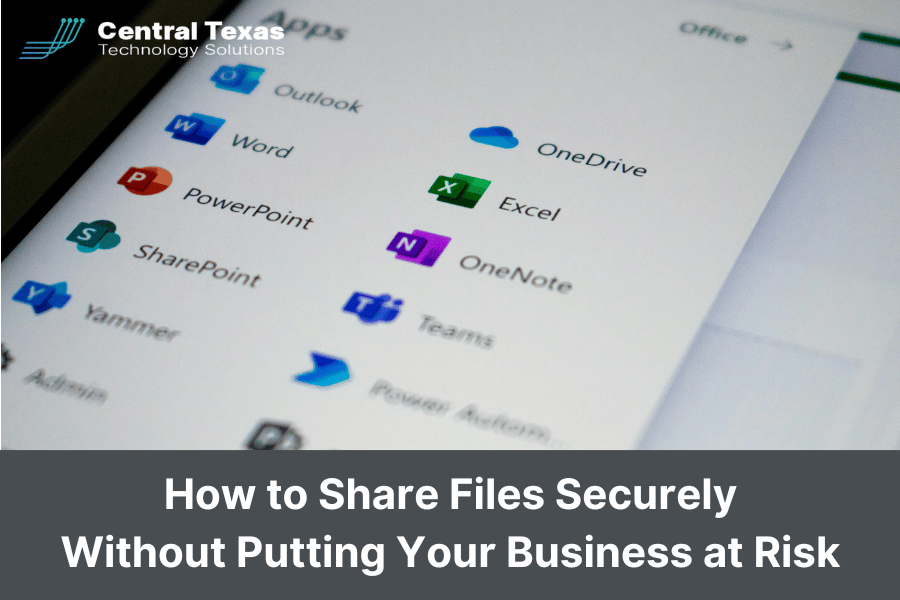
If you’re leading a company today, you know that protecting your sensitive data is non-negotiable. Yet too many businesses unknowingly put themselves at risk every time they share files without the right security measures in place.
In Austin, TX and beyond, businesses prioritizing secure file sharing gain a critical edge in cybersecurity and client trust. Let’s walk through why secure file sharing matters, how Microsoft 365 makes it simple, and how you can protect your organization starting today.
What Are the Risks of Insecure File Sharing?
Without secure file sharing protocols, your business is vulnerable to:
-
Data breaches that can cost millions in damages and lost trust.
-
Compliance violations if sensitive information is mishandled.
-
Ransomware attacks targeting improperly secured data.
-
Internal leaks from accidental or unauthorized file sharing.
These risks aren’t just hypothetical. In today’s business climate, it’s not if a threat will come — it’s when.
What is Secure File Sharing?
Secure file sharing means transmitting and accessing documents in a way that protects them from unauthorized access, loss, or alteration.
This includes using encryption, identity verification, controlled access, expiration dates, and audit trails to track who has seen or shared a file.
Microsoft 365 gives you all of these tools, but most companies either don’t use them or don’t use them correctly.
File Sharing Methods
There are several ways to share files:
-
Email attachments (high risk if not encrypted)
-
Cloud storage links (SharePoint and OneDrive are secure options when properly configured)
-
Secure portals for document sharing
-
Collaboration platforms like Teams with built-in permissions
Choosing the wrong method – or skipping basic protections – leaves your business exposed.
How Can I Share My Files Securely?
If you use Microsoft 365, you’re already equipped to share files securely. Here’s how:
-
Use SharePoint or OneDrive links instead of sending attachments. Require sign-in and set expiration dates.
-
Apply sensitivity labels to documents. Labels like “Confidential” automatically add encryption and limit sharing.
-
Enable Multi-Factor Authentication (MFA) for anyone accessing shared files.
-
Use permissions carefully. Share files with specific individuals, not “anyone with the link.”
CTTS helps businesses in Austin, TX configure these settings properly so that your files are protected without slowing down your team’s productivity.
How to Choose the Right File Sharing Solution
The right solution depends on three questions:
-
What type of data are you sharing? (Is it client information, financial records, or intellectual property?)
-
Who needs access? (Internal staff, external partners, vendors?)
-
How long should they have access? (Is this a one-time share or ongoing collaboration?)
Microsoft 365 gives you flexibility, but configuring it correctly is the key to success. That’s where expert IT service and support can save you from costly mistakes.
Conclusion: How Can I Share Files Securely?
The reality is simple: secure file sharing is no longer optional.
With Microsoft 365 and the right guidance, you can protect your business, maintain client trust, and stay compliant, without making it harder for your team to work.
If you’re unsure whether your file sharing process is truly secure, now is the time to act. CTTS provides expert IT service and support for businesses across Austin, TX to help you lock down your systems and grow with confidence.
Contact us today to secure your file sharing and protect your business future.
FAQs About Secure File Sharing
Q: What is the safest way to share files with external partners using Microsoft 365?
A: Use SharePoint or OneDrive links with password protection, expiration dates, and specific user access only.
Q: How can I tell if my current file sharing practices are secure?
A: Start with an IT security assessment. At CTTS, we offer reviews to check if your sharing methods meet today’s cybersecurity standards.
Q: Can CTTS help configure secure file sharing for my business?
A: Yes! We specialize in helping Austin, TX businesses set up Microsoft 365 for maximum security, including secure file sharing practices.
Contact CTTS today for IT support and managed services in Austin, TX. Let us handle your IT so you can focus on growing your business. Visit CTTSonline.com or call us at (512) 388-5559 to get started!
