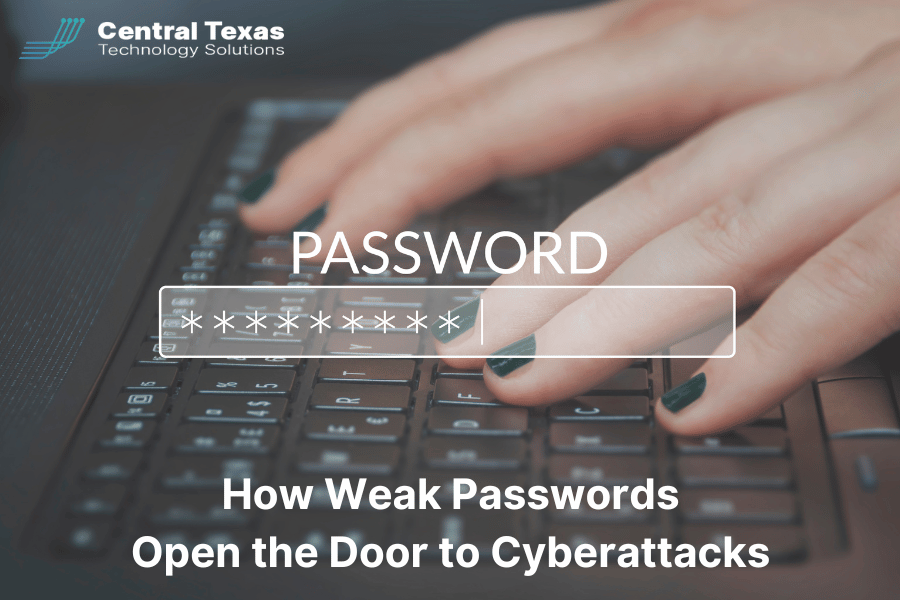
Imagine spending years building your business, only to watch it crumble in seconds because someone on your team used “123456” as a login. It sounds unbelievable, but it happens more often than you’d think — and the consequences are costly.
Weak passwords are still one of the biggest cybersecurity threats facing businesses today. The shocking part? Most business owners don’t even realize they’re vulnerable until it’s too late.
The Widespread Problem with Weak Passwords
According to a report from NordPass, some of the most commonly used passwords in the workplace are “password,” “admin,” and “qwerty.” These are passwords that cybercriminals can crack in under a second using automated tools.
The real danger lies in how easily these weak passwords allow hackers to:
-
Steal sensitive customer or employee data
-
Transfer funds or reroute payroll
-
Deploy ransomware and shut down your systems
-
Gain long-term access to your network by creating backdoors
For small and mid-sized businesses, the fallout can be devastating. Verizon’s annual Data Breach Investigations Report estimates that 60% of small businesses shut down within six months of a major breach. It’s not just about losing data — it’s about losing your business.
It’s Not Just the Password — It’s the Pattern
Using a weak password is one thing. Reusing that same password across multiple platforms? That’s a recipe for disaster. Cybercriminals rely on this behavior through a tactic called credential stuffing, where stolen usernames and passwords from one account are used to try and break into others.
Unfortunately, this approach often works. A Forbes Advisor survey found that 78% of users reuse the same credentials for four or more services. Why? Because it’s easier. No one wants to remember dozens of complicated logins.
But that convenience comes at a price.
Why Most Passwords Are Easy to Crack
Many people think they’re creating “strong” passwords when they really aren’t. Here are a few common mistakes:
-
Using dictionary words that are easy to guess or run through a password cracker
-
Relying on simple patterns like “January2024!”
-
Failing to update passwords regularly
-
Leaving default passwords unchanged on routers, printers, and software
The strongest passwords are long, unique, and difficult to remember, which is exactly why so many people avoid using them. But in today’s threat landscape, that decision could invite disaster.
How To Stop Weak Passwords from Putting Your Business at Risk
Good cybersecurity doesn’t have to be complex or expensive. With the right tools and processes in place, you can dramatically reduce your risk from password-based attacks.
Here are a few proven strategies:
1. Implement a Company-Wide Password Policy
Set minimum standards for password complexity and require regular password changes. Educate your team on why this matters.
2. Require Multi-Factor Authentication (MFA)
Even if a hacker steals a password, MFA can stop them from accessing your systems by requiring a second verification method (like a code sent to your phone).
3. Use a Password Manager
Password managers generate and store complex, unique passwords for every account. Your team only needs to remember one master password — the tool does the rest.
4. Eliminate Default Logins
Update all default credentials on devices, apps, and software as soon as they’re deployed.
5. Train Your Employees
Host basic cybersecurity training sessions so your team knows how to spot phishing attempts and understands the importance of strong credentials.
Take Action Before Hackers Do
Weak passwords aren’t just careless — they’re dangerous. With cyberattacks growing in frequency and sophistication, it’s critical to take password security seriously.
A few simple changes today could prevent a breach tomorrow. Don’t wait until it’s too late to take action.
Frequently Asked Questions About Passwords
Q1: What makes a password “weak”?
A weak password is short, predictable, or reused across multiple accounts. Examples include “123456,” common words, or default system passwords.
Q2: Are password managers really safe to use?
Yes. Password managers use encryption to store your credentials securely and are far safer than writing passwords down or reusing them.
Q3: How often should we update our business passwords?
Ideally, passwords should be updated every 60 to 90 days, especially for accounts with access to sensitive or financial information.
Protect your business by eliminating weak passwords before they open the door to cybercrime.
Contact CTTS today for IT support and managed services in Austin, TX. Let us handle your IT so you can focus on growing your business. Visit CTTSonline.com or call us at (512) 388-5559 to get started!
