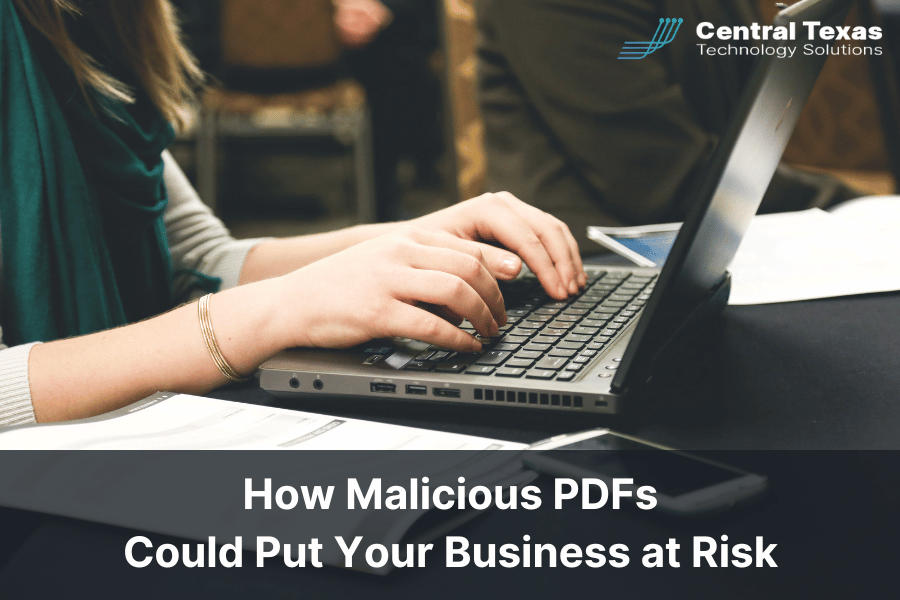
You work hard to protect your business. You’ve trained your team, secured your network, and invested in IT support. But what if the biggest threat to your company’s cybersecurity came from a file format you use every day?
PDFs are so common that most people open them without hesitation. That’s exactly what cybercriminals are counting on. According to Check Point Research, 22% of malicious email attachments are PDFs. In other words, at least one in five phishing emails that reach your team could carry a hidden threat.
Why Hackers Are Using Malicious PDFs to Target Businesses
Cybercriminals are always looking for new ways to get past your defenses. In the past, they relied on Word documents and Excel files packed with dangerous macros. As security software improved, those attacks became easier to spot.
PDFs are now the hacker’s weapon of choice—not because they’re new, but because they’re trusted. Everyone from vendors to clients sends PDFs. So when one lands in your inbox, the natural instinct is to open it without thinking twice. That’s exactly the behavior attackers want to exploit.
How Malicious PDFs Deliver Attacks
Today’s malicious PDF files rarely contain obvious red flags. Instead, attackers are using social engineering tactics to fool even the most cautious employee.
Here’s how a typical attack works:
-
The attacker sends a PDF that looks like it’s from a trusted source, such as Amazon, Microsoft, or DocuSign.
-
The file contains a link that appears safe or a button that says something like “View Invoice” or “Sign Document.”
-
Clicking the link takes the user to a phishing site or downloads malware.
-
In more advanced cases, the PDF may contain scripts that exploit outdated software, giving the hacker a foothold in your system.
These attacks don’t rely on flaws in the PDF itself—they rely on human behavior and outdated software to open the door.
Malicious PDFs Are a Threat to Every Business
It doesn’t matter whether your company has five employees or five hundred. All it takes is one person clicking the wrong link.
According to the Society for Human Resource Management, human error is the number one cause of data breaches. If someone in accounting, sales, or HR opens a malicious PDF and enters their credentials, attackers could gain access to email, shared files, or your entire network.
This type of attack is especially dangerous because it looks legitimate. And once the attacker is in, the damage can be widespread—ransomware, stolen data, business disruption, and major financial loss.
How to Protect Your Business From a Malicious PDF Attack
The good news is, you can stay ahead of these threats with a few smart habits and the right tools.
Practical ways to reduce your risk:
-
Invest in advanced email security tools
Use filtering and threat detection systems that scan attachments and block suspicious files before they reach your team. -
Update software regularly
Make sure PDF readers, browsers, and endpoint protection tools are always up to date to prevent known vulnerabilities from being exploited. -
Train your team
Teach employees how to spot phishing attempts and verify the source of any unexpected attachment, especially PDFs. -
Use multi-factor authentication (MFA)
If login credentials are compromised, MFA can stop attackers from getting into sensitive systems. -
Inspect links before clicking
Encourage your staff to hover over any link in a PDF before clicking. If the URL doesn’t match the sender or looks strange, don’t click.
Don’t Let a Malicious PDF Be Your Weakest Link
Cybercriminals know that trust is your vulnerability. That’s why malicious PDFs are so dangerous—they slip past your defenses by posing as something routine.
When your employees know what to look for, and your systems are equipped to block threats, your business becomes a much harder target. It’s time to stop trusting PDFs blindly and start treating them as potential threats.
FAQs About Malicious PDFs
What is a malicious PDF?
A malicious PDF is a file that appears legitimate but is designed to deliver malware, redirect users to phishing sites, or exploit vulnerabilities in PDF-reading software.
How can I tell if a PDF is safe to open?
Look closely at the sender, check for spelling or formatting errors, and never click on links unless you’ve verified the source. Use email security tools to scan attachments automatically.
Is antivirus software enough to stop malicious PDFs?
Antivirus is helpful, but it’s only one layer. You also need employee training, updated software, email filtering tools, and strong authentication methods to fully protect your business.
Contact CTTS today for IT support and managed services in Austin, TX. Let us handle your IT so you can focus on growing your business. Visit CTTSonline.com or call us at (512) 388-5559 to get started!
