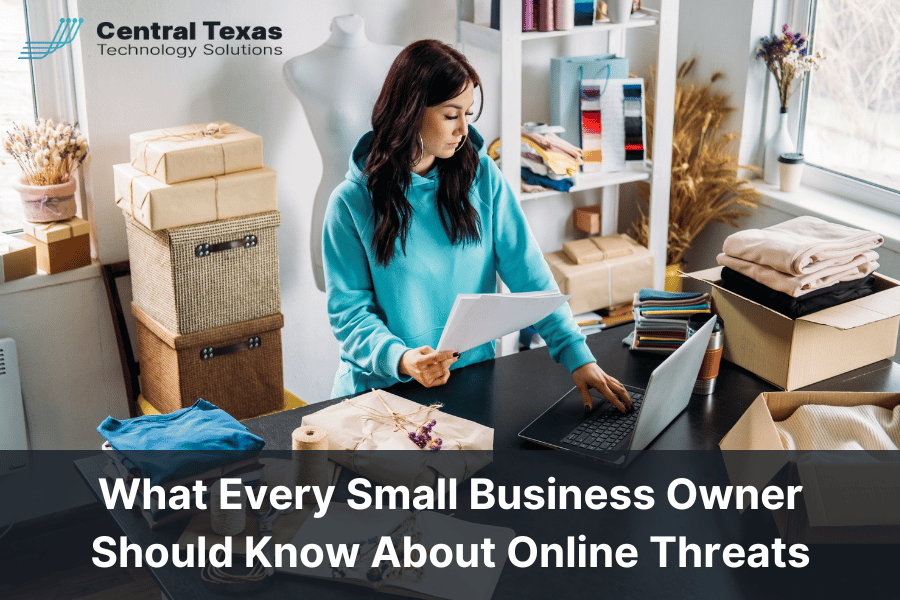
Running a small business takes hard work, heart, and hustle. You manage customers, employees, finances, and everything in between. But there's one critical issue many business owners overlook—online threats. If you think your company is too small to be on a hacker’s radar, think again.
Today’s cybercriminals aren’t just targeting big corporations. In fact, small businesses are often their favorite targets, precisely because they're less prepared.
Why Online Threats Matter for Small Businesses
It’s easy to fall into the trap of thinking, “It won’t happen to me.” But online threats are growing more frequent and more sophisticated every day. Without proper safeguards in place, one phishing email or weak password could open the door to:
- Customer data theft
- Financial fraud
- Ransomware attacks
- System-wide shutdowns
- Long-term brand damage
Cybersecurity isn’t just an IT problem. It’s a business survival issue.
The Most Common Online Threats Facing Small Businesses
Understanding the most frequent types of attacks can help you better prepare. Here are some of the top threats:
- Phishing Emails – Fake messages that trick employees into clicking malicious links or giving away sensitive info.
- Malware and Ransomware – Software designed to steal, spy, or lock your files until you pay a ransom.
- Weak or Reused Passwords – An easy way in for hackers, especially if employees use the same password across multiple systems.
- Unsecured Wi-Fi Networks – A common vulnerability, especially in remote work environments.
- Outdated Software – Old programs are full of security holes that cybercriminals love to exploit.
How to Defend Your Business from Online Threats
Fortunately, you don’t need a massive budget to strengthen your defenses. Small steps add up quickly—and can help stop an attack before it starts.
1. Lock Down Passwords
Strong password hygiene is your first line of defense.
- Use complex, unique passwords for every account.
- Implement a password manager to safely store credentials.
- Require two-factor authentication (2FA) for all logins.
2. Keep Software Updated
Those update reminders are more important than you think.
- Regularly update antivirus software, firewalls, and operating systems.
- Install patches as soon as they become available.
- Don’t forget routers and IoT devices—they need updates too.
3. Train Your Team to Spot Online Threats
Your employees can be your greatest cybersecurity asset—or your biggest risk.
- Teach staff how to recognize phishing emails and suspicious links.
- Encourage a “think before you click” culture.
- Run regular cybersecurity awareness training.
4. Secure Your Network and Devices
Protect your Wi-Fi and business equipment from outside access.
- Use WPA3 encryption for your Wi-Fi networks.
- Set up a separate network for guests.
- Enable device encryption and remote wipe capabilities.
- Require endpoint protection for all connected devices.
5. Back Up Everything—Often
Backups are your insurance policy.
- Schedule automated daily or weekly backups.
- Store backups in multiple locations, including the cloud.
- Test your backup recovery process regularly.
Online Threats Never Take a Day Off—And Neither Should Your Security
Cybersecurity is not a one-time setup. It’s an ongoing commitment to protecting your customers, your reputation, and your future. You don’t need to do it all alone—just take the next step forward. The sooner you build in protections, the harder it becomes for criminals to break in.
FAQs About Online Threats and Small Business Cybersecurity
1. Why would hackers target a small business instead of a large corporation?
Small businesses often lack the sophisticated cybersecurity defenses of larger companies, making them easier to breach with less effort.
2. What’s the first step I should take to protect my business?
Start by strengthening your password policies and enabling two-factor authentication. It’s one of the simplest and most effective ways to block unauthorized access.
3. How often should I update my antivirus and security software?
As soon as updates become available. Most reputable software providers issue regular updates to stay ahead of new and emerging threats.
Don’t let online threats steal what you’ve worked hard to build—take the first step toward better cybersecurity today.
Contact CTTS today for IT support and managed services in Austin, TX. Let us handle your IT so you can focus on growing your business. Visit CTTSonline.com or call us at (512) 388-5559 to get started!
