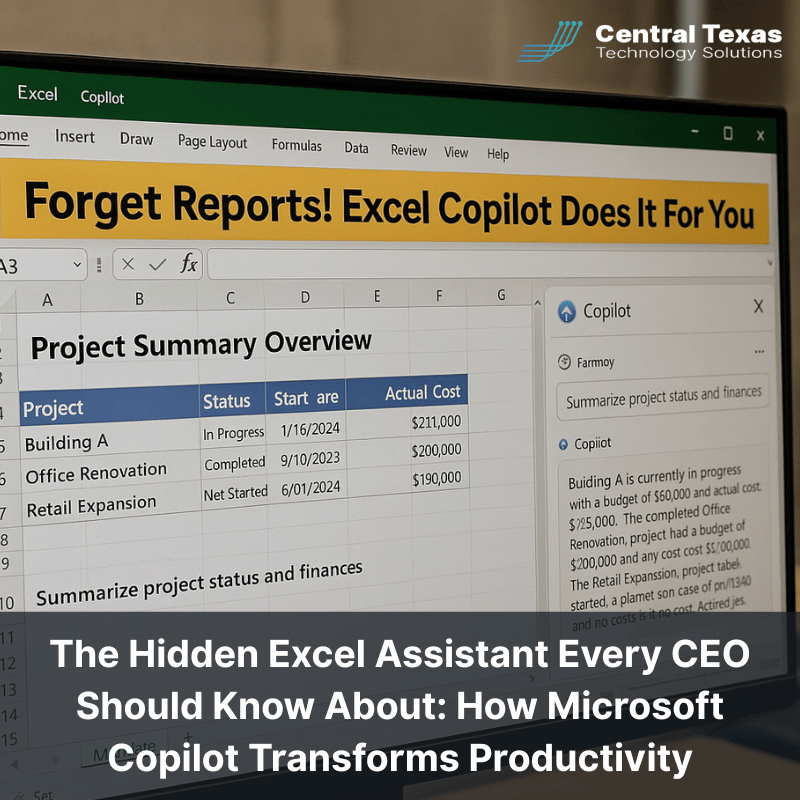
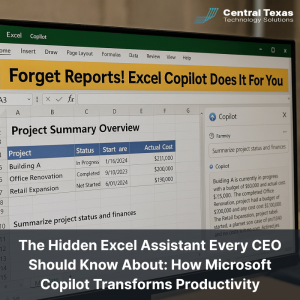 Still running your business off spreadsheets—but spending hours doing it?
Still running your business off spreadsheets—but spending hours doing it?
For many CEOs and business leaders in Austin, Texas, Excel remains the backbone of reporting, budgeting, and project tracking. But here’s the problem: it’s time-consuming, prone to error, and far too manual.
That’s why Microsoft Copilot is quietly becoming the most powerful tool in your tech stack—and most business owners don’t even know they already have it.
At CTTS, we work with growing businesses across Central Texas, and we’re seeing more and more executives lean on Microsoft Copilot in Excel to reduce time spent on reports, eliminate data errors, and unlock real insights instantly.
What is Microsoft Copilot in Excel?
It’s your AI-powered spreadsheet assistant.
Imagine being able to ask Excel:
-
“Summarize project costs by department.”
-
“Highlight any budget overruns in Q2.”
-
“Forecast cash flow for the next 90 days.”
Copilot reads your data and delivers exactly what you asked for—in seconds.
No complex formulas. No manual sorting. Just instant answers in plain English.
Why It Matters for CEOs and Business Owners in Austin, TX
In a region as competitive as Austin, every minute—and every dollar—counts. When your team spends hours manually crunching numbers, you’re losing time that should be spent on growth, strategy, and serving customers.
Microsoft Copilot changes that.
But here’s the catch:
Most businesses we meet aren’t set up to take full advantage of Copilot because their Microsoft 365 environment isn’t configured correctly or securely. That’s where CTTS comes in.
A Smarter Way to Do Business
We help businesses throughout Austin, Round Rock, and Central Texas unlock the full power of Microsoft 365 and Copilot—without the IT headaches. With the right setup, your team can go from reactive to proactive. From drowning in data to leading with clarity.
Let’s Make It Easy
Want to see what Copilot can do in your environment?
Let’s walk you through it, step-by-step—no tech jargon, no pressure.
👉 Schedule a free IT strategy session with CTTS today.
We’ll help you streamline operations, improve reporting, and get your Microsoft tools working for you.
FAQs About Microsoft Copilot
1. Do I need special licensing to use Microsoft Copilot in Excel?
Yes, Copilot requires specific Microsoft 365 licensing (like Business Standard + Copilot add-on). We can help you verify what you already have and what’s needed to activate it.
2. Is my business data secure when using Copilot?
When set up correctly, yes. But many companies overlook key security settings. CTTS ensures your Copilot environment is secure, compliant, and aligned with best practices.
3. Can Copilot help teams outside of finance?
Absolutely. Operations, marketing, sales, and HR teams all benefit from Copilot’s ability to summarize data, spot trends, and generate insights without relying on an analyst.
Contact CTTS today for IT support and managed services in Austin, TX. Let us handle your IT so you can focus on growing your business. Visit CTTSonline.com or call us at (512) 388-5559 to get started!
