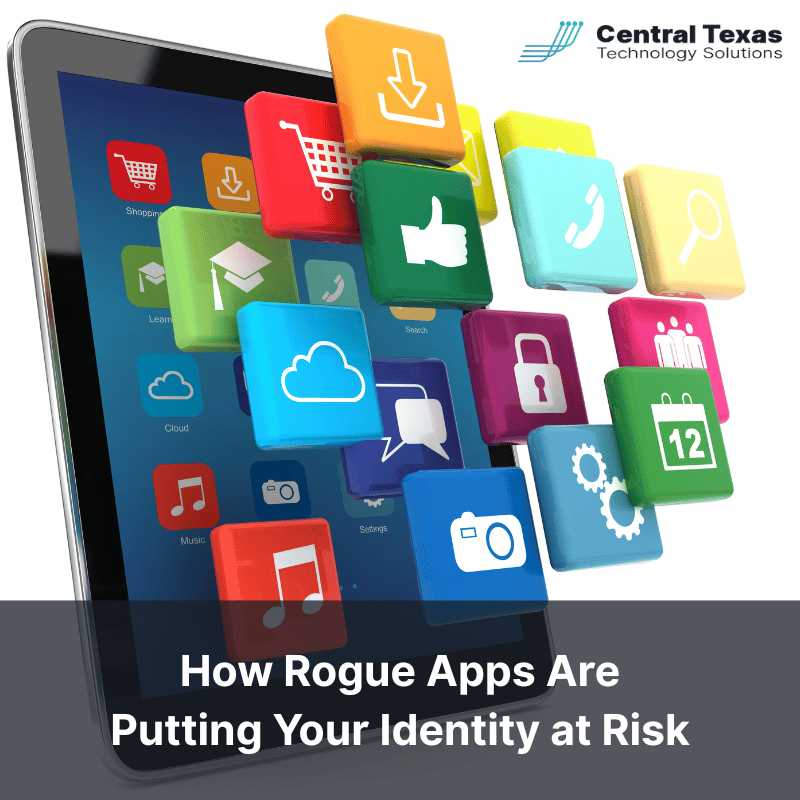
 Is your business unknowingly opening the door to cybercriminals? Rogue apps are making it easier than ever for hackers to steal credentials, hijack sessions, and compromise systems — all while posing as harmless tools. With identity-based attacks on the rise, it’s time to take a serious look at how your organization handles app security.
Is your business unknowingly opening the door to cybercriminals? Rogue apps are making it easier than ever for hackers to steal credentials, hijack sessions, and compromise systems — all while posing as harmless tools. With identity-based attacks on the rise, it’s time to take a serious look at how your organization handles app security.
The Silent Rise of Rogue Apps in Cybersecurity
According to the Huntress 2025 Managed ITDR Report, 67% of organizations have experienced a surge in identity-related incidents over the past three years. One of the most overlooked drivers behind this trend? Rogue apps.
These are applications that appear legitimate — sometimes even helpful — but are designed to collect sensitive data or create entry points for attackers. They might:
- Mimic trusted platforms
- Request excessive or unnecessary permissions
- Come from unofficial app stores
- Disguise malware as productivity features
Once installed, rogue apps can quietly extract login credentials, location data, and access tokens, leading to full-scale breaches.
How to Spot and Stop Rogue Apps Before They Strike
Avoiding the fallout from a rogue app doesn’t require overhauling your entire IT infrastructure. It starts with awareness and consistent security hygiene. Here’s how your team can stay protected:
1. Train Staff to Spot the Red Flags
Many app-based attacks succeed because of rushed decisions or a lack of training. Create a workplace culture that promotes vigilance:
- Review app ratings and user feedback before installing anything
- Download only from verified app stores
- Confirm app developers through official websites
- Check permission requests — if it seems like too much access, it probably is
Even a quick internal guide or 15-minute training session can help your team avoid dangerous downloads.
2. Strengthen Your Password Strategy
Credential reuse remains one of the easiest ways for rogue apps to cause widespread damage. A single stolen password can lead to full access across systems. Protect your business with these steps:
- Use unique, complex passwords for every login
- Rely on trusted password managers like LastPass or Google Password Manager
- Enable multi-factor authentication (MFA) wherever possible
Password hygiene is often the first line of defense against identity-based attacks.
3. Keep Systems and Software Updated
Rogue apps often exploit outdated systems that haven’t received recent security patches. Make software updates a priority across your organization:
- Enable automatic updates for operating systems and apps
- Use centralized management tools to track software versions
- Schedule regular audits to identify outdated or unsupported programs
Updated systems are far less likely to be exploited by rogue applications.
4. Invest in Layered Security Tools
Firewalls are no longer enough on their own. Combine traditional defenses with modern endpoint protection and anti-malware solutions:
- Use Endpoint Detection and Response (EDR) software for real-time monitoring
- Employ DNS filtering to block access to malicious sites
- Implement mobile device management (MDM) to control what apps are installed on company devices
With the right tools in place, even advanced threats can be stopped before damage is done.
Why Rogue Apps Are a Real Business Risk
For 35% of companies, identity-based attacks made up more than 40% of all security incidents in the past year. The vast majority stem from overlooked vulnerabilities like rogue app downloads and weak authentication.
Your business doesn’t have to be part of that statistic. By acting now, you can protect your systems, safeguard client data, and build a resilient security culture within your organization.
FAQ: Protecting Your Business from Rogue Apps
Q1: What’s the difference between a rogue app and a regular malicious app?
A rogue app is specifically designed to appear safe and functional while secretly collecting data or creating system vulnerabilities. It’s stealthy by nature, often passing casual inspection.
Q2: Are rogue apps more common on mobile devices?
Yes. Rogue apps are more frequently found on mobile devices, especially those that allow third-party app store installations or lack centralized management.
Q3: How can small businesses without an IT team protect themselves?
Simple steps like using reputable antivirus software, updating devices regularly, and training employees on safe app practices can go a long way. Consider partnering with a Managed IT Services provider for added protection.
Contact CTTS today for IT support and managed services in Austin, TX. Let us handle your IT so you can focus on growing your business. Visit CTTSonline.com or call us at (512) 388-5559 to get started!
