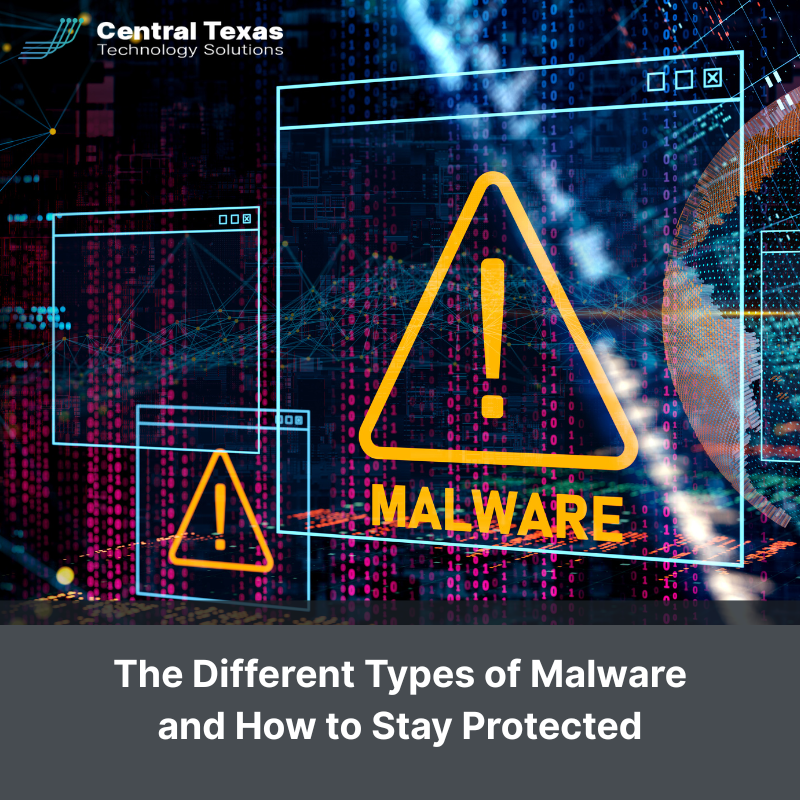
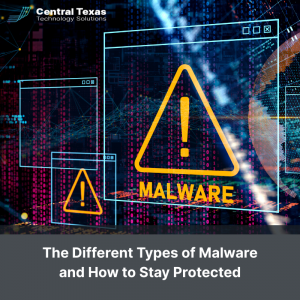 Your business may not make national headlines, but that doesn’t mean you’re safe from a cyberattack. Malware doesn't discriminate. Whether you’re running a small nonprofit in Austin or managing a multi-site construction firm, malware can disrupt your operations, damage your reputation, and leave you scrambling to recover critical data.
Your business may not make national headlines, but that doesn’t mean you’re safe from a cyberattack. Malware doesn't discriminate. Whether you’re running a small nonprofit in Austin or managing a multi-site construction firm, malware can disrupt your operations, damage your reputation, and leave you scrambling to recover critical data.
Business leaders across healthcare, legal, construction, manufacturing, and professional services are learning the hard way: ignoring the threat of malware is no longer an option.
What Is Malware?
Malware — short for “malicious software” — is designed to infiltrate, damage, or gain unauthorized access to computer systems. And it’s more common than most business owners realize. A successful malware attack can lock your systems, leak sensitive data, or bring daily operations to a halt.
Let’s examine the various types of malware and the most effective methods for protecting your organization.
Common Types of Malware That Target Businesses
Knowing what you’re up against is half the battle. Here are the most common types of malware businesses in Austin and beyond are facing:
- Ransomware: Locks access to files or systems and demands a ransom payment to release them. Often delivered via phishing emails.
- Trojans: Disguised as legitimate software but carry a hidden payload that can grant attackers control over your systems.
- Spyware: Secretly monitors user behavior and captures sensitive information, such as passwords or credit card details.
- Adware: Bombards users with unwanted ads and can redirect browsers to malicious websites.
- Worms: Self-replicating programs that spread across networks without any human action, often overwhelming systems.
- Rootkits: Enables attackers to gain “root” or administrative access and conceal their presence from traditional detection tools.
Six Proven Strategies to Defend Against Malware
1. Develop and Enforce Clear Security Policies
Your security policy is your team's rulebook. It sets expectations on how to handle sensitive data, manage devices, and safely browse online. Every employee should know:
- What’s considered safe behavior online
- How to report suspicious activity
- Who to contact in case of a potential breach
Don't leave cybersecurity up to guesswork — make your policies clear and actionable.
2. Provide Regular Employee Training
Employees are often the first line of defense, but without training, they can also be the easiest way in for an attacker. Ongoing cybersecurity training helps your team:
- Recognize phishing attempts
- Identify suspicious links and attachments
- Follow safe password practices
- Avoid risky behaviors on shared networks
A little training goes a long way toward preventing a costly mistake.
3. Enable Multi-Factor Authentication (MFA)
Passwords alone don’t cut it anymore. MFA adds a second layer of protection — typically a mobile app code or security token — that makes it harder for attackers to break in, even if credentials are compromised.
- Use MFA for email, cloud apps, and any remote access to company systems.
- Make it mandatory for employees to access sensitive data.
4. Install and Configure Anti-Malware Software
Not all anti-malware tools are created equal. Look for business-grade protection that includes:
- Real-time scanning
- Automatic updates
- Customizable threat response settings
Also, don’t overlook spam filters. Many malware attacks start with a simple phishing email. Blocking those messages at the source can stop a major breach before it starts.
5. Change Default Settings and Strengthen Device Security
Factory settings are not secure enough for business use. Take time to:
- Change default admin usernames and passwords
- Customize access controls
- Install endpoint protection on every device
From desktops to mobile phones, every device on your network should have strong defenses in place.
6. Run Regular Vulnerability Assessments
Cybersecurity isn’t a one-time setup. Threats evolve, and so should your defenses. A vulnerability assessment:
- Identifies outdated software or configuration gaps
- Tests the strength of current security controls
- Helps prioritize future upgrades and patches
Aim to assess your systems at least quarterly to stay one step ahead of cybercriminals.
Don’t Leave Your Business Exposed
You don’t have to become the next victim. By taking proactive steps — like educating your team, securing your devices, and regularly reviewing your defenses — you can dramatically reduce the risk of a malware attack.
Still feeling uncertain about your current protection strategy? That’s exactly where we come in.
CTTS helps Austin-area businesses like yours build stronger, smarter, and safer IT environments that stop malware before it starts.
FAQs About Malware
Q1: What’s the difference between a virus and malware?
A virus is a type of malware. Malware refers to any malicious software, while a virus specifically attaches itself to clean files and spreads to other programs or devices.
Q2: How can I tell if my business has been infected with malware?
Common signs include slow system performance, unexpected pop-ups, locked files, or unfamiliar programs running. If you notice any of these, act quickly to isolate affected devices and contact your IT provider.
Q3: Is free antivirus software enough for business use?
Typically not. Free antivirus solutions are built for home users and often lack advanced features like real-time threat analysis, centralized management, and ransomware protection — all of which are essential for businesses.
Ready to make your business safer? Let CTTS help you build a malware defense strategy that works.
Contact CTTS today for IT support and managed services in Austin, TX. Let us handle your IT so you can focus on growing your business. Visit CTTSonline.com or call us at (512) 388-5559 to get started!
