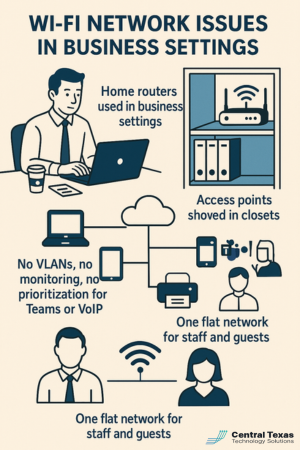
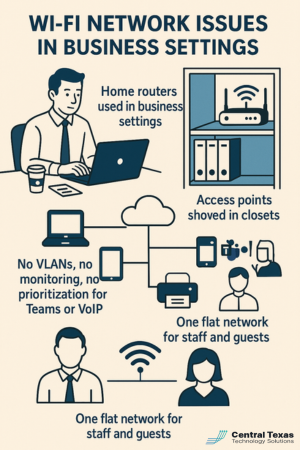 Unreliable Wi-Fi Is a Business Continuity Risk Hiding in Plain Sight
Unreliable Wi-Fi Is a Business Continuity Risk Hiding in Plain Sight
You invested in a fast internet plan. Your provider says everything checks out. But your team is still dealing with dropped video calls, slow file uploads, and constant frustration.
For most Austin, TX businesses we assess, the issue isn't with their internet service it's with how their office network is set up. And left unchecked, those Wi-Fi problems don't just disrupt productivity—they threaten business continuity.
When your network is unreliable, every system that depends on it, from Microsoft Teams and SharePoint to VoIP phones and cloud backups, becomes a weak link.
At CTTS, we've helped hundreds of businesses across Central Texas redesign their networks with one goal in mind: keep everything running smoothly no matter what.
Here are the most common Wi-Fi issues we see that quietly sabotage business continuity:
1. Home Routers Used in Business Settings
Consumer-grade routers aren't built for the traffic and complexity of even a small business. They lack range, controls, and reliability.
We fix it by: Installing business-grade wireless access points, segmenting traffic, and configuring QoS for priority apps like Teams or Zoom.
2. Access Points Shoved in Closets
Wi-Fi isn't magic it degrades with walls, metal, and distance. When APs are placed in corners or closets, large parts of the office suffer.
We fix it by: Running a wireless heatmap survey and relocating APs for even, reliable coverage.
3. No VLANs, No Monitoring, No Prioritization
If every device in your office is on the same flat network, you're vulnerable to performance bottlenecks and security gaps.
We fix it by: Creating segmented networks, enabling device prioritization, and setting up 24/7 monitoring to catch issues before they cause downtime.
4. One Flat Network for Staff and Guests
Letting guests use the same network as your team isn't just a bandwidth problem it's a security risk.
We fix it by: Separating internal and guest Wi-Fi, controlling access, and applying smart bandwidth limits.
Why It Matters for Business Continuity
If your team can't reliably connect, collaborate, or serve clients, your business stops. Period. And in a hybrid or cloud-first environment, downtime isn't just frustrating it's costly.
We help businesses in Austin, TX and beyond protect their operations with fast, secure, professionally managed Wi-Fi.
Don't wait until your next outage to address it. Let's make your network something you never have to worry about again.
Schedule a Free IT Assessment
We'll evaluate your current setup, map your Wi-Fi coverage, and build a plan to support your business continuity now and as you grow. www.CTTSonline.com
FAQs About Business Wi-Fi
Q1: What does Wi-Fi have to do with business continuity?
A: If your staff can't reliably connect to cloud apps, VoIP systems, or each other, your ability to operate and serve customers is at risk.
Q2: Can CTTS improve Wi-Fi in an older building or a multi-tenant office?
A: Yes. We design custom wireless solutions for complex spaces, using professional tools and business-grade hardware.
Q3: How long does it take to assess and upgrade our Wi-Fi?
A: Most assessments take less than a day. Implementation depends on scope, but we often complete small-to-mid-sized projects in under two weeks.
Contact CTTS today for IT support and managed services in Austin, TX. Let us handle your IT so you can focus on growing your business. Visit CTTSonline.com or call us at (512) 388-5559 to get started!
