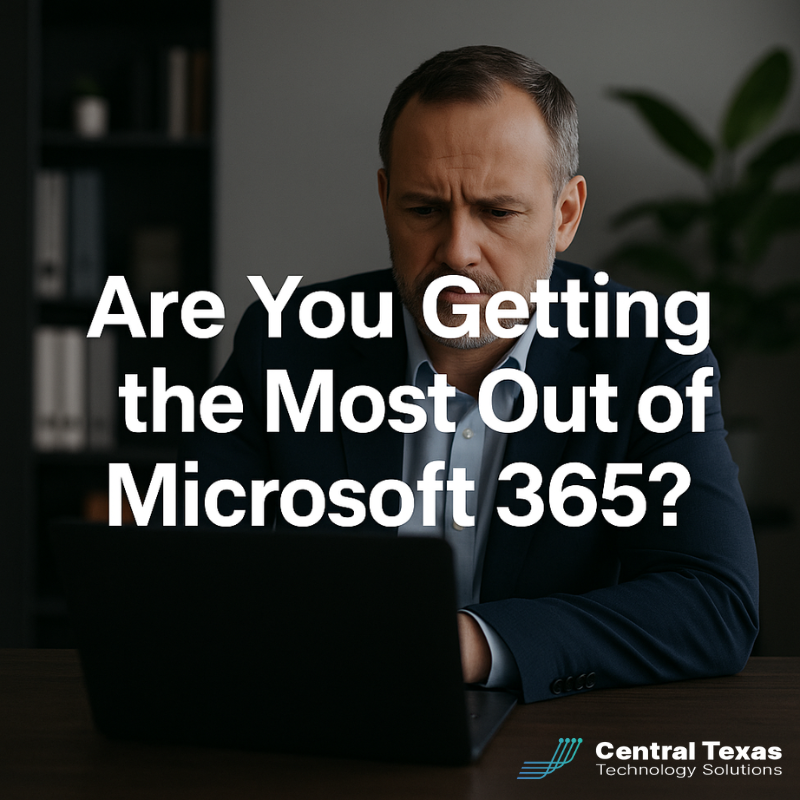
The overlooked tools inside Microsoft 365 that can transform how Austin businesses operate.
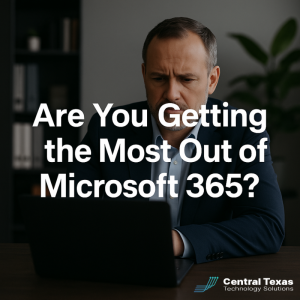 If you’re like most business leaders we meet in Austin, you're already paying for Microsoft 365 — but you're not getting the full value out of it. Email, Teams, and Word are just the tip of the iceberg.
If you’re like most business leaders we meet in Austin, you're already paying for Microsoft 365 — but you're not getting the full value out of it. Email, Teams, and Word are just the tip of the iceberg.
What you might not know is that Microsoft 365 is packed with automation, AI, collaboration, and scheduling tools that, when used correctly, can eliminate daily bottlenecks and make your team more productive, without adding a single license.
But here’s the catch: most companies have no idea where to start.
The Real Problem: Underutilized Technology Is Costing You
Every unused feature in Microsoft 365 is a missed opportunity for efficiency, better client service, or team alignment. Without guidance, you’re leaving time, security, and revenue on the table.
At CTTS, we guide Austin businesses to unlock the full power of Microsoft 365 — not just install it. Here's how:
The Top Microsoft 365 Tools You Might Be Ignoring
1. Microsoft Copilot
Use AI to summarize meetings, draft proposals, and analyze data across Word, Excel, Outlook, and Teams — saving hours each week.
2. Power Automate
Automate time-consuming workflows like invoice approvals, service ticket routing, or new hire onboarding — all without writing code.
3. Microsoft Bookings
Give clients and prospects a self-service way to schedule calls with your team, fully integrated with Outlook and Teams.
4. Planner + To Do + Tasks in Teams
Assign tasks, track deadlines, and manage projects directly within Teams, without needing third-party tools.
5. Stream (on SharePoint)
Record and store training videos, company announcements, and meeting recaps in a secure, searchable video library.
6. OneNote + Whiteboard
Capture ideas, meeting notes, and brainstorm sessions in collaborative spaces your whole team can access — from anywhere.
7. Microsoft Loop
Create flexible, live-updating documents and project spaces that work across Teams, Outlook, and Word — perfect for remote or hybrid teams.
Why It Matters for Austin Businesses
Whether you're growing your operations, transitioning from remote work, or tightening cybersecurity, these tools make your business more scalable and secure. And with CTTS managing your Microsoft 365 environment, you’ll always stay one step ahead.
Let’s Help You Do More with Less
If you're ready to stop paying for software you're not using and start driving real ROI from Microsoft 365, we’re here to help.
CTTS is the trusted guide for Austin Managed IT Services — helping businesses unlock smarter, faster, and more secure ways to work.
👉 Schedule your free IT strategy session today »
FAQ
Q: Is Copilot included in Microsoft 365?
A: Copilot is a paid add-on, but many of our clients see a significant return on investment. We can help you evaluate if it’s the right fit for your business.
Q: We already use Microsoft 365 — do we need a managed IT provider?
A: Yes, if you want proactive support, training, automation, and security configuration that goes beyond the basics. Most businesses don’t realize how much value they’re missing without guided support.
Q: How do I know which Microsoft 365 features my team needs?
A: We start with a strategy call and assessment. From there, we build a roadmap based on your goals — no fluff, just real outcomes.
Contact CTTS today for IT support and managed services in Austin, TX. Let us handle your IT so you can focus on growing your business. Visit CTTSonline.com or call us at (512) 388-5559 to get started!
