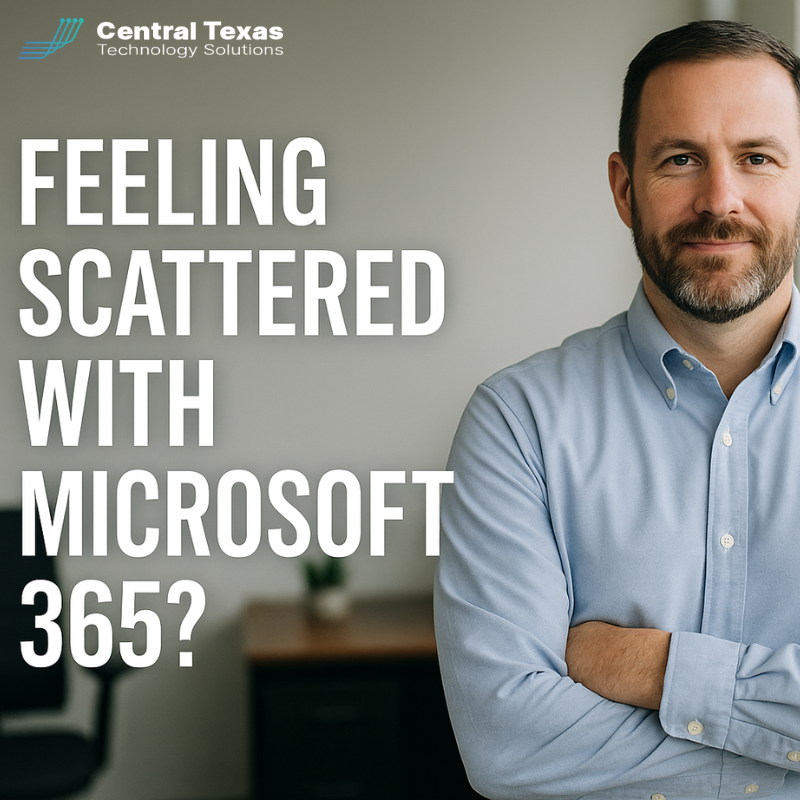
For Business Owners in Austin and Across Central Texas
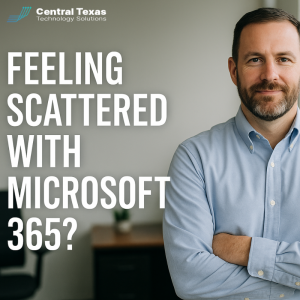 You’ve already made the investment in Microsoft 365.
You’ve already made the investment in Microsoft 365.
But if your work still feels scattered—chasing down meeting notes in OneNote, to-do lists in Planner, ideas in Teams chats—it might be time to connect the dots.
The Real Problem Isn’t the Tools. It’s the Gaps Between Them.
Your team isn’t unorganized—they’re overwhelmed.
They’re trying to do their best inside a system where emails, tasks, and notes live in silos. That causes:
-
Delayed decisions
-
Missed follow-ups
-
Repeated questions
-
Outdated versions of key info
And you? You’re stuck reacting instead of driving growth.
Microsoft Loop Fixes That.
Microsoft Loop brings clarity and speed by pulling your conversations, tasks, and documents into one live, shared workspace. And if your business already uses Microsoft 365—good news: you already have access.
Here’s What You Can Do with Microsoft Loop:
1. Create Workspaces for Each Project or Client
Think of them as digital war rooms. Every project has its own hub—where your team can plan, track, and brainstorm in real time.
2. Use Pages to Centralize Notes and Action Items
Say goodbye to scattered Word docs. Each workspace includes customizable pages for agendas, SOPs, playbooks, or checklists.
3. Share Real-Time Loop Components
This is the magic. Create a task list or progress tracker inside Loop and drop it into a Teams chat or Outlook email. When someone checks a box, it’s updated everywhere automatically.
4. Eliminate Version Confusion
Loop removes the “Which doc are we using?” problem. Your team always works on the latest version—in one place.
5. Keep Everyone on the Same Page
With notifications, commenting, and synced updates, Loop keeps communication clear and work moving forward.
Why This Matters for Central Texas CEOs
We’re helping Austin-area businesses roll out Loop fast—especially those with growing teams or lots of client projects. Implementation takes just a few hours, and the payoff is immediate.
You’re not adding another tool. You’re actually simplifying your team’s day-to-day by using Microsoft 365 better.
Ready to Get Started?
At CTTS, we specialize in helping Central Texas business owners turn their Microsoft 365 subscription into a productivity machine. If you're ready to bring order to the chaos, let’s talk.
📅 Schedule your free strategy session today at www.CTTSonline.com
FAQs
Q1: Is Loop included in my current Microsoft 365 plan?
Yes. If you’re using Microsoft 365 Business Standard or Business Premium, Loop is included.
Q2: Is this another tool I have to train my staff on?
Loop feels familiar—like a mix of OneNote, Teams, and Planner—but better. Most teams pick it up quickly.
Q3: Can CTTS help implement this for my team?
Absolutely. We offer fast rollout and training to make Loop work for your exact workflow.
Contact CTTS today for IT support and managed services in Austin, TX. Let us handle your IT so you can focus on growing your business. Visit CTTSonline.com or call us at (512) 388-5559 to get started!
