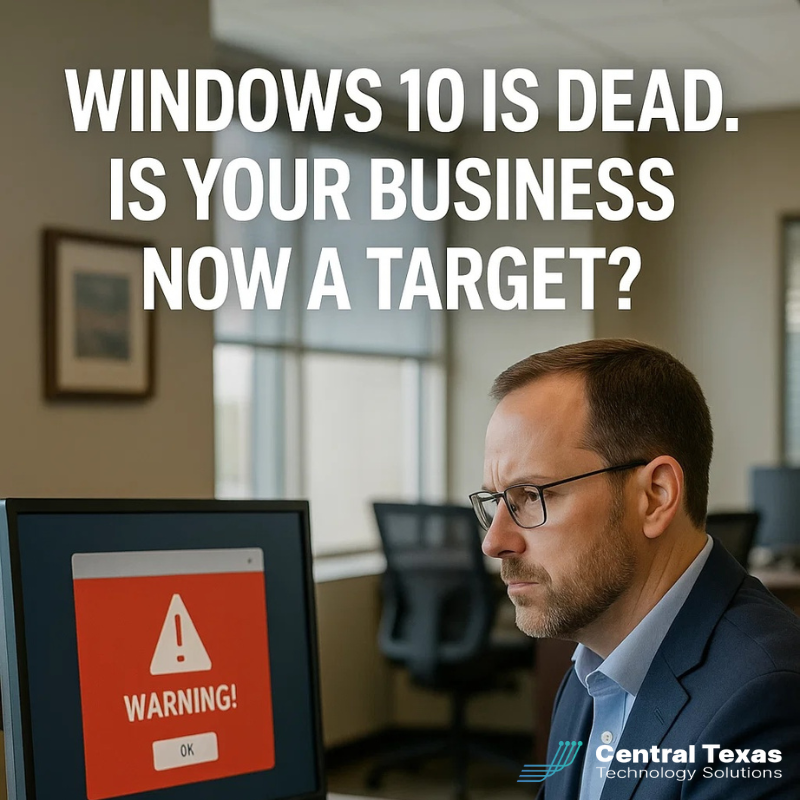
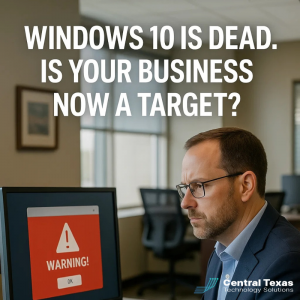 October 14, 2025, may look like an ordinary day for most business owners, but behind the scenes, a quiet shift is creating real risk. Today marks the official end of support for Windows 10. For businesses across Austin, Round Rock, Georgetown, and Central Texas, that means no more security patches, no more updates, and no safety net if something goes wrong.
October 14, 2025, may look like an ordinary day for most business owners, but behind the scenes, a quiet shift is creating real risk. Today marks the official end of support for Windows 10. For businesses across Austin, Round Rock, Georgetown, and Central Texas, that means no more security patches, no more updates, and no safety net if something goes wrong.
This isn’t just a technology milestone. It’s a business continuity moment that can impact your security, compliance, operations, and customer trust. The organizations that act now will stay protected. The ones that wait could face costly downtime or worse.
The Pain: It’s Just a Computer Update… Right?
If you're a CEO or business owner, today probably looks like any other day. But for your IT systems, October 14, 2025, is anything but normal.
Today, Microsoft officially ends support for Windows 10. That means no more updates, patches, or security fixes. For businesses across Austin, Round Rock, Georgetown, and beyond, this isn’t just a software issue, it’s a business continuity risk.
And the worst part? Most companies won’t realize the cost until it’s too late.
The Stakes: What You Can’t See Will Hurt You
Here’s what’s at risk:
-
Cybersecurity: No patches = easy entry for ransomware and malware.
-
Compliance: HIPAA, CMMC, and other frameworks may flag unsupported systems.
-
Downtime: Unsupported systems are more likely to crash or slow operations.
-
Trust: One data breach and your client confidence takes a hit.
It’s not about fear, it’s about facts. Hackers are actively scanning for Windows 10 systems, knowing they’re now unprotected targets.
The Guide: You Don’t Have to Panic, You Just Need a Plan
At CTTS, we’ve already helped over 100 businesses across Central Texas safely transition to Windows 11 or other supported platforms.
Whether you run 1 office or 10, we create a custom upgrade path that:
-
Audits every endpoint
-
Minimizes disruption to your team
-
Protects sensitive data
-
Keeps you fully compliant
We act like your in-house IT team, just without the overhead.
Best Practices for Business Owners
You don’t have to be technical to make smart decisions. Here’s where to start:
1. Inventory your devices
Know exactly how many Windows 10 machines you still have.
2. Prioritize critical systems
Start with client-facing and finance systems.
3. Budget realistically
Work with your IT partner (that’s us) to phase upgrades in manageable chunks.
4. Consider security bundling
Upgrading gives you a chance to add next-gen protection, like ransomware defense and MFA.
5. Communicate with your team
Let your staff know why upgrades are happening and how they affect their workflow.
Your Next Step: No-Pressure Consultation
If you’re unsure where to begin, we’ll walk the path with you.
Schedule a free strategy session with CTTS. We’ll show you what’s at risk and how to fix it before it becomes a crisis.
Frequently Asked Questions About the End of Support for Windows 10
Q: Can I keep running Windows 10 if everything still works?
Technically, yes. However, you’ll be completely unprotected from new vulnerabilities and will not receive support from Microsoft.
Q: Is upgrading expensive?
It doesn’t have to be. We offer phased migrations, lease options, and bundle packages to keep it affordable.
Q: How fast can we get compliant?
For small businesses, we can often complete audits and planning in under a week—and full rollouts in less than 30 days.
Contact CTTS today for IT support and managed services in Austin, TX. Let us handle your IT so you can focus on growing your business. Visit CTTSonline.com or call us at (512) 388-5559 to get started!
