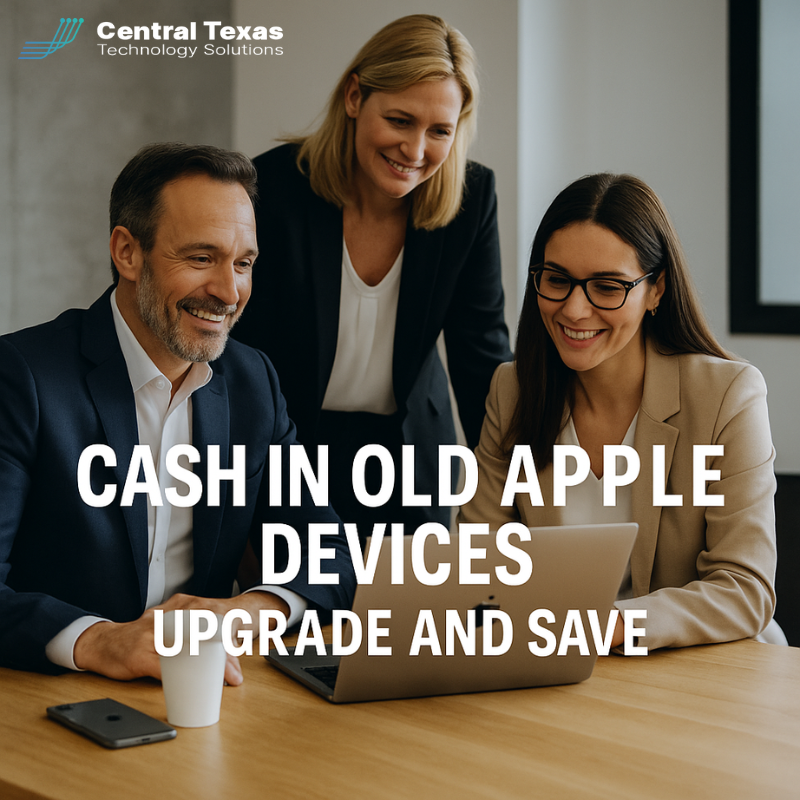
 If your office has a shelf of retired iPhones, iPads, and Macs, you are not alone. Fast growth and frequent upgrades leave most organizations with a backlog of hardware that never got wiped, deregistered, or recycled. Those devices represent real value you could apply toward modern equipment. They also carry data and account ties that create risk if they are lost, stolen, or casually handed down.
If your office has a shelf of retired iPhones, iPads, and Macs, you are not alone. Fast growth and frequent upgrades leave most organizations with a backlog of hardware that never got wiped, deregistered, or recycled. Those devices represent real value you could apply toward modern equipment. They also carry data and account ties that create risk if they are lost, stolen, or casually handed down.
Across Austin and the surrounding Central Texas corridor, leaders tell us the same story. They mean to deal with old devices after the next project. Months pass, the pile grows, and the chance to capture value or reduce risk slips away. You do not need a giant initiative to fix this. You need a simple, repeatable process.
The Stakes of Ignoring the Issue
Holding onto unused devices has three hidden costs.
First, the budget. Every month you delay trading in or reselling, the value declines. Multiply that by a fleet of phones and tablets, and you are leaving money on the table that could fund the next round of upgrades.
Second, security. Devices that still contain company data, are signed into Apple IDs, or have Find My enabled, create exposure. Even if the device is powered off, it may still be linked to a staff account. That complicates handoffs and increases the odds of configuration drift or data leakage.
Third, sustainability. Old electronics sitting in a closet do not help anyone. If a device has life left, it should go to a new owner. If it does not, it should be responsibly recycled to conserve materials and reduce waste.
A Simple Path Forward with Apple Trade In
Apple Trade In offers an easy way to capture value and dispose of gear responsibly. You can complete the process online or at an Apple Store. You receive an estimate, prepare the device using Apple’s step-by-step instructions, and then ship it or drop it off.
If the device qualifies, the value is applied as credit toward a purchase or issued on a gift card. If a device is not eligible for credit, Apple will recycle it at no cost. Typical timelines run about two to three weeks from mailing to credit, and you generally have 14 days to return the trade-in after receiving your new device.
For many Austin businesses, this is the right balance of speed, value, and simplicity. Even better, you can use it alongside your standard refresh plan so trade-ins happen on a predictable rhythm rather than a last-minute scramble.
How CTTS Guides the Process for Central Texas Teams
As an IT Company in Austin, CTTS helps local organizations remove friction and risk from device lifecycle management. Here is how we make trade-ins easy.
-
We inventory your Apple devices across offices in Austin, Round Rock, and Georgetown, including the status of Apple IDs, activation lock, and model details
-
We back up data and guide sign-out steps so staff can move to new devices without disruption
-
We prepare devices for trade-in with clean wipes and a documented chain of custody
-
We compare options: trade-in versus redeploy and responsible recycle to maximize your return
-
We coordinate shipping or store drop-off and track the status to closure
The result is a cleaner fleet, a simpler budget conversation, and fewer lingering risks.
Three Big Benefits of Apple Trade In
-
Save money on upgrades
Trade-in credit or an Apple Gift Card helps fund new equipment purchases so you can refresh earlier and standardize your fleet without stretching the budget. -
Protect data and reduce risk
Apple’s prep steps walk you through backup, sign-out, and secure erase. Combined with CTTS oversight, you remove accounts and data correctly so nothing leaves your control. -
Do the right thing for the planet
If a device has life left, it can be reused. If not, Apple will recycle it at no cost. Your team clears the closet and contributes to responsible materials use.
Best Practices for Business Leaders
-
Create a simple lifecycle policy
Tie trade-ins to your refresh cadence. For example, when iPhones hit the end of their support window, schedule trade-in within 30 days of replacement. -
Centralize ownership of Apple IDs and device enrollment
Use business-managed Apple IDs and mobile device management so sign-out, Activation Lock, and Find My are easy to verify before a trade-in. -
Back up before you wipe
Confirm backups for phones, tablets, and Macs. Verify restores on the replacement device so staff are productive on day one. -
Document chain of custody
Track each device from desk to trade-in kit. Record serial numbers, condition, and ship dates. This protects you during audits and insurance reviews. -
Time trade-ins to maximize value
Do not wait a full product cycle. Value tends to be strongest soon after a new model launches and declines over time. Plan your refresh to capture better credit.
Your Next Step
You can clean up your environment, improve security, and fund upgrades with a simple, guided process. CTTS will help you inventory devices, prepare them correctly, and manage trade-ins end-to-end so your team stays focused on clients.
Schedule a free strategy session with CTTS to map a fast, low-friction device trade-in plan for your business.
Frequently Asked Questions
What can I trade in?
iPhone, iPad, Apple Watch, and Mac models are commonly eligible. Value depends on model and condition. If a device is ineligible, Apple will recycle it at no cost.
How long does it take?
Online trade-ins typically take about two to three weeks from shipment to credit. You generally have 14 days to return the device after you receive your new one.
What if I am not ready to buy?
You can receive an Apple Gift Card instead of instant purchase credit and use it later.
Contact CTTS today for IT support and managed services in Austin, TX. Let us handle your IT so you can focus on growing your business. Visit CTTSonline.com or call us at (512) 388-5559 to get started!
