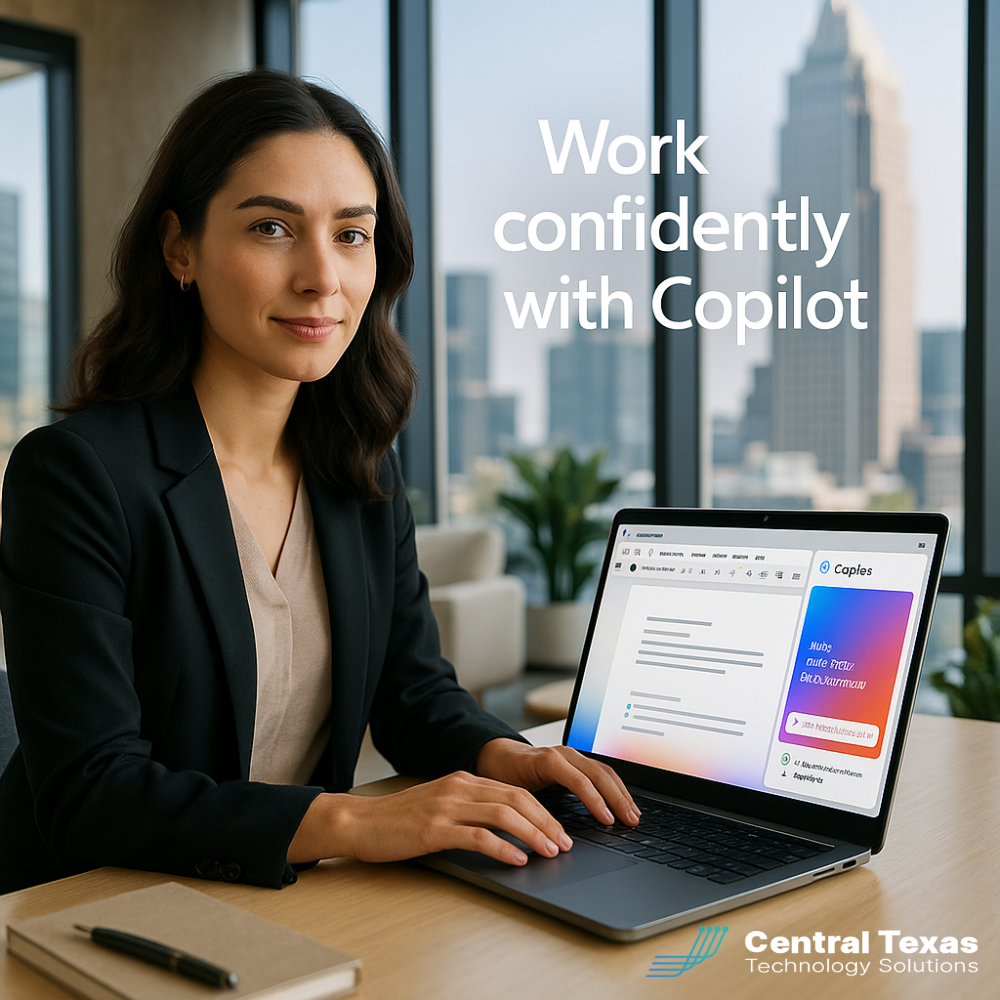
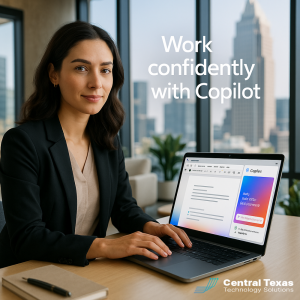 Microsoft 365 isn’t standing still. In fact, Microsoft just added 43 new updates across Teams, Outlook, Edge, and Copilot - each designed to make your business more connected, more secure, and more productive.
Microsoft 365 isn’t standing still. In fact, Microsoft just added 43 new updates across Teams, Outlook, Edge, and Copilot - each designed to make your business more connected, more secure, and more productive.
But here’s the catch: with every new feature, complexity grows.
If your IT strategy isn’t ready, what should improve productivity can actually create new vulnerabilities and confusion.
Why This Matters for CEOs and Business Leaders
Microsoft 365 now powers nearly every part of modern business - from communication and collaboration to data protection and AI-driven insights.
When these updates roll out, companies that haven’t standardized their Microsoft environment often see:
- Security gaps from unconfigured data protection policies
- Lost productivity as employees juggle new tools they don’t understand
- Wasted licenses when old systems overlap with new features
- Missed opportunities to use automation and AI to simplify daily work
Ignoring these changes isn’t just about missing features - it’s about falling behind competitors who use them strategically.
The New Microsoft 365 Features Worth Watching
Here’s a snapshot of what’s coming soon:
- Teams: A modernized content-sharing panel and event restart options
- Outlook: PDF previews and smarter message collapsing for mobile
- Edge: Better data protection and admin control for Edge for Business
- Copilot: The ability to create data-scoped AI agents, manage filters, and integrate with Adobe Experience Manager and HubSpot
Together, these features push Microsoft 365 beyond software - it’s becoming an AI-enabled business platform.
How CTTS Helps Central Texas Businesses Stay Ahead
At CTTS, we partner with CEOs and business leaders across Austin, Round Rock, and Georgetown to ensure every Microsoft 365 update makes their team more efficient - not more frustrated.
Here’s how we help:
- Strategic Alignment: We audit your environment and align Microsoft tools with your business goals.
- Security & Compliance: We configure Microsoft Purview, Edge policies, and DLP settings correctly from day one.
- Training & Support: Your team learns what matters - without being overwhelmed by tech jargon.
- Automation & AI Readiness: We help you adopt Copilot and AI tools responsibly, unlocking productivity without risk.
Take Control Before the Next Wave Hits
Don’t wait for the next update to discover a configuration issue or a missed opportunity.
CTTS helps you stay proactive - so technology works for your business, not against it.
Schedule a free Microsoft 365 strategy session today and get clarity on what’s changing, what matters, and how to stay ahead.
Schedule Your Free Strategy Session
FAQ
1. Do I need to upgrade my Microsoft 365 license for these new features?
Some features, especially in Copilot, may require Business Premium or Enterprise licensing. CTTS can help you determine what’s needed.
2. How do I know if my company is using Microsoft 365 securely?
A quick audit can reveal misconfigurations in Teams, SharePoint, or OneDrive that put data at risk.
3. Can CTTS help us train our employees on the new tools?
Absolutely. We provide customized training and rollout plans for every Microsoft 365 feature your team uses.
Contact CTTS today for IT support and managed services in Austin, TX. Let us handle your IT so you can focus on growing your business. Visit CTTSonline.com or call us at (512) 388-5559 to get started!
