
Do you work with someone who needs to see your calendar? If you have an Exchange account, it’s easy to share it and give them permissions based on the access they need to have!
These steps are for Outlook 2013 or 2016, but the steps are similar for earlier versions of Outlook.
Click on Calendar, then, in the home tab click Share Calendar.
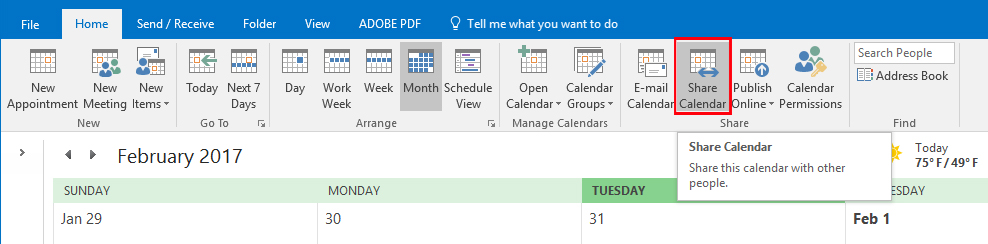
That brings up a sharing invitation email.
Add the emails of the people you wish to share your calendar with, select the options you wish, add a note if you like and hit send!
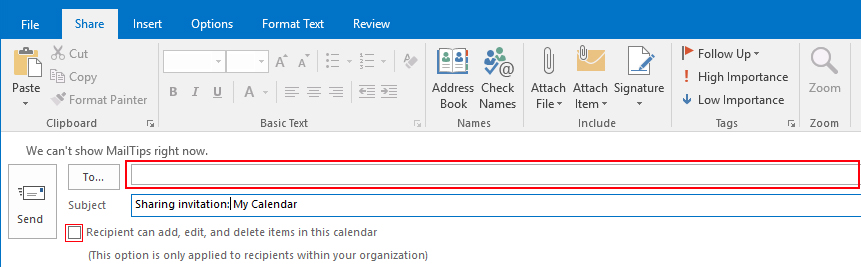
Once received, the recipient can click “Open this calendar” and it shows up in Outlook.
A note about permissions: You can change the level of access of a shared calendar by clicking the Calendar Permissions icon in the Outlook Calendar home tab.
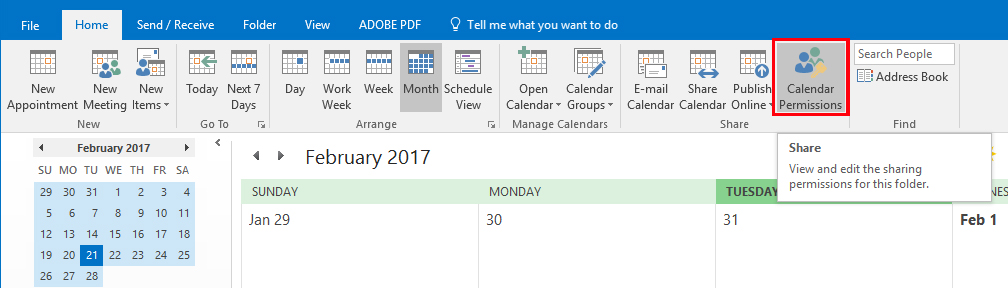
More information can be found: HERE

By Josh Wilmoth
CEO, Central Texas Technology Solutions
