
 With the increasing rise of cybercrimes documented this year alone, we wanted to touch base on what you can do as an individual to protect yourself from the unexpected. It’s no secret that Apple has a leg up on its Android counterpart when discussing security and it’s no exception when it comes to Apps and Games located in the Google Play Store. There is currently a very surreptitious form of malware that can steal sensitive information located on your device, record conversations and capture video. Anyone who accesses sensitive data on their mobile devices should be concerned with the clandestine nature of their purpose. They have been found in over 1,000 different applications and many them have found their way onto the Play Store. These nuisances have spread rapidly and they go by the name SonicSpy and GhostCtrl.
With the increasing rise of cybercrimes documented this year alone, we wanted to touch base on what you can do as an individual to protect yourself from the unexpected. It’s no secret that Apple has a leg up on its Android counterpart when discussing security and it’s no exception when it comes to Apps and Games located in the Google Play Store. There is currently a very surreptitious form of malware that can steal sensitive information located on your device, record conversations and capture video. Anyone who accesses sensitive data on their mobile devices should be concerned with the clandestine nature of their purpose. They have been found in over 1,000 different applications and many them have found their way onto the Play Store. These nuisances have spread rapidly and they go by the name SonicSpy and GhostCtrl.
Here are a few tips to stay informed about the security of what you’re downloading:
Tip #1:
Ensure Google Protect is Enabled by navigating to Settings > Google > Security > Google Play Protect. This will also display recently installed and/or current harmful apps.
Tip #2:
Verify the Play Protect badge is located on the page of the app you’re downloading
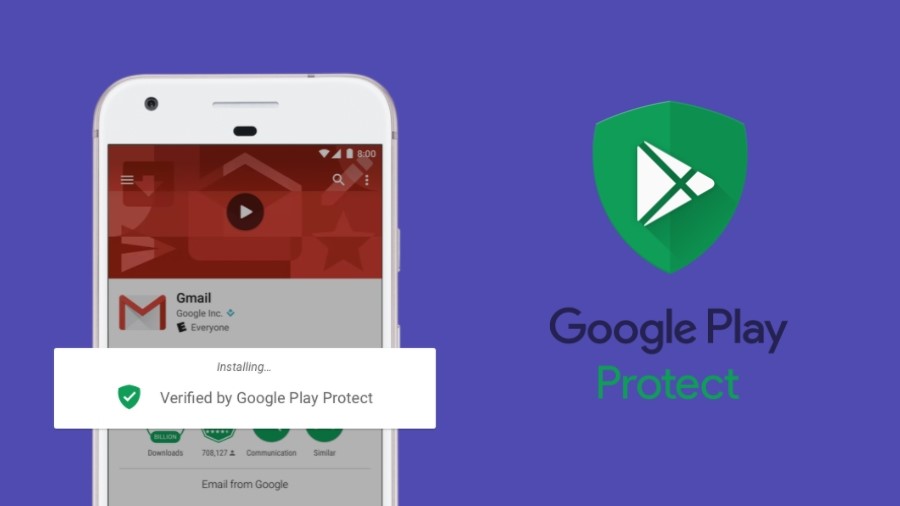
Tip #3:
Ensure your device has received the most recent security update by navigating to Settings > About Phone or About Tablet > Android Security Patch Level
Tip #4:
Try to stay with an app that has a rating revolving around 4.0 - 4.5 and be wary of anything falling under 4 stars. Always read through the comments of the app you are downloading and verify that the people commenting are humans and not “bots” using coherent language and feedback. Often, dubious individuals will “bump” the rating of an app to give it a sense of legitimacy and leave no comment using a new or empty profile
Tip #5:
A security suite for your phone can also bring peace of mind as well. AVL, Avast and BitDefender all have excellent free protection for your devices. If you pay for a personal Antivirus suite, you may also have access to a mobile download as part of that purchase as well.
Additional reading:
What Those Scary App Permissions Mean
If you have any questions, we're here to help, give us a call at (512) 388-5559.

CEO, Central Texas Technology Solutions
