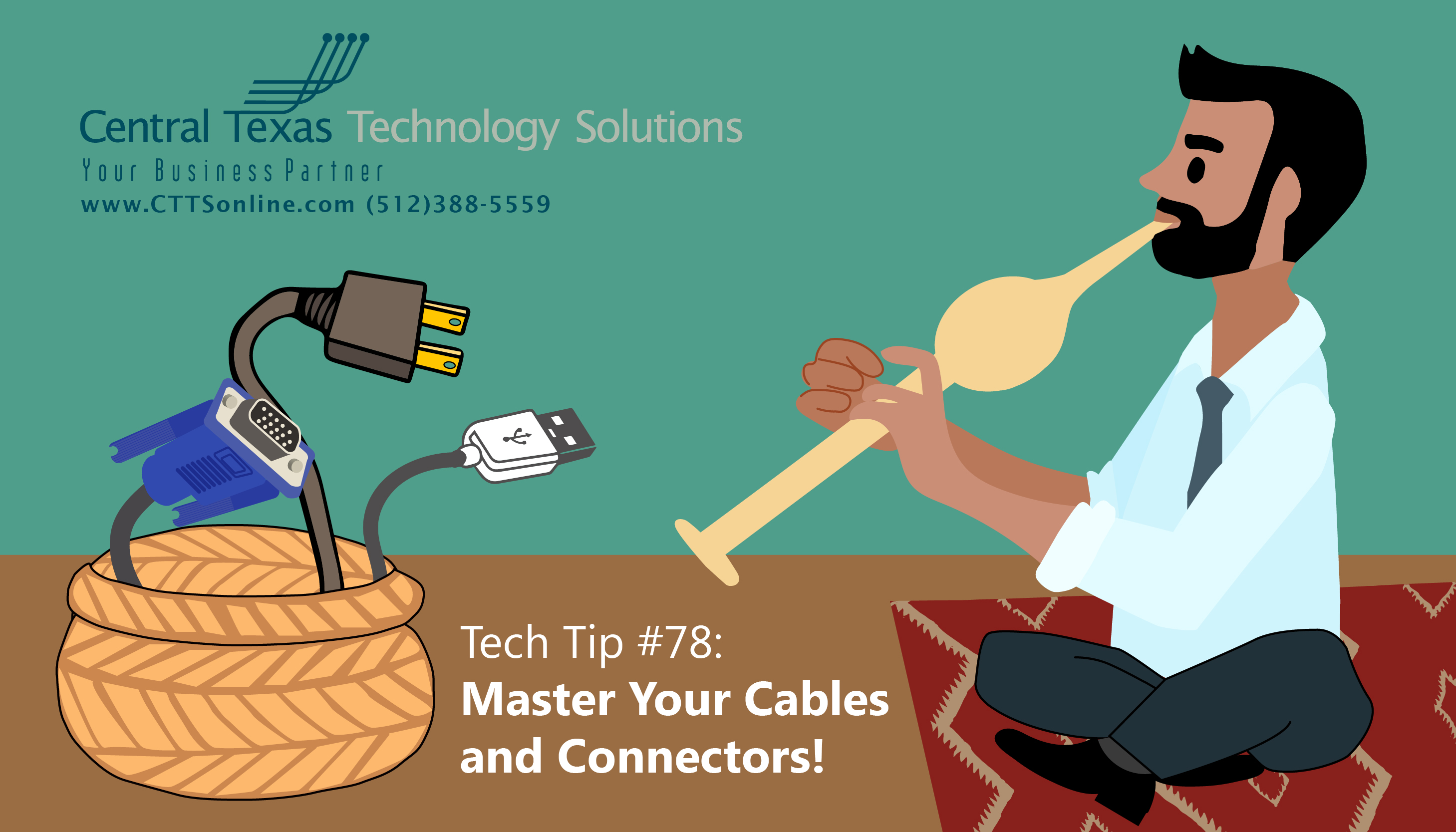 There’s a few things most computer systems have in common. Items like monitors, keyboards, mice, and printers are present at most work stations, but outside of that one of the common system items that is rarely thought of is the rat’s nest of cables that connect and power all of these previously mentioned items. The purpose of this guide is to help identify what some of the most common cables found around a typical computer system are and the purpose they serve.
There’s a few things most computer systems have in common. Items like monitors, keyboards, mice, and printers are present at most work stations, but outside of that one of the common system items that is rarely thought of is the rat’s nest of cables that connect and power all of these previously mentioned items. The purpose of this guide is to help identify what some of the most common cables found around a typical computer system are and the purpose they serve.
Power
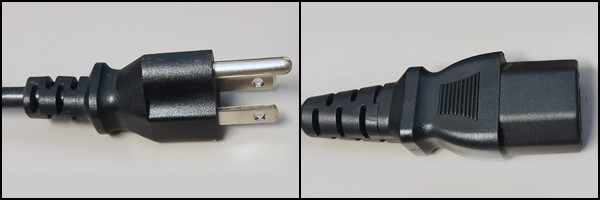
Arguably one of the most important cables connected to any device is the power cable, for without this bad boy we usually don’t have much other than an oversized paperweight to work with. Power cables come in all shapes and sizes and are used to supply AC power (from an outlet) or DC power (from a battery) to the device in question. The cables pictures above are examples of a NEMA 5-15-P plug (aka a 3-prong grounded plug) and is one of the more common examples encountered when dealing with IT hardware - especially computer system and monitor power.
USB

USB stands for Universal Serial Bus and was introduced in 1996 as a standard to govern connectivity, communication and the ability to supply power between computer systems and their connected peripheral devices. Originally found on a limited number of devices (mainly keyboards/mice) USB can now be found on almost any device you imagine (printers, scanners, wireless adapters, video adapter, smart phone, external hard drives, thumb sticks, etc.) Throughout its life, USB has undergone a number of evolutions, both in adapter type(s) and transfer speeds. Pictured above, from left to right, we see a USB 3.0 Type A, a USB 2.0 Micro-B 10 Pin, a USB Type B, a USB 2.0 Micro B 5 pin, and a USB Type C.
VGA
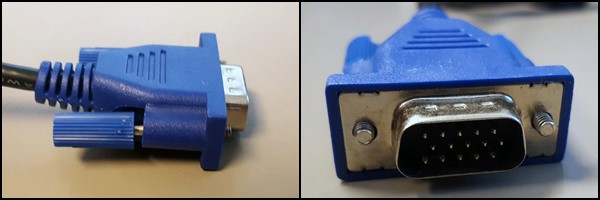
VGA stands for Video Graphics Array and was a standard for video connectors and cables introduced by IBM in 1987. VGA cables can only pass video color information, and, as a result, set ups looking to employ VGA cables will require a separate path/cable for audio information to transmit on, if needed (unlike more modern, digital cables – like HDMI – which can transmit audio and video information). Despite this limitation, VGA outputs/inputs remain very common to this day and can be found on many of our modern devices and displays.
DVI
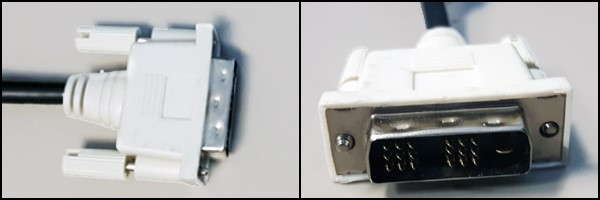
DVI stands for Digital Visual Interface and was developed in 1999 by the Digital Display Working Group to serve as the industry standard for the delivery of digital video signals. The DVI format is designed to deliver uncompressed video signals and is able to have a number of configurations. Pictured above is an example of a DVI-D cable (digital signal only), but the cables can also carry analog-only configurations (DVI-A) and digital/analog hybrid configurations (DVI-I). Much like the above-mentioned VGA cable, DVI transmits only video signals, yet despite that (and likely thanks to its compatibility with VGA via a converter) the format can still be found on many computer systems and monitors today.
HDMI
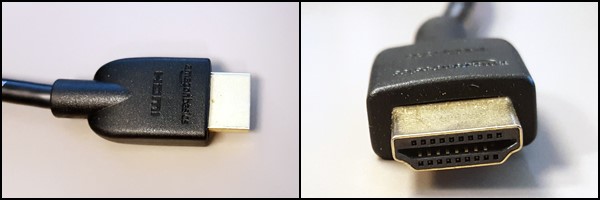
HDMI stands for High-Definition Multimedia Interface and is a proprietary interface used for the transmission of digital audio (both compressed and uncompressed) and video signals. Developed in 2002 with support from companies like Panasonic, Sony, Toshiba, Fox, Disney, and Warner Bros. HDMI has become a staple in consumer electronics supporting a wide variety of audio and video formats and features.
DP
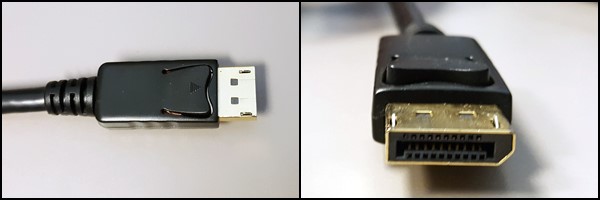
DP, or the DisplayPort, was designed in 2006 to serve as a replacement for older standards within the computing world such as VGA and DVI. As such, display ports are usually backwards compatible with VGA and DVI interfaces with the use of an adapter. In addition to relaying video signals, DisplayPort connections also have the ability to transmit audio and USB data. Where HDMI is a standard largely developed by the entertainment industry, DisplayPort was backed by a large consortium of computer and chip manufacturers, and, as a result, is much more common on PC related hardware than in the regular consumer electronics world.
Ethernet (RJ45)
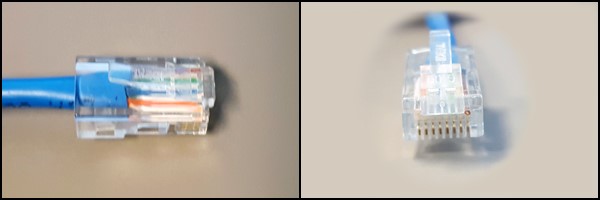
Ethernet cables are much like the above-mentioned power cables in that they are almost a guaranteed staple in the computer world. Originally standardized in 1983, Ethernet cables are what have served as the backbone for both local and wide area networks. In terms we are most familiar with, Ethernet cables are what allow us to communicate with the Internet at large. Over the years, the Ethernet cable standards have improved to allow greater data transfer rates and the ability to provide power to certain devices in addition to network connectivity.
As always, if you have any technology questions or needs, Contact CTTS TODAY at (512) 388-5559 we're here to help!

By Brandon Kaylor
Desktop Support Technician
Central Texas Technology Solutions
