 From managing customer relationships to streamlining internal operations, the right software can be a game-changer, driving competitiveness and growth. However, maintaining this competitive edge isn't just about having the right software—it's about keeping that software up to date.
From managing customer relationships to streamlining internal operations, the right software can be a game-changer, driving competitiveness and growth. However, maintaining this competitive edge isn't just about having the right software—it's about keeping that software up to date.
This blog will address these top FAQs:
-
What are the biggest risks of not updating business software?
-
How can I ensure that software updates don’t disrupt my business?
Why Keeping Your Software Updated Is Crucial
Software updates are the lifeblood of a robust IT strategy. They ensure that your business can meet evolving security challenges, take advantage of new features, and maintain the efficiency needed to thrive in a competitive market. Keeping your software updated should be a top priority for every business owner, CEO, and decision-maker.
Improved Security: Protecting Your Business from Cyber Threats
Cybersecurity is a significant concern for businesses of all sizes. With the increasing frequency and sophistication of cyber-attacks, it’s no longer a question of if but when your business will be targeted. Threat actors are constantly searching for vulnerabilities in software systems that they can exploit. These vulnerabilities often emerge as software ages, leaving older versions particularly susceptible to attacks.
 Software developers are acutely aware of these risks. That's why they continually release updates to address newly discovered vulnerabilities. By not updating your software, you expose your business to significant risks, including data breaches, financial losses, and reputational damage.
Software developers are acutely aware of these risks. That's why they continually release updates to address newly discovered vulnerabilities. By not updating your software, you expose your business to significant risks, including data breaches, financial losses, and reputational damage.
Improved Functionality: Enhancing Business Processes
While security is a primary concern, it’s not the only reason to keep your software updated. Software updates frequently include enhancements that improve functionality and usability. These enhancements can make your business processes more efficient, streamline workflows, and provide a better user experience.
For example, an update to your project management software might introduce new collaboration tools or remote access capabilities that weren’t available in previous versions. These improvements can help your team work more effectively, whether they’re in the office or working remotely.
 Improved Efficiency: Boosting Performance and Productivity
Improved Efficiency: Boosting Performance and Productivity
Outdated software can slow down your operations, leading to reduced productivity and frustration among employees. Software updates often include performance enhancements that can optimize the use of computing resources, resulting in faster operation times, reduced downtime, and overall enhanced productivity.
Imagine the difference between an outdated software system that regularly crashes or freezes and an updated one that runs smoothly and efficiently. The latter not only improves productivity but also boosts employee morale, as they can focus on their tasks without unnecessary interruptions.
How To Manage Software Updates Without Disrupting Your Business
Despite understanding the importance of software updates, many businesses delay them due to concerns about disrupting daily operations. Fortunately, there are several strategies you can implement to ensure updates are applied smoothly without negatively impacting your business.
Schedule Updates During Low-Traffic Periods
One of the most effective ways to manage updates is by scheduling them during low-traffic periods. This might be overnight, during weekends, or at times when your business experiences minimal activity. By doing so, you minimize the risk of disrupting critical business operations.
 Utilize Automated Update Tools
Utilize Automated Update Tools
Many modern software solutions come with built-in automated update tools. These tools can download and install updates without requiring manual intervention, ensuring that your systems are always up-to-date. Automated updates reduce the likelihood of human error and ensure that critical patches are applied as soon as they are released.
Test Updates in a Sandbox Environment
Before deploying updates across your entire organization, it's wise to test them in a sandbox environment. This isolated environment allows you to evaluate the update’s impact on your systems without risking disruption to your live operations. If the update works smoothly in the sandbox, you can confidently roll it out to your production environment.
Maintain Regular Backups
Even with the best planning, there’s always a chance that an update could go wrong. That’s why maintaining regular backups is essential. In the event of an update-related issue, a backup allows you to quickly restore your systems to their previous state, minimizing downtime and data loss.
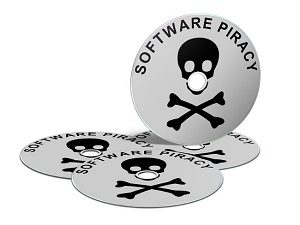 The Risks of Using Outdated Software
The Risks of Using Outdated Software
While the benefits of updating software are clear, the risks of not doing so can be catastrophic. Here are some of the most significant risks associated with using outdated software:
Increased Vulnerability to Cyber Attacks
As previously mentioned, outdated software is a prime target for cybercriminals. Without the latest security patches, your systems are more vulnerable to attacks that can compromise sensitive data, disrupt operations, and harm your reputation.
 Compatibility Issues
Compatibility Issues
Outdated software may not be compatible with newer systems or other software your business relies on. This can lead to operational inefficiencies, such as frequent crashes or the inability to access certain features. Over time, these issues can accumulate, leading to significant productivity losses.
Loss of Vendor Support
Software vendors typically support only the latest versions of their products. As software ages, vendors eventually discontinue support, meaning no more updates, patches, or technical assistance. Without support, you’re on your own when issues arise, and you may even find yourself out of compliance with industry regulations.
Let's Recap: Update Your Software for a Secure and Efficient Business
Keeping your software updated is not just a technical task—it’s a strategic business decision. Regular updates are essential for maintaining security, improving functionality, and ensuring that your business operates at peak efficiency. By proactively managing software updates, you can avoid the risks associated with outdated software and keep your business on the path to success.
Top FAQs Answered
-
What are the biggest risks of not updating business software? The biggest risks include increased vulnerability to cyber-attacks, compatibility issues with other systems, and the loss of vendor support. These can lead to data breaches, operational inefficiencies, and non-compliance with regulations.
-
How can I ensure that software updates don’t disrupt my business? You can minimize disruption by scheduling updates during low-traffic periods, using automated update tools, testing updates in a sandbox environment, and maintaining regular backups. These practices help ensure that updates are applied smoothly without negatively impacting your operations.
