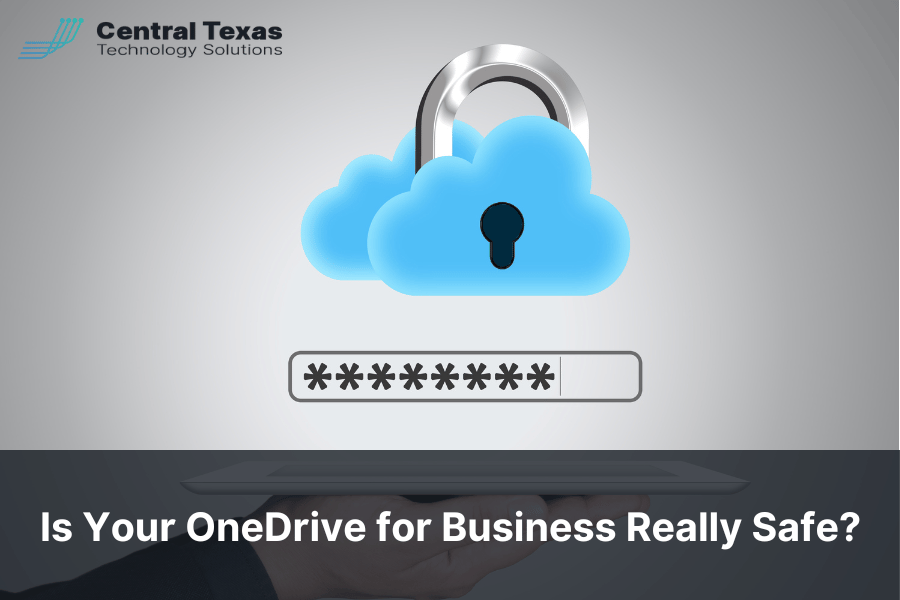
Heads up: If your company uses OneDrive for Business to store critical documents in the cloud, they may not be as secure as you think.
Many businesses trust Microsoft’s OneDrive for Business to store and share sensitive information, assuming that the platform’s security is rock-solid. However, recent findings suggest that this confidence may be misplaced. According to security expert Brian Maloney, Microsoft may not be adequately securing data on users’ devices, creating a significant security risk if a device becomes compromised.
Without proper security measures, sensitive information stored on OneDrive for Business could easily fall into the wrong hands, leading to severe consequences for your company. In this article, we’ll dive into the risks, what’s causing them, and actionable steps you can take to protect your business data.
The Hidden Risks of OneDrive for Business Security
What Businesses Need to Know About the OneDrive Data Vulnerability
The security concerns surrounding OneDrive for Business stem from a vulnerability associated with Optical Character Recognition (OCR), a tool designed to improve search functionality. Here’s how it works: when you search for files in OneDrive, the system automatically saves OCR data as a plain text image in a database stored locally on your device.
In addition, security experts have pointed out that photos saved to OneDrive are stored in an unsecured SQLite file, which can be accessed by anyone who gains control of the device. This means that if an attacker breaches a device, they could potentially access sensitive information stored on OneDrive without significant barriers.
Why is this an issue?
The problem is particularly concerning when employees access OneDrive for Business from personal devices. Unlike company-issued hardware, which typically has multiple layers of security, personal devices may not have adequate protection. This opens the door for cybercriminals to access sensitive data more easily.
Key Risks to Consider for OneDrive for Business Security
- Unsecured OCR Databases: Plain text storage of OCR data increases the risk of unauthorized access.
- SQLite Vulnerability: Photos stored in an unsecured SQLite file can be accessed if a device is compromised.
- Personal Device Risks: Employees using personal devices for work-related tasks may bypass corporate security measures.
Cloud Storage Security Tips to Protect Your Business
Since Microsoft has not acknowledged or resolved these issues, it’s up to your organization to take proactive steps to secure OneDrive for Business. Here are some effective strategies to consider:
- Implement Network Access Control (NAC): Block devices that do not comply with your security standards from accessing your network.
- Require VPN for Remote Access: Ensure that employees use a VPN for all work-related activities to encrypt their internet traffic.
- Manage Access Controls: Limit access to sensitive information based on job roles to minimize exposure.
- Regular Updates and Patching: Keep Microsoft 365 and OneDrive updated to protect against known vulnerabilities.
- Use Strong Authentication Methods: Enforce two-factor authentication (2FA) and strong, unique passwords for all users.
- Disable Unused Features: Minimize risk by disabling OneDrive features that your team doesn’t need.
Tip: Educate your employees about security risks and best practices. Security training should include recognizing phishing attempts, secure password creation, and safe internet habits.
Should You Allow Personal Devices for Work?
One of the critical decisions your company needs to make is whether to permit employees to access OneDrive for Business from personal devices. If you do, it’s essential to enforce strict security policies:
- Mandate Security Software: Require antivirus and endpoint security solutions on all personal devices.
- Enforce Mobile Device Management (MDM): MDM tools can help monitor and secure personal devices accessing company data.
- Set Data Access Policies: Restrict access to the most sensitive data to company-owned devices only.
Bottom Line: While allowing personal devices can increase flexibility, it also exposes your company to additional security risks. A balanced approach with well-defined policies can help mitigate these risks.
Staying Vigilant: The Importance of Employee Awareness
Technology alone is not enough. Your employees play a crucial role in maintaining OneDrive for Business security. Here’s how to keep them informed and alert:
- Security Awareness Training: Conduct regular training sessions to educate employees about security threats.
- Phishing Simulations: Test employees’ ability to recognize phishing emails to reduce the risk of breaches.
- Clear Security Policies: Provide straightforward guidelines on handling and sharing sensitive information.
Encouraging a culture of security awareness can significantly reduce the risk of a data breach resulting from human error.
FAQ: OneDrive for Business Security
1. Can Microsoft Access My Data on OneDrive for Business?
No, Microsoft uses encryption to protect your data. However, vulnerabilities in how data is stored locally can still pose risks if your device is compromised.
2. How Can I Secure OneDrive for Business on Personal Devices?
Implement VPN access, require strong passwords and 2FA, and consider using Mobile Device Management (MDM) solutions to enforce security policies.
3. Is OneDrive for Business GDPR Compliant?
Yes, Microsoft states that OneDrive for Business complies with GDPR. However, compliance doesn’t eliminate risks related to local device security vulnerabilities.
Contact CTTS today for IT support and managed services in Austin, TX. Let us handle your IT so you can focus on growing your business. Visit CTTSonline.com or call us at (512) 388-5559 to get started!
