 We know it’s important to update your computer OS and your applications:
We know it’s important to update your computer OS and your applications:
WannaCry Ransomware Runs Rampant – New Variants Found
Microsoft Releases Patch To Fix Major Malware Vulnerability
Tech Tip #17: Update Your System
That wisdom also applies to your mobile devices and wearables.
If your device can access other devices over Bluetooth or the internet, then your device needs the latest security updates.
To update your iPhone or iPad, follow these steps:
- Backup your device using iCloud or iTunes
- Update your device – there are two ways to do it:
You can update using wifi
- Connect to the internet using Wi-fi
- Plug in your device to power
- Tap Settings > General > Software Update
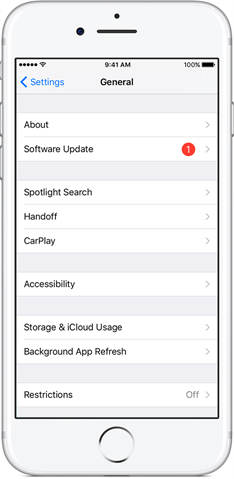
- Tap Download and install. You may be alerted that there is not enough space. You will be given the option to temporarily delete some applications in that case. If you do not want to delete applications, you can try deleting content manually or updating with iTunes.
- Your device will download and install the latest update. It may need to restart more than once. Be patient! Sometimes this takes a while.
Update with iTunes
- Download and install the latest version of iTunes on your computer from iTunes.
- Connect your device to your computer using a USB cable
- Open iTunes and click the device icon in the upper-left corner of the iTunes window

- Click summary on the left, then click Check for update.
- Click download and update
- You may be asked to enter your passcode on your phone and to trust your computer. In order to install the updates, you will need to trust this device.
Updating your phone or tablet might seem daunting, but it will protect you from Ransomware or other security risks and may also add new features that make your device easier or more fun to use!
Questions about updating your devices?
Contact CTTS today: (512) 388-5559

By Josh Wilmoth
CEO, Central Texas Technology Solutions
