
 Here at CTTS, we're always talking about fighting computer infections, for this week's tech tip, we're covering the human variety. Here are 4 tips to make sure your office space is a clean one:
Here at CTTS, we're always talking about fighting computer infections, for this week's tech tip, we're covering the human variety. Here are 4 tips to make sure your office space is a clean one:
- Clean Your Keyboard and Mouse with an Approved Electronics Cleaning Cloth or Solution
It is a fairly easy process to accomplish, and worth the effort for sure. Think about it – you dug into the candy dish after multiple people at the office, you and Sally swapped TPS reports, you shook hands with a visitor and you used the doorknob to vacate the restroom. Then, you came back to your keyboard and started typing. You see where I am going with this. Speak with the office manager to see if you have any approved cleaning solutions on hand, then reach out to your IT solutions provider before moving forward with the scrub down.
- Don't Eat around Your Computer
Those crumbs that fall between the keys might as well as be a smorgasboard for infection. If all of those germs described above have collected on your keys as you type away and take a bite of your snack bar – well that is pretty gross. You are eating those germs, and then incubating them in your body. Long story short, you may not want to eat at your desk.
- Wash Your Hands, Please
I know, we are not six years old anymore. Still, too often people neglect to wash their hands or do so properly, hence why I'm reiterating this. Just do it. A good rule of thumb is to massage the soap into your palms, between the fingers – basically every crack and crevice – while singing happy birthday (in your head). All in all, it is just the respectful thing to do for those around you as well, since it will help prevent the spreading of germs.
- Sneeze Away from Your Computer
Take a walk over to an employee that you do not like, and sneeze on their computer instead. JUST KIDDING. However, I have witnessed co-workers sneezing in their cubicles, and not covering up their mouths. As a result, their workspace becomes a breeding ground for whatever ailment they are carrying. When you sneeze, cover your mouth like Count Dracula. Sneezing into your elbow is a good practice when there aren't any tissues readily available. Keep a roll of cleaning wipes in your desk drawer, and give your work area a good wipe down once a week – or more if needed.
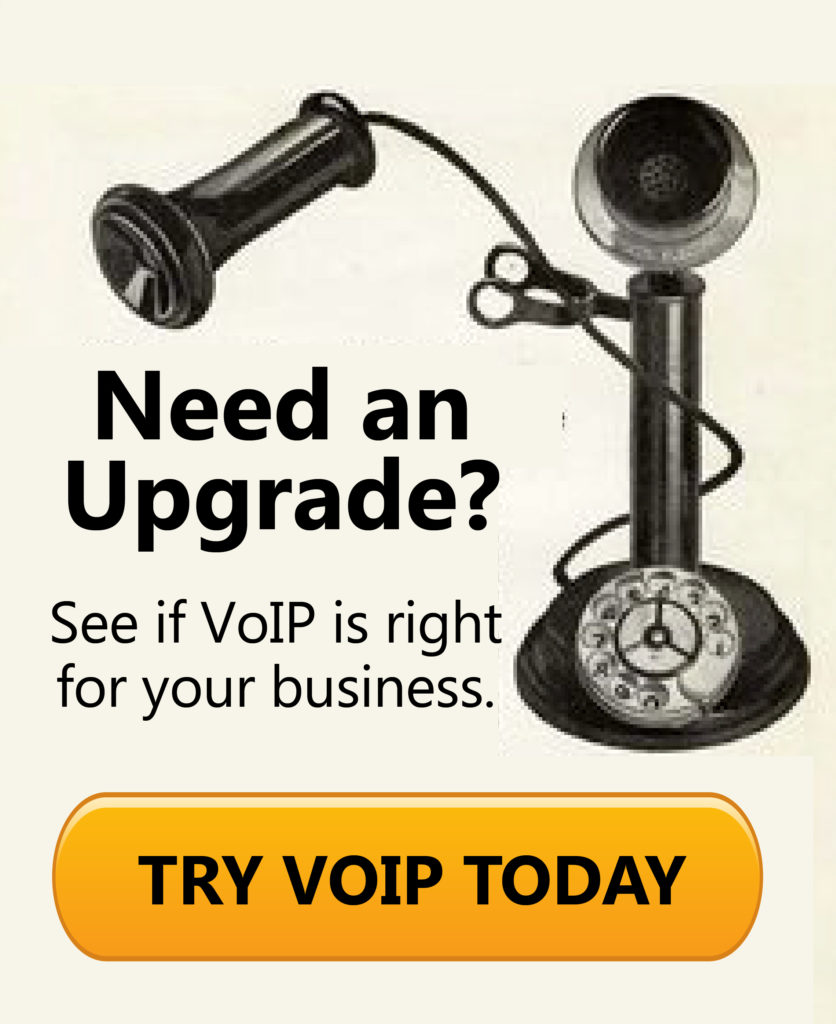 At the end of the day, your body does a pretty good job at fighting off the nasties that we call germs and bacteria. But, it could use an assist every now and then. Give the above a try, or, feel free to live in a bubble until Spring. The choice is yours.
At the end of the day, your body does a pretty good job at fighting off the nasties that we call germs and bacteria. But, it could use an assist every now and then. Give the above a try, or, feel free to live in a bubble until Spring. The choice is yours.
While we're in the cleaning spirit, when's the last time you cleaned up your computer's old data? Yesterday was "Clean Out Your Computer Day" after all! Clearing out and deleting applications you no longer use, removing temporary files that are taking up too much room on your hard drive are chores you'd probably rather not do, but they can make a big difference to any PC or laptop. If your PC or laptop is running slower than you'd like, it's definitely time to give it a good clean up.
If you would like assistance with cleaning and optimizing your computer, don't hesitate to reach out, we're here to help: (512) 388-5559. We are a complete technology solution provider and the leading IT Support and Managed Service Provider in the Central Texas area. We're located in Georgetown, TX, but we service all of Central Texas and the surrounding areas including Round Rock and Austin. Learn more about CTTS today!

By Josh Wilmoth
CEO, Central Texas Technology Solutions
