
Wouldn't it be nice if the technology we use every day worked exactly the way we needed? As powerful as technology can be, it can't read our minds (supposedly). Unfortunately, that means that when we think our iPhones are doing one thing, they might be doing another.
If you have unlimited data on your phone, you might not pay this too much mind, but for those that are on limited or shared plans, the amount of cellular data you use every month can cost you more than you bargained for. If you've done all you can to limit yourself and reduce mobile data usage, but you still get the text that you are about to go over your data limit, then this one trick might save you money.
Your iOS device has a setting that basically allows your phone to rely on cellular data when WiFi isn't available. The setting is called WiFi Assist, and turning it off means you can save cellular data when you aren't actively using your phone. If your connection with WiFi is poor, your phone will fall back and rely on cellular data when streaming music, updating apps, sharing images, or more.
To turn your WiFi Assist off, go to Settings, and navigate into the Cellular window normally located near the Bluetooth, Hotspot, and WiFi options. From there, scroll all the way to the bottom, and you should see the WiFi Assist option.
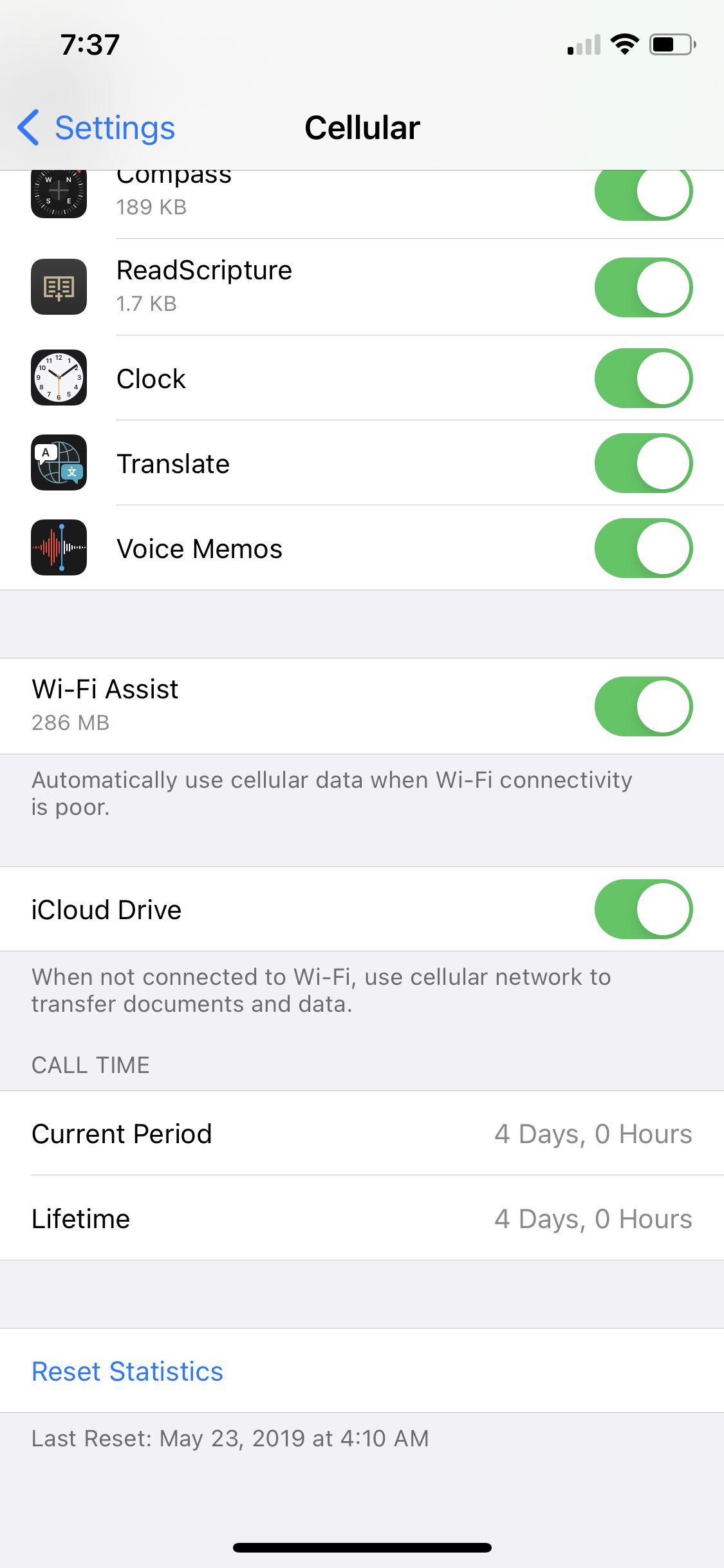
At the bottom of the screen, you will find the date of your phone's last reset, and under the "WiFi Assist" option, how much data has been used since then. This option also allows you to toggle the Wifi Assist off but moving the slider on the right.
With that, you will be able to save a little bit of money! Go forth and save your mobile data for when you need it.
