Who’s afraid of the big bad wolf?
Little Red Riding Hood was skipping through her normal web routine and clicked on an interesting looking article on Facebook. It brought up a scary red screen that said her computer was compromised, and a popup that won’t go away with an audio alert asking her to call technical support to clear out a virus that would steal her identity! Red was scared. She just wanted to look at articles on wildflowers on a local trail. The popup won’t close, the browser won’t close, and she can’t close out of the tab either. If she shuts down her computer, it’s fine until she launches her browser again.
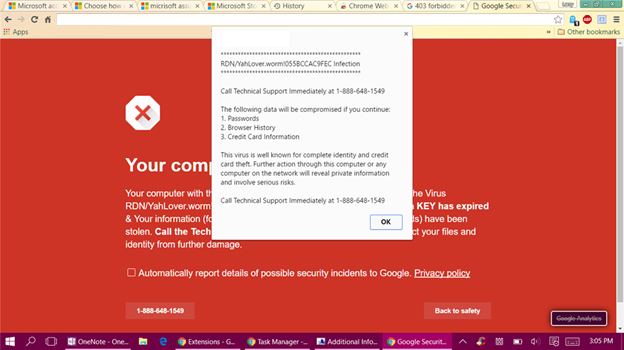
Now what should Red do in this situation? Should she call the number? Run her antivirus scan? Drop everything and move to the woods to live with Granny? Is this the Big Bad Wolf?
Red should stay calm. Chances are this is Scareware, not a virus. She may not even need to do that magical computer fix, a reboot, though that wouldn’t hurt.
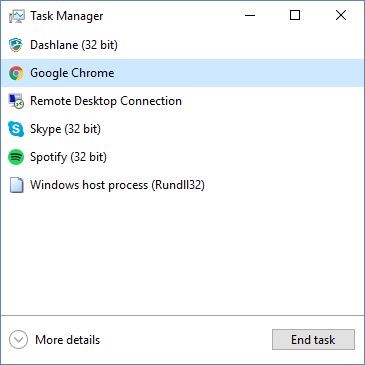 The first thing to try is to force the browser to close. There are two methods to try here. The first is to right-click on the browser icon in the taskbar, and close all windows. The second is to open task manager (control-alt-delete, Task Manager, and click your browser, and close).
The first thing to try is to force the browser to close. There are two methods to try here. The first is to right-click on the browser icon in the taskbar, and close all windows. The second is to open task manager (control-alt-delete, Task Manager, and click your browser, and close).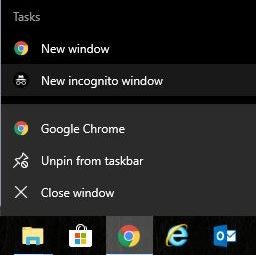
Most of the time, these are just advertisements trying to get you to buy software that is a scam or steal your information. You can usually close the browser safely by right clicking the icon in the taskbar and closing all windows.
If you need additional help or would like more technology tools and tips to keep you and your business safe, Contact CTTS today at (512) 388-5559.

By Josh Wilmoth
CEO, Central Texas Technology Solutions
