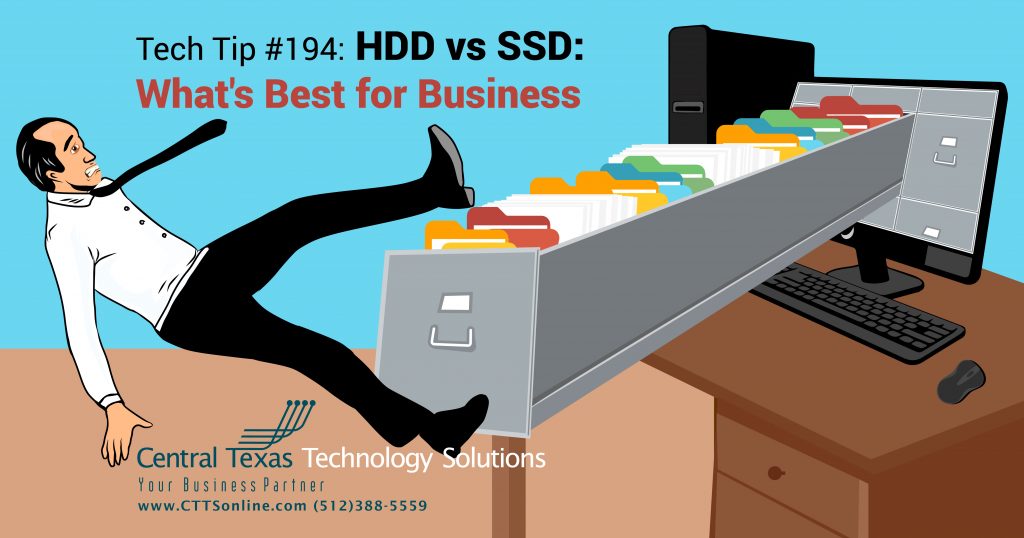 Do you have an older computer that you would like to breathe some new life into? Or perhaps the one you’re using just doesn’t feel up to snuff? SSDs, or Solid State Drives, may just be the solution you’re looking for! As technology continues to improve, these drives are only getting better each year. Most standard laptops and desktops come by default with a HDD, or Hard Disk Drive. Fundamentally, their purpose is the same: These storage devices preserve your memories, music, documents, and programs etc. While these will get the job done, they have become severely outclassed by their latest brethren.
Do you have an older computer that you would like to breathe some new life into? Or perhaps the one you’re using just doesn’t feel up to snuff? SSDs, or Solid State Drives, may just be the solution you’re looking for! As technology continues to improve, these drives are only getting better each year. Most standard laptops and desktops come by default with a HDD, or Hard Disk Drive. Fundamentally, their purpose is the same: These storage devices preserve your memories, music, documents, and programs etc. While these will get the job done, they have become severely outclassed by their latest brethren.
What is a HDD vs. an SSD?
A HDD consists of a small enclosure containing a series of magnetic platters, where data is read and written by a head that moves incredibly fast from one area of the disk to another. These pieces work together and are “mechanical” which makes them not only slower than any other component of a computer, they are most fragile as well due to this.
Compare this to an SSD, which stores information on flash memory, very similar to a Flash Drive, that are instantly accessible by the controller. Plus, as a bonus feature, since there are no mechanical parts, they are shock-resistant and require less power and thus better battery life.
Just how much faster is an SSD?
The speed difference is incredible. Not only will it dramatically improve everything you do, but you’ll notice plenty of benefits right away. Take this chart, as a few examples for SSDs performance compared to 7,200/10,000 RPM HDD.
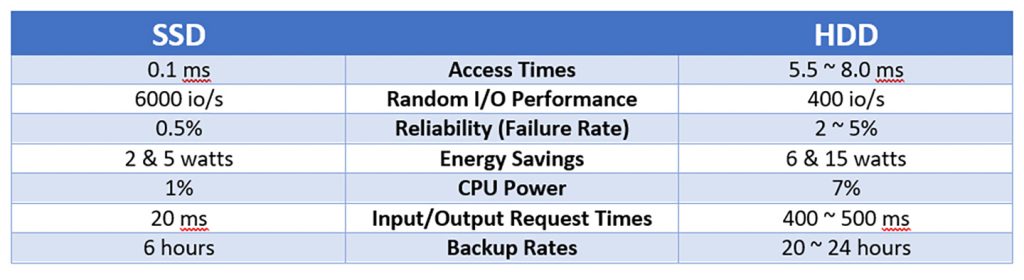 Advantages and Disadvantages of SSDs and HDDs
Advantages and Disadvantages of SSDs and HDDs
Now, as we move forward, HDDs will become less and less apparent. That aside, there are some clear advantages and disadvantages to point out.
- Price - SSDs are more expensive than HDDs. A typical 1TB HDD can cost you between $40 - $60, but the same 1 TB SSD can cost you around ~$100. The prices only go up from there.
- Capacity - You’d be hard-pressed to find an SSD larger than 2TB, and those are already very pricey. HDDs are much more available at larger capacity’s easily ranging from 1TB to 8TB, and even 12TB. The larger your capacity, the more stuff you can store on your PC.
- Speed - This is where the SSD positively shines. A PC with an SSD installed, versus an HDD, can boot up within ~10 seconds, your apps and programs will run faster, transfer files much faster and could easily result in increased efficiency since you’re no longer waiting around for that HDD to finish booting!
As we continue moving forward with the technology, the disadvantages will only continue to decrease. The size of the newest SSDs, M.2 NVME, is only about the size of a stick of gum and even faster than the standard 2.5” SSD! The prices will continue to drop and capacities will only increase, making that sweet sweet speed only more accessible to the average consumer.
The rapidly changing technological landscape can be a nightmare to keep up with. If you’re a business owner in Central Texas and are feeling overwhelmed by your business data and technology strategy, give us a call today: (512) 388-5559. You’ll be speaking with a talented member of our team who will be happy to talk with you to get a feel for your company’s current situation, and outline the various ways we can help you.
Our goal is to take care of the details so you can focus on your core business and increase your bottom line. We look forward to working with you!

By Josh Wilmoth
CEO, Central Texas Technology Solutions
