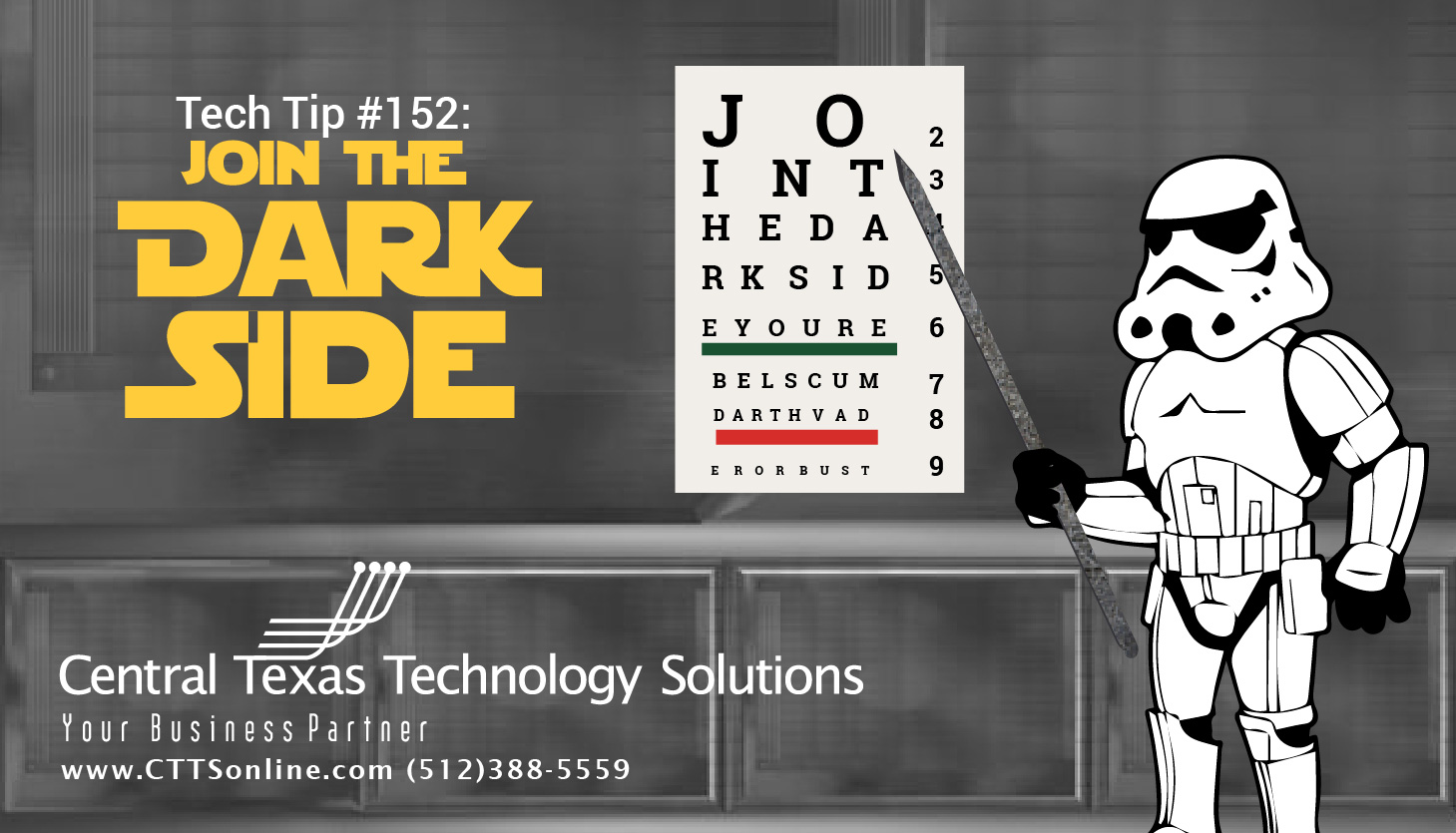
 We've all heard of the Dark Side, the evil metaphysical and ubiquitous power from the Star Wars universe, but did you know there's a dark side to your computer? I'm not talking about the Dark Web, though we should all be wary of that nefarious underworld, I'm talking about a good dark side, and this dark side can actually be better for your health.
We've all heard of the Dark Side, the evil metaphysical and ubiquitous power from the Star Wars universe, but did you know there's a dark side to your computer? I'm not talking about the Dark Web, though we should all be wary of that nefarious underworld, I'm talking about a good dark side, and this dark side can actually be better for your health.
The average American spends about 3 hours a day on their phone, and while that's not an entirely outrageous amount of screen time, how much time do you also spend at a computer or watching TV? In a Nielson Group study last year, they found that average American adults spend about 11 hours per day watching, reading, listening to or simply interacting with media. When you spend 8 hours a day in front of your computer, 2 hours on your phone, and an hour watching TV, your eyes may be really itching for a break.
When you enable Dark Mode for your phone and computer screens, the appearance is basically inverted so that instead of black text on a white background, you see light or white text on a black background. Not only does the Dark Mode effect look great, but it also enhances visual ergonomics, making everyday use more comfortable.
Here are the top 3 benefits to utilizing dark mode on your computer or phone:
- Alleviate Eye Strain
Bright white light from our screens can cause eyes to feel tired, dry or itchy, blurry and watery. This can lead to headaches or neck pain and a host of other symptoms related to eye fatigue and discomfort. Research shows that between 50% and 90% of people who work at a computer screen have at least some symptoms associated with we now call computer vision syndrome. By softening the harsh blue light, we can give our eyes a break. It allows your user interface to become easier to read in low light conditions, color contrast is heightened for easier visual distinguishability and better presentations. - Sleep Better
Did you know that exposure to blue light also suppresses the secretion of melatonin, a hormone needed for sleep? The short wavelength of blue light tells your brain to be alert, not at rest. By exposing ourselves to unnatural light sources, our circadian rhythm (or “internal clock”) can get thrown off. Switching to Dark Mode or by eliminating screen time for the 2 hours before bed can only help you get your Z's. - Save on Battery Life
While LCD screens may not notice much of a difference when using Dark Mode as far as battery life is concerned, OLED screen users will see a sizable reduction in battery life usage while in Dark Mode.
After hearing all the associated benefits dark mode can have, are you tempted to join the Dark Side?
If you're ready to succumb to temptation and give Dark Mode a whirl, here's how:
Enable Dark Mode for Microsoft Office
1. Open an Office application like Word, Excel, Outlook, or PowerPoint.
2. Click the “File” menu found at the top left corner of any of these applications.
3. Click the “Account” option in the sidebar.
4. On the right, open the “Office Theme” dropdown menu, and then you can select your desired theme.
Enable Dark Mode For Chrome
1. First, make sure you have the latest updated version of Chrome installed.
2. Enter the Settings menu, choose 'Personalization' click 'Colors' and scroll down to the switch marked 'Choose your default app mode'.
3. Change this to 'Dark' and all apps with a native dark mode, including Chrome, will change color. There's no need to restart your browser.
Enable Dark Mode For FireFox
1. Open your Firefox browser, make sure you have the latest version installed.
2. Click the menu icon (located top-right) the browser and then click Customize.
3. On the customization page, click the Themes drop-down box and then click Dark to select and apply the Dark Mode theme.
Enjoy!
If you have any questions or if you'd like to learn more about how technology can help move your business forward, give us a call today at (512) 388-5559

CEO, Central Texas Technology Solutions
