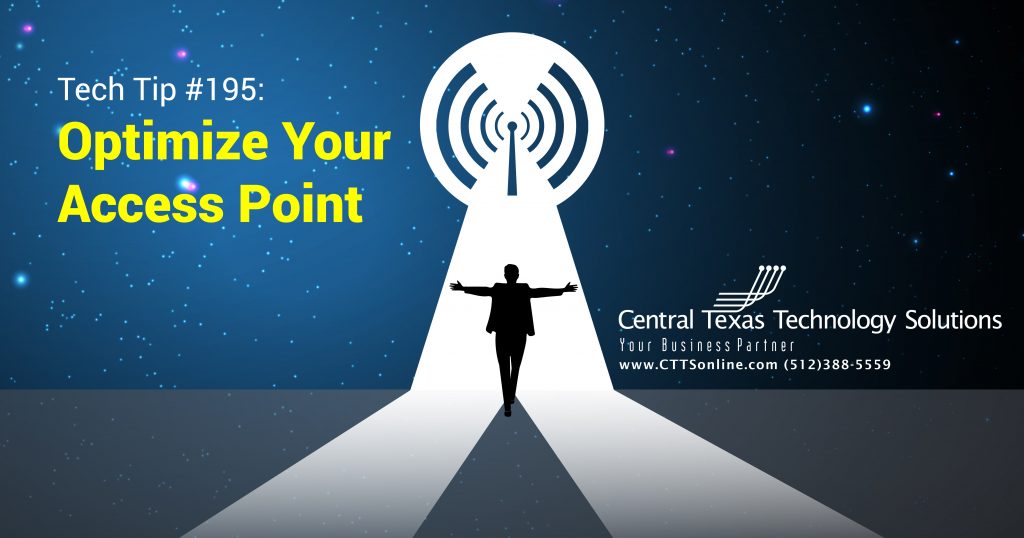 Is there anything more frustrating than a bad Internet connection? There are many factors that can influence the performance of your WiFi signal. Here are 3 simple steps to boost the signal from your wireless access point (WAP), extending and optimizing your Wi-Fi coverage and your productivity.
Is there anything more frustrating than a bad Internet connection? There are many factors that can influence the performance of your WiFi signal. Here are 3 simple steps to boost the signal from your wireless access point (WAP), extending and optimizing your Wi-Fi coverage and your productivity.
1. Location, Location, Location
The first thing to consider is placement of the device. The closer you are to it, the better the signal. So having it centrally located is best for broadcasting.
Next, you want to make sure that it is not inside of a cabinet or being covered. You may not like the look of it, but covering it up weakens the signal.
The signal will also be reduced if the device is place next to stone, concrete, or brick materials. For example, a doctor’s office would want the wireless access point installed away from the X-ray room with its metal and lead shielding.
2. Update? Great!
In addition to placement, checking for firmware updates from the manufacturer can fix any issues that might have been corrected since you purchased the item. Not only will updates keep your device and data more secure, but users will gain a better experience through a better-performing network. An up-to-date device is a happy device.
3. Secure Streamlined Solutions
And lastly, having the right solution for the space and workload. Consumer WiFi devices were not made for businesses. They were made for ease of use and for just a handful of devices to support. If you purchased your device from a consumer electronics store, it will not be the best solution for your guests and employees. Or if your IT guy “installed” your wireless access point by just laying it on the counter instead of properly mounting it to the ceiling or wall, then the signal will not be optimized either.
With the number of devices that connect wirelessly, now more than ever, your business needs enterprise equipment and a reliable IT company who will maximize your infrastructure. Let your technology work for you, call CTTS today: (512) 388-5559.

Business Consultant
Central Texas Technology Solutions
