 Do your employees share responsibilities? If certain workloads are shared, like say handling customer inquiries, you'll need multiple users to have access to the same account. While potentially you could have a shared password to allow multiple users access, this is not a secure practice and highly frowned upon in any setting.
Do your employees share responsibilities? If certain workloads are shared, like say handling customer inquiries, you'll need multiple users to have access to the same account. While potentially you could have a shared password to allow multiple users access, this is not a secure practice and highly frowned upon in any setting.
A shared email inbox allows multiple people to send, receive, and respond to emails from the same address in a secure fashion. When an email is sent to a shared mailbox, any response will appear as if it was sent from the shared mailbox address rather than the individual person, making it easier to manage such inquiries and respond to your adoring fans.
For example, say Mr. Brown sets up Questions@BrownLaw.com, and adds his partners, Jack and Jill, as members. Whenever any of the three reply to a Questions@ email, the response will come from Questions@BrownLaw.com, instead of from Mr. Brown, Jack, or Jill’s individual email addresses.
Since the entire inbox is shared between the members, they also have access to a common calendar and contacts list. A shared mailbox also allows for a certain amount of email storage, without adding another cost to your bill.
A shared mailbox technically has no owner, and it doesn't even a password. While you can't log into a shared mailbox directly, once the admin adds you as a member of the shared mailbox, you can access it online or through an email client.
If you use a shared mailbox, and would like to access it from your mobile device, then this can be done by adding an additional account. This tech Tip Tuesday article describes how to add a shared mailbox to your phone.
Handle your shared inbox emails efficiently.
Since the first time we accessed our email via our smartphones, we have been clamoring for access to shared mailbox access via mobile.
People found unsupported or insecure workarounds to do this, but finally, Microsoft has listened – at least in the Outlook mail client for iOS or Android.
The steps are easy:
- Download Outlook from App Store for iOS or Google Play for Android
- Add your primary Exchange or Office 365 account
- Tap the Add Account button on the left navigation pane, and then tap Add a Shared Mailbox
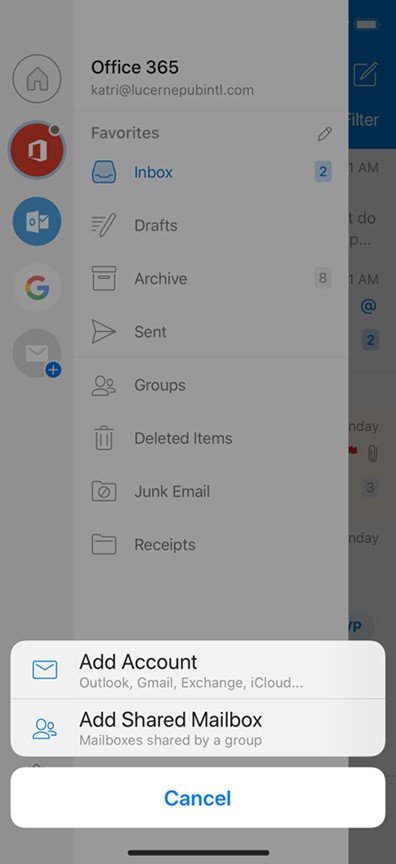
You may be asked to confirm which account has permission to access the shared mailbox, then input the shared mailbox name.
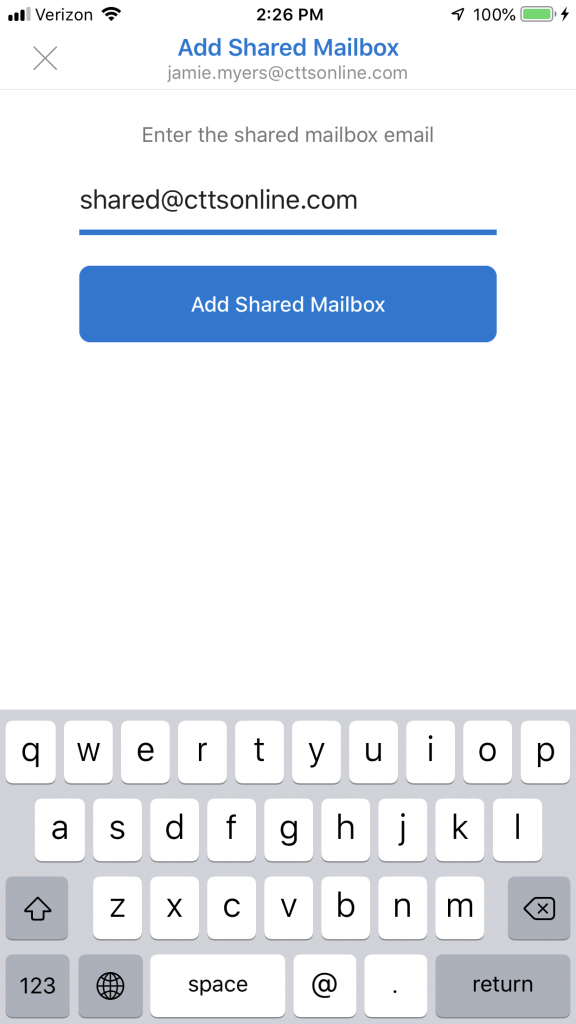
Once added, it shows up in the navigation pane of Outlook for mobile.
The first time we attempted to add a shared mailbox to an updated version of Outlook for Mobile, we did not get the option to add shared mailbox. We had to delete our account and reinstall the application, then reconfigure it. It worked flawlessly that time!
At CTTS, we are happy to assist you in managing your email and your business technology in a way that best suits your business needs and priorities. For more information, Contact CTTS today at (512) 388-5559, we are the local IT Support and Managed Services Provider for Georgetown, Round Rock, Austin, and the surrounding areas, and we're happy to provide a free Business Technology assessment for you and your business, and help you determine what your business needs technology-wise. We handle IT so you can focus on what you do best.

By Josh Wilmoth
CEO, Central Texas Technology Solutions
