If on your Windows 10 taskbar a news feed pops up, information cards are displayed, or you randomly get weather info, don’t worry. You don’t have a virus. Windows just added a new feature to their taskbar but forgot to mention it to users.
Windows is always releasing little features and adding them to your computer whenever you update, but their recent addition has a lot of people confused. They added the News and Interests widget and Weather widget on the Windows 10 taskbar, and users aren’t sure how they can turn it off.
How to change the News and Interests widget and Weather widget settings
It’s simple to change the way the information cards behave. Below is a screenshot of what the widget looks like when opened.
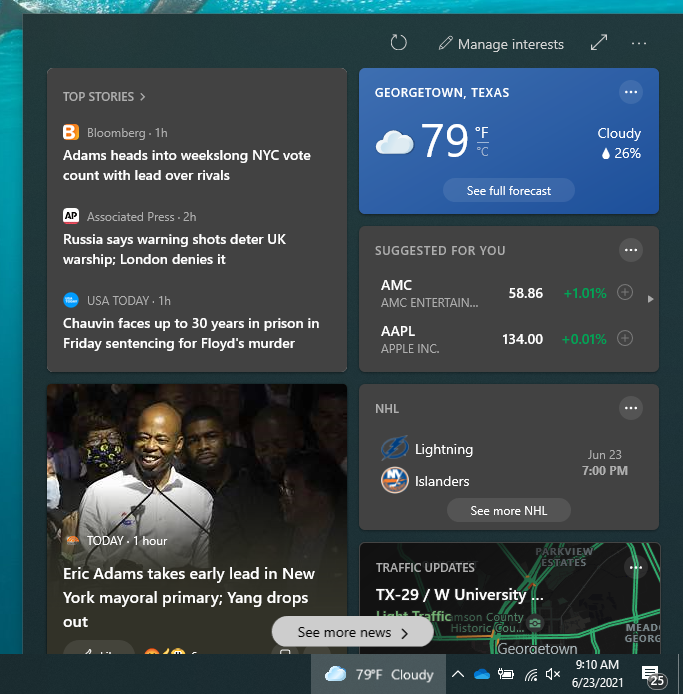
Anywhere on the taskbar, right-click, and you will pull up a menu with a few different settings displayed. If you want to remove the text and display the icon only, open your taskbar settings. Hover over the News and interests menu, and select Show Icon Only. This will display the cloud simple in your taskbar without any displayed words.
![]()
![]()
If you want to turn it off completely, then open the Windows 10 taskbar settings again. Hover open the News and interests menu, and select Turn off. The News and Interests widget and Weather widgets will be removed from your taskbar.
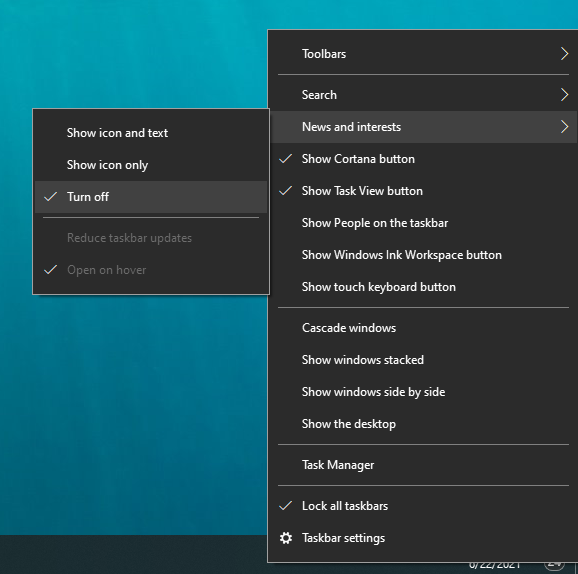

If you want this feature but don't want it to open on its own, then open your taskbar settings again. Click on the News and interests menu, and uncheck Open on hover to disable it.
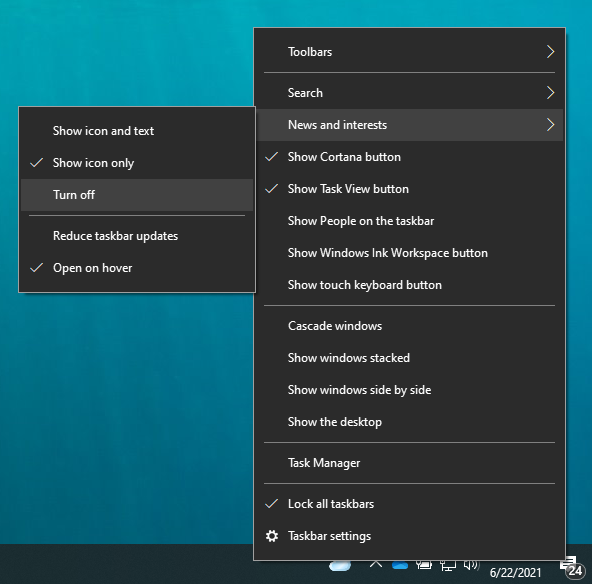 '
'
Desktop support for you and your company
If you need help managing your company’s technology, then give us a call today. CTTS takes the guessing out of wondering if your computer has a virus or if it’s just a Windows 10 update.
