
Remove Unwanted Programs from Windows 10
One of the downsides of Windows 10 is the amount of pre-installed Microsoft applications including, but not limited to: Eclipse Manager, Feedback Hub, Microsoft Solitaire Collection, Mobile Plans, Xbox Live, Code Writer, Duo Lingo and promoted applications such as: Minecraft, Candy Crush Soda Saga, Disney Magic Kingdowm, Bubble Witch 3 Saga, March of Empire: War of Lords that comes packaged into the OS. Here is a screenshot of the start menu from a fresh installation of Windows to give an idea of what we are speaking of. That’s quite the collection of un-needed fluff!
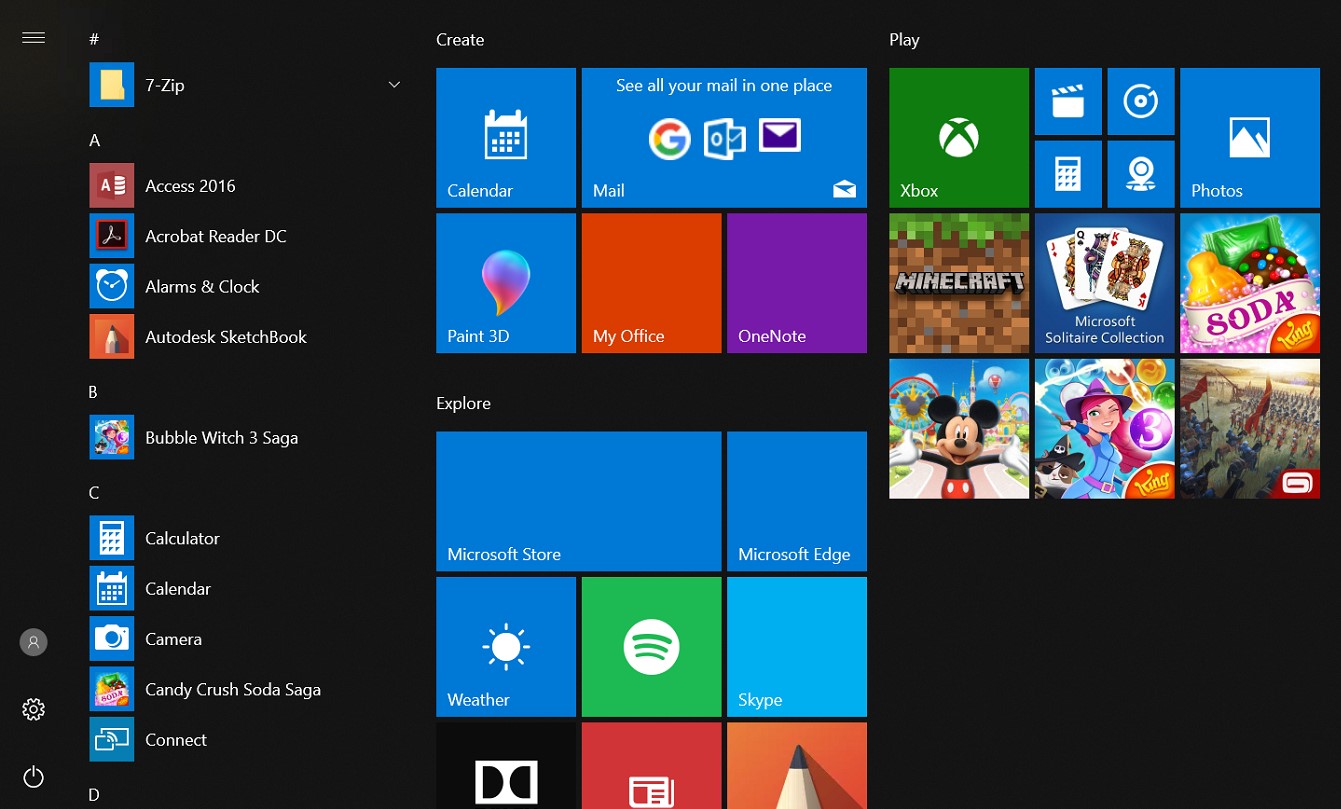
Fortunately for us, this is relatively quick and easy to clean up. Here’s how:
1. With our start menu open, we will want to right click the software or application item we wish to be rid of. This will cause a small pop-up menu to appear.
2. Select “Uninstall” from the available items. This will generate a confirmation dialog box.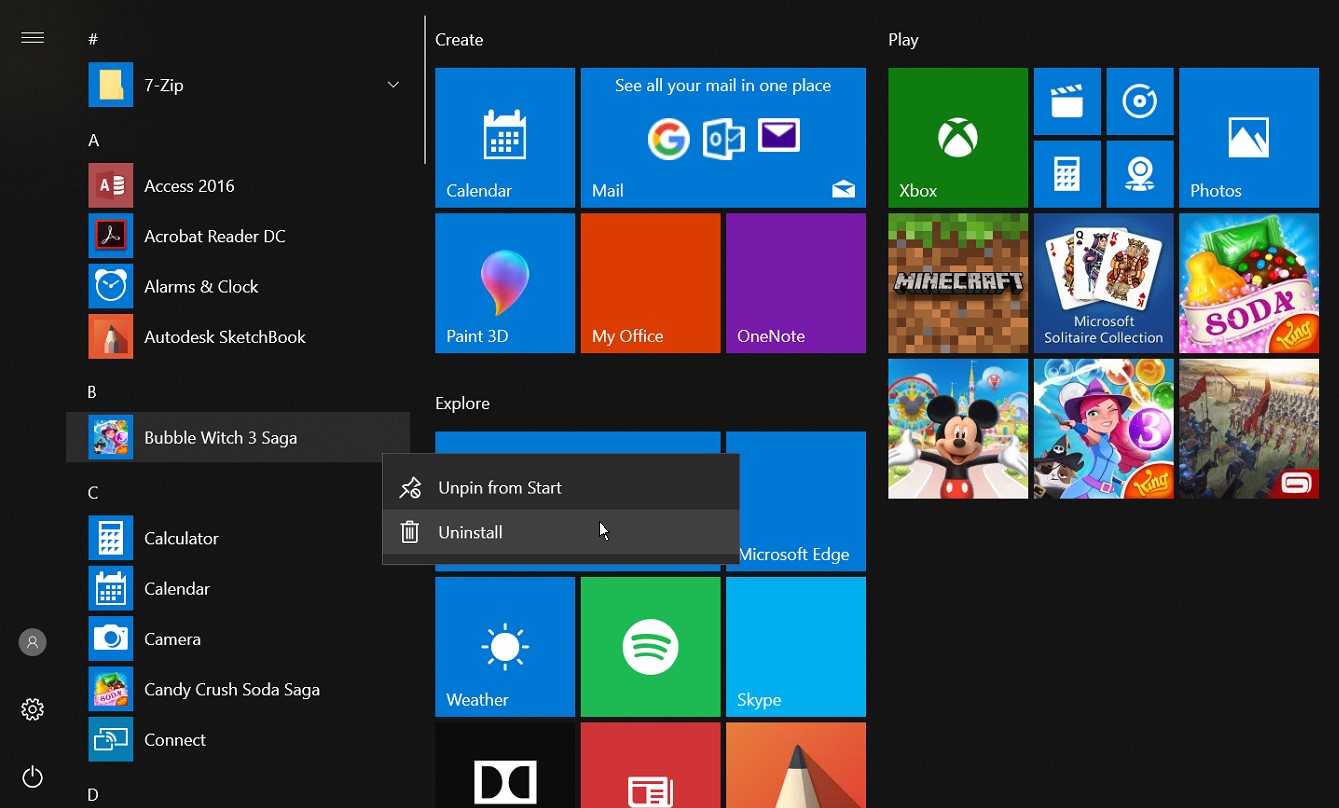
3. Confirm the removal request when prompted. At this point Windows will work to remove our software/application behind the scenes. The item will remove itself from our program list once complete.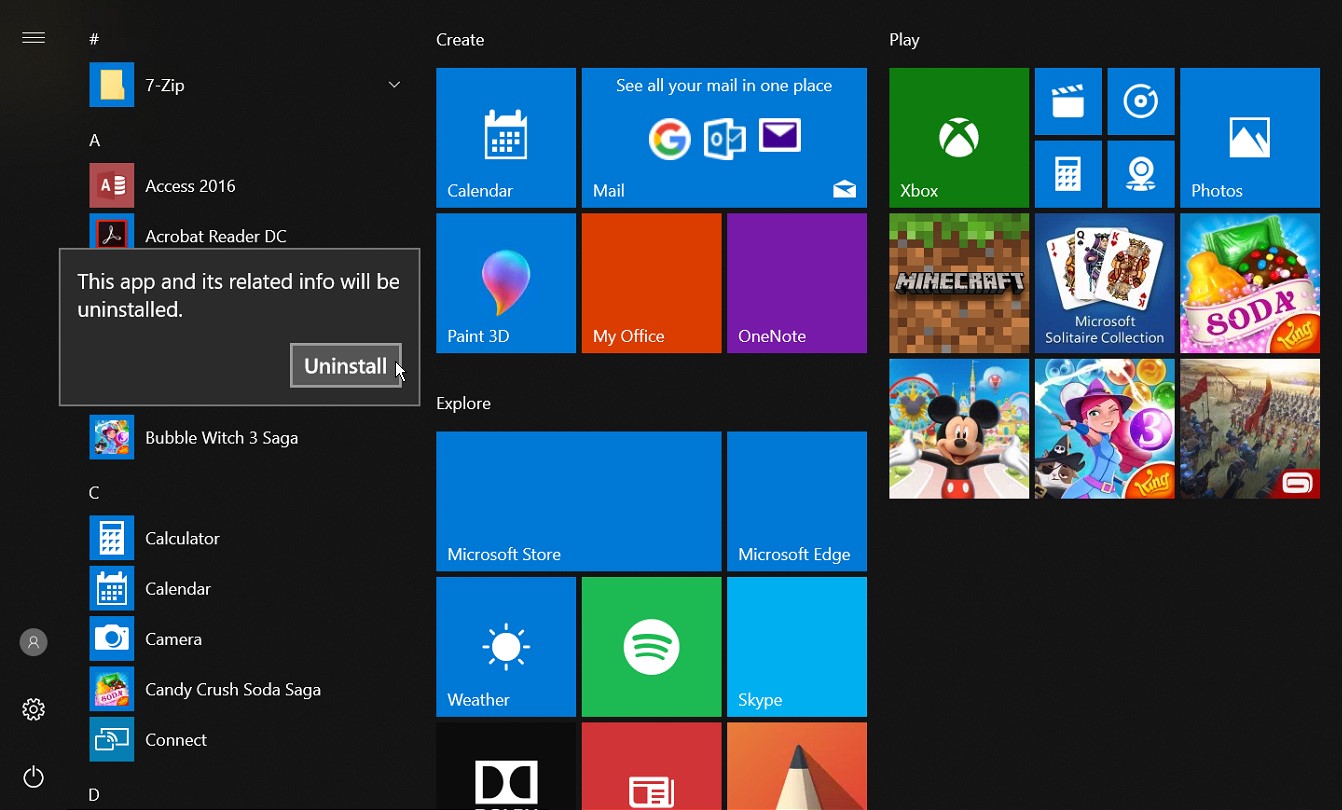
4. Optional step: Right click the associated tile icon (if present) on the right-hand portion of our start menu and select “Unpin from start.” This will remove the placeholder icon for our deleted software/application.
5. Repeat as needed until all un-wanted or un-needed applications are removed.
This process is quick and easy, and will work for the majority of preinstalled and promoted applications that are packaged within Windows 10 (a few items like the Xbox application require a bit more work to remove).
Need some assistance or looking for more information? Contact CTTS TODAY at (512) 388-5559.

By Brandon Kaylor
Desktop Support Technician
Central Texas Technology Solutions
