 What is an IP address?
What is an IP address?
The technical answer would be that an IP address is a unique string of numbers separated by periods that identifies each computer using the Internet Protocol (IP) to communicate over a network. In other words, a computer’s IP address is like a person’s street address or phone number - a unique label that allows us to easily see who we are sending information to, or receiving information from. IP addresses, much like a home address, also provide physical location information, and play a significant part in the routing and delivery of data across both local networks and the Internet at large.
How to find your IP address!
Ok, so now that we know what an IP address is, how do we go about finding our own? The answer isn’t glamorous, but the go-to method to finding your own IP address that is guaranteed to work (even when you don’t have a working Internet connection) is the Windows command line interface! To access the windows command prompt, we can start by pressing the Windows Key + R. This will open the Run dialog box. In the provided field, type CMD and hit enter.
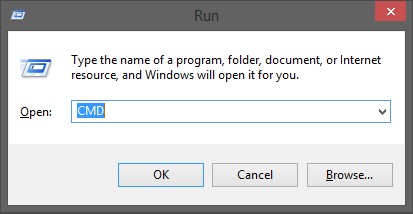
Once the command prompt is open, we can type ipconfig at the default prompt and hit enter. This will present us with our basic IP addressing information, and should look similar to the below:
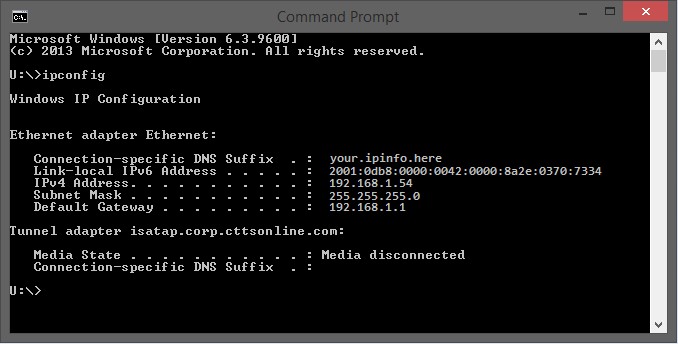
The information presented here can help shed light on numerous networking problems, and can be very helpful during the troubleshooting process, so it is beneficial to know how to quickly and easily access it!
Standards and Types!
When it comes to IP addressing there are two standards we need to be aware of, and four types of addresses that can be assigned.
The two standards for IP addressing are IPv4, and IPv6. IPv4 is the old work horse that has been around since the dawn of the Internet, and is likely what most of us are used to seeing. An IPv4 address is represented by a series of four numbers separated by a period, like so:
192.168.1.54
IPv6 is a newer standard that is beginning to see implementation due to the fact that there was a concern that as the number of Internet enabled devices continued to grow, we (the world) would eventually run out of available IPv4 addresses. The new IPv6 standard raises the number of available IP addresses world-wide from the (roughly) 4.3 billion provided by IPv4 to somewhere in the neighborhood of 340 trillion, trillion, trillion (not a typo, that’s 340 followed by 36 zeroes). A bit of overkill perhaps, but better safe than sorry! In any event, IPv6 addresses look like this:
2001:0db8:85a3:0000:0000:8a2e:0370:7334
No matter what version of addressing we are using, we can only have four types of IP addresses – private, public, dynamic, and static. Private addresses are our “inside” addresses. These are the ones we use within our own networks to identify our systems and devices, and to communicate with our home or business router. Public addresses are our “outside” addresses and are usually assigned by our Internet Service Provider (ISP). These public addresses are what allow us to communicate with the world/Internet at large, and vice versa.
Both private and public IP addresses can be either dynamic or static, and this refers to how the address in question was assigned. Dynamic addresses are assigned automatically by another device (usually a server), and have the possibility of changing over time. Our computers, tablets, and phones tend to employ dynamic addressing when connecting to local networks. Static IP addresses on the other hand, are manually assigned, and will never change unless reconfigured. Our ISP provided equipment, or an organization’s on-premise servers would be examples of devices employing static IP addressing.
Need some assistance or looking for more information? Contact CTTS TODAY at (512) 388-5559.

By Brandon Kaylor
Desktop Support Technician
Central Texas Technology Solutions
