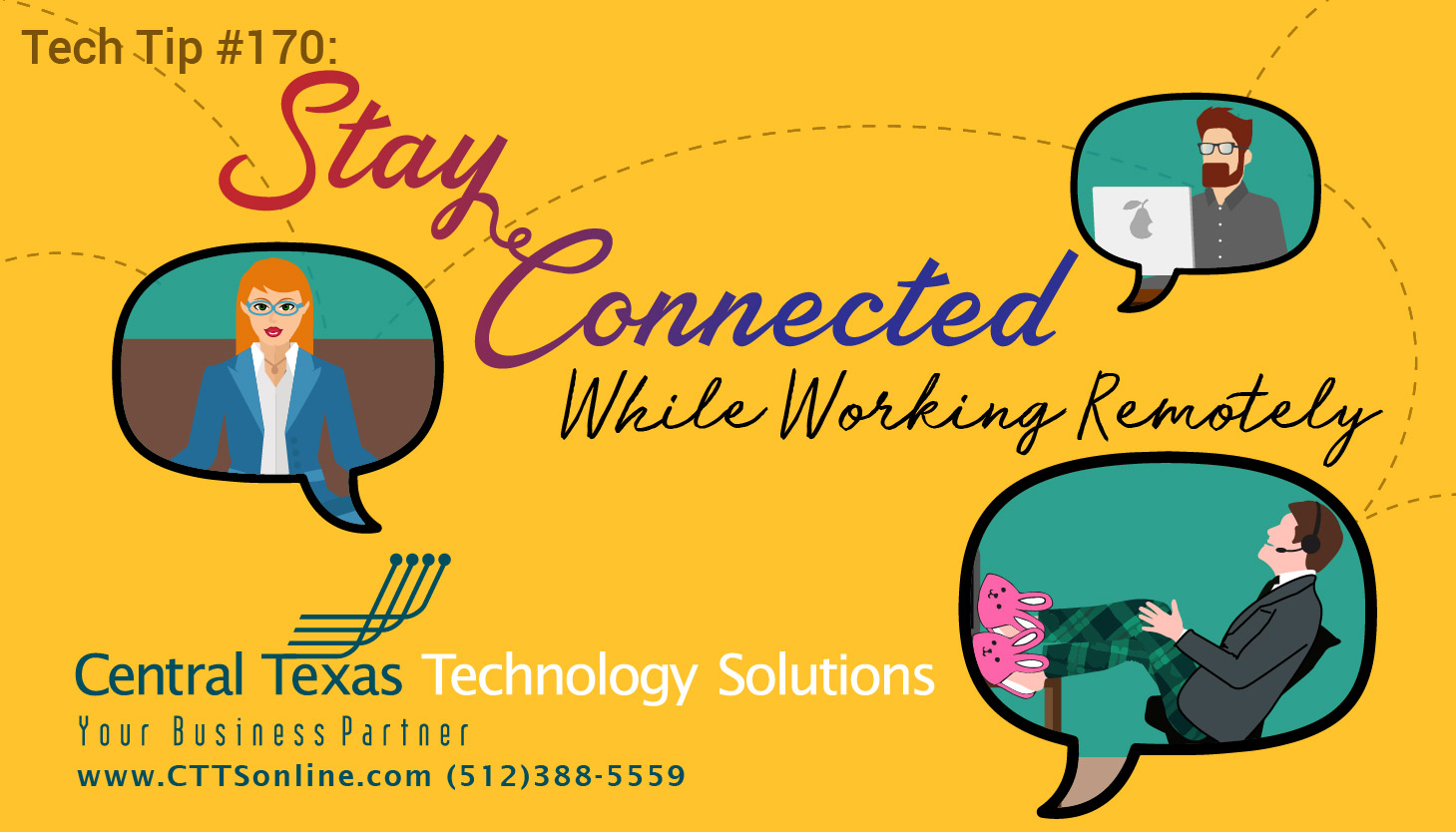
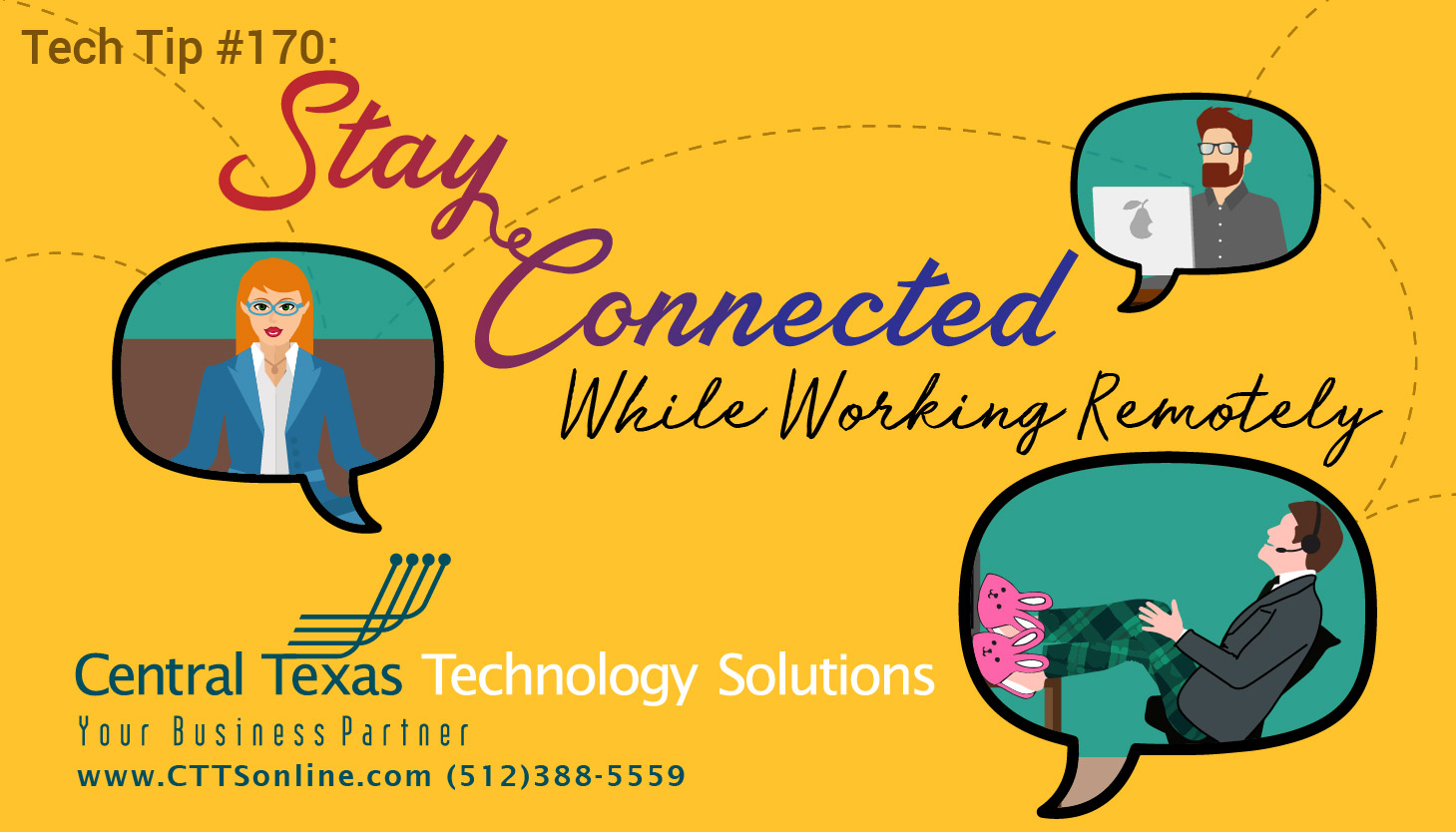 How Teams Can Stay Connected & Productive When Working Remotely
How Teams Can Stay Connected & Productive When Working Remotely
Communication can be difficult even when there's not a social distancing order in effect. No matter your situation before the COVID-19 pandemic arose, video conferencing is now the new norm and it can be difficult to connect with your colleagues in the same way you would when working in an office. Even if your Team is spread out, with members across different geographic locations, or if you have full remote employees on your team already, we have ways to work within the confines of temporary or permanent team member isolation. As the local technology experts, we've put together our top 3 tips and suggestions for how you and your company can stay productive and communicative during your time working from home:
-
Communication tools need to be your go-to solution
• Video conferencing systems, like Microsoft Teams, Zoom, or Google Hangouts, will be your best friend. Ask yourself “is this conversation better-suited face-to-face?” If so, book 15 minutes with someone over your video conferencing system instead of managing these communications over email or a messaging tool. It will go the distance for keeping you and your teammates in sync.
• Messaging tools, like Slack and Teams, are a great way to continue moving through our processes and asking necessary questions to team members. This is a rapid way to get answers and to communicate small needs or changes with the group.
• Don’t be afraid to just pick up the phone and call someone when you need to have a quick conversation. No need for a landline for business use at home either, by its pricing, ease of use, simple setup, or accessibility, a VoIP (Voice over Internet Protocol) system dominates over the conventional telephony method in every aspect. -
Block off “Do Not Disturb” time on your calendar each day
• Communication tools, especially when remote, can become your entire day if you don’t manage your time appropriately. Establishing blocks of time where you request to not be interrupted so you can concentrate on your work is crucial.
• Utilize the “Do Not Disturb” feature to limit your notification overload. Getting constantly pinged can be overwhelming for anyone; do your best to reduce distractions when you need to go heads down on problem-solving for an hour.
• Also be sure your other family members and pets are aware of your work schedule by setting clear boundaries. -
When you’re in a video meeting, turn on your camera and pay attention
•
 It’s easy to get distracted by other inquiries you’re receiving when you’re on a video meeting, especially when you can’t just close your laptop like when you’re in a conference room with team members. The only way to avoid this is to turn off notifications and focus on the content in the session.
It’s easy to get distracted by other inquiries you’re receiving when you’re on a video meeting, especially when you can’t just close your laptop like when you’re in a conference room with team members. The only way to avoid this is to turn off notifications and focus on the content in the session.
• Turning on your camera allows people to read your expressions and interact with you more effectively. Additionally, it gives you the incentive to be present in the meeting instead of handling other issues during the call. No one wants to be called out for not paying attention.
• To keep everyone focused on the speaker and meeting at hand, choose a space with natural lighting that clearly illuminates your face and minimizes distractions. While it may make sense to sit with your back to a window, a bright light source can negatively impact the quality of the video call by giving you harsh shadows, glares or reflections that only direct attention away from the conference call.
Working from home is about balance. Make sure you take frequent breaks and monitor your working hours as you would if you were commuting. It’s easy to burnout when you work from home, so talk with your manager if you feel that you are struggling to be productive. Use the tools you have at your disposal to continue being effective contributors and collaborators with your remote team members. To help your business survive and thrive during these difficult times, we've pulled together a number of free resources and tools listed here: https://www.cttsonline.com/covid19/
CTTS is a complete technology solution provider and the leading IT Support and Managed Service Provider in the Central Texas area. We're located in Georgetown, TX, but we service all of Central Texas and the surrounding areas, including Round Rock and Austin. Learn more about CTTS here!

By Josh Wilmoth
CEO, Central Texas Technology Solutions
